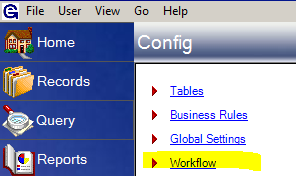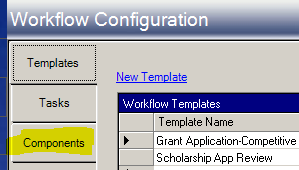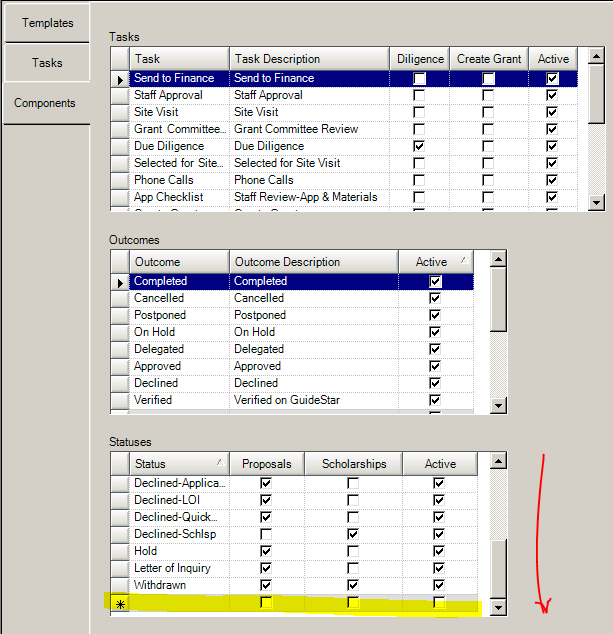- Print
- DarkLight
- PDF
Article summary
Did you find this summary helpful?
Thank you for your feedback
- Open Grant Edge (GE) and navigate to the Config Tab and open Workflow.
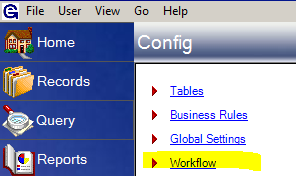
- Select Workflow.
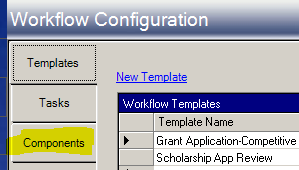
- From this menu select Components and see the menu on the next page of this document:
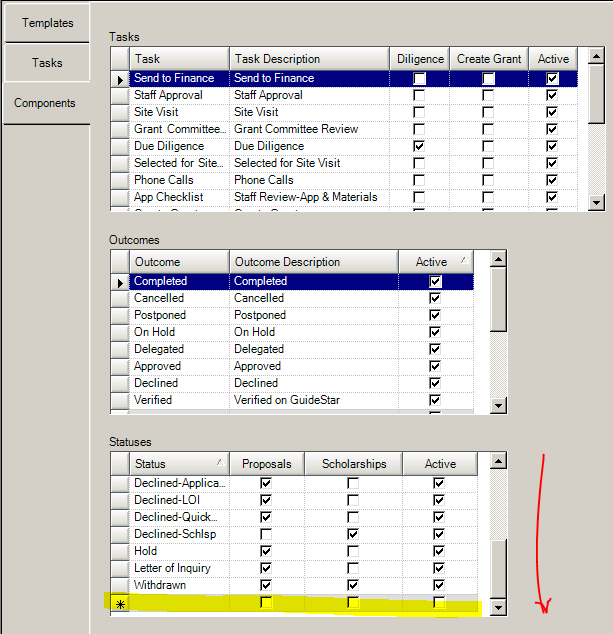
- The bottom window is called Statuses. This is where the user can control the Statuses for both Proposals and scholarships. To add a Status, move the window slider bar on the right to the bottom until the user can see the asterisk.
- Type in the Status and select the check box for Proposal or Scholarship and then check the Active box. The Status will be available in either Proposals or Scholarships.
Was this article helpful?