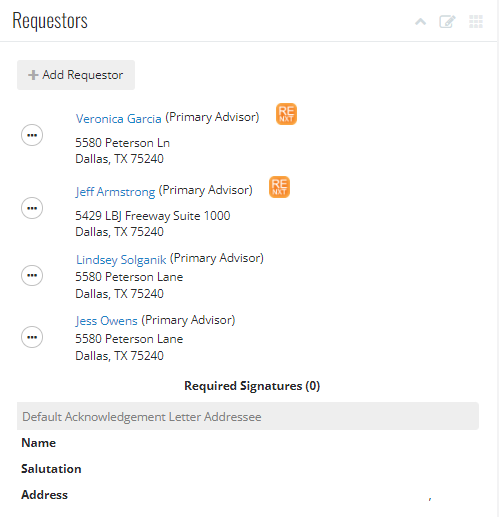- Print
- DarkLight
- PDF
Article summary
Did you find this summary helpful?
Thank you for your feedback
Fund requestors must be added to the fund record in Foundation Cloud Grants (FC Grants) in order to establish a relationship between fund and constituent. If the constituent is a Web User (has an account to access Foundation Cloud Community Portal), this relationship allows the constituent to see details of the associated fund in Foundation Cloud Community Portal.
To Add Requestors to a Fund:
- Ensure the constituent that is a fund advisor has the appropriate constituent code(s) that identifies them for this role. Constituent codes are predetermined by the foundation and set in Business Rules, some examples include Fund Advisor or Donor, etc. FC Grants uses these codes to pull the constituent record from CRM.
- Once the fund advisor/donor has been synced to FC Grants, usually during the nightly data sync or on-demand, then it is available to apply to the fund record in FC Grants.
- Open the fund record in FC Grants and navigate to the Requestors tile.
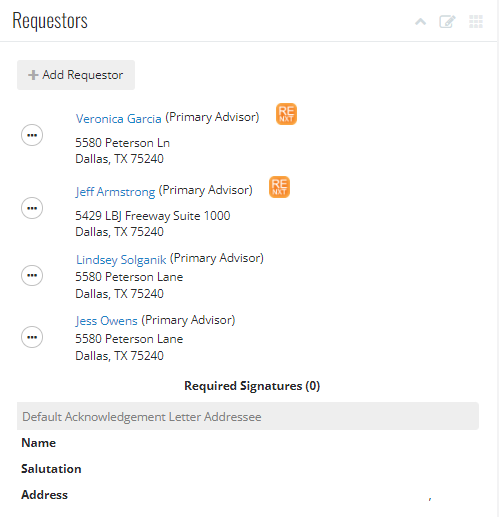
- Select Add Requestor, in the new modal, type in the Name field with the constituent name and click Search.

- Check the checkbox for the desired constituent.
- Click Select.
- Using the drop-down list, assign a requestor type to the newly added constituent.
- Save.

Was this article helpful?