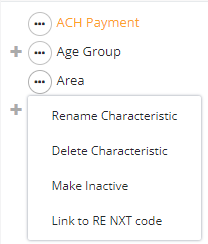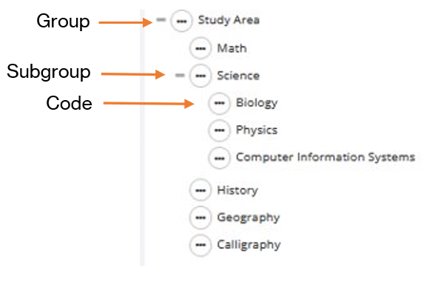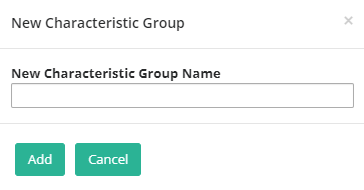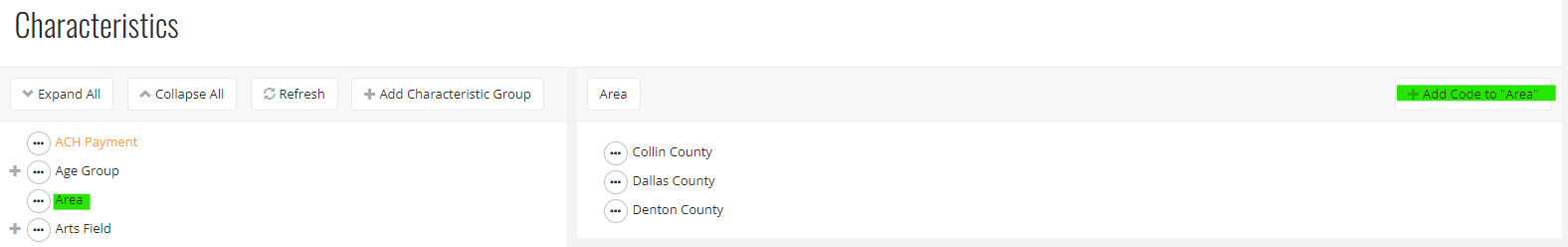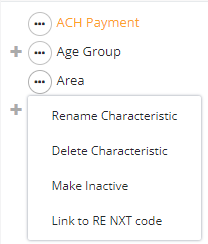- Print
- DarkLight
- PDF
What are Characteristics:
Characteristics allow the user to classify grant records, funds, and constituents according to specific categories. These characteristics can be queried on for reporting. Examples of common characteristics are NTEE Codes or region served. When creating one record from another record the option to have characteristics flow from the source record onto the target record is very useful. For instance, when creating a grant (target record) from a Proposal (source record) the user can allow any characteristics set on the fund or recipient to copy onto the grant. In doing so, the grant is classified with the same NTEE Code or region served. Additionally, questions used in profile web applications can be configured to create a characteristic entry on the applicant record which can eventually be copied onto the grant if desired.
Characteristics are organized by Group, Subgroup and Code. 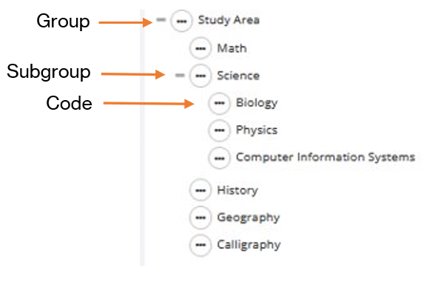
To Make a New Characteristic Group
- Control Panel > Config > Characteristics Tab.
- Click +Add Characteristic Group.
- Add a Name for the group and click Add.
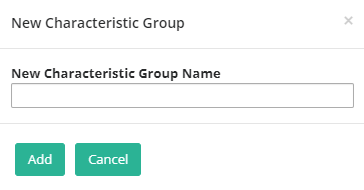
To Add a Code To The Characteristic
- Click on the characteristic group, on the right of the screen click +Add Code to "xx"
- Create the code name > click Add. Example, various local counties.
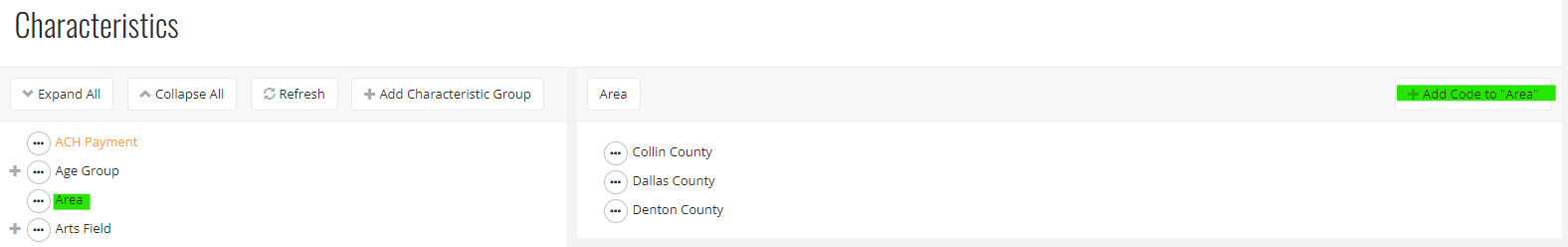
- Use the ellipses to:
- rename
- delete
- inactivate
- link to an attribute in your CRM system or a dimension in your finance system (not applicable for FENXT).