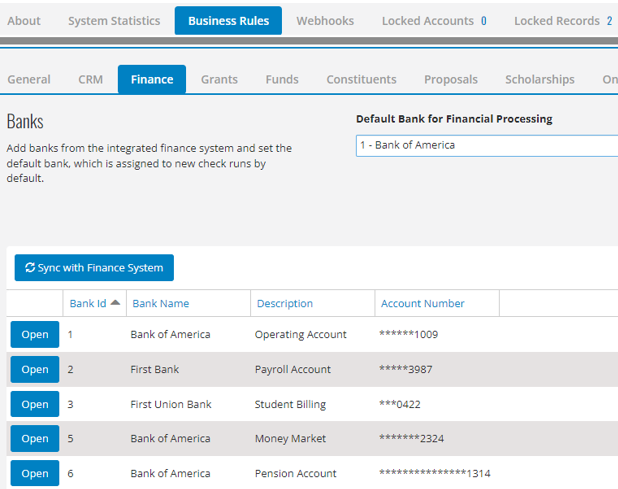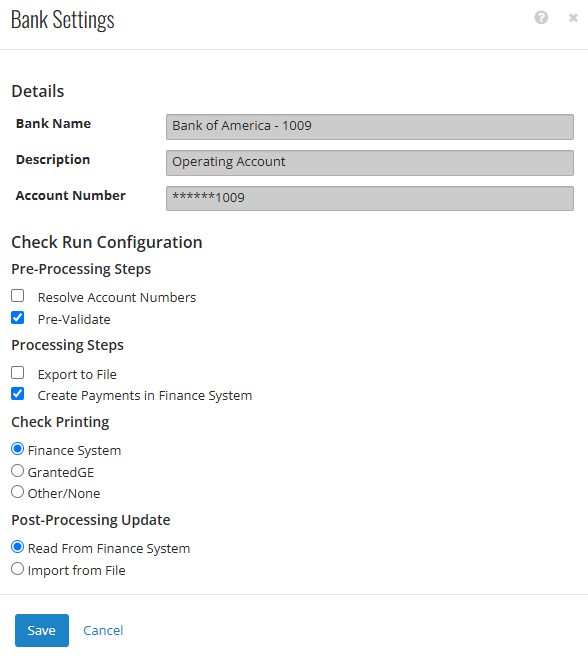- Print
- DarkLight
- PDF
Business Rules for Bank Information
Grant awards are distributed to recipients from the integrated Finance system. Banks are defined accounts used to issue grant awards. Within FCG, bank configuration includes synching the name and account number from the integrated Finance system.
Once bank accounts are synced and appear within FCG, a default bank is specified and assigned to new check runs. During check run processing, the default bank can be manually updated by users when necessary.
Note: Updates to the bank information are made within the integrated Finance system, not FCG. If changes are made, refresh the banks in this configuration area. Changes do not automatically appear. If no Finance system is integrated or the Finance system does not use 'Banks', changes are made directly in FCG.
Configure Bank Settings for Check Runs
Check Run configuration settings determine which steps appear on the Finance tab and what happens when each step is run.
To configure Check Runs:
- In FCG, navigate to Settings > System.
- Click the Business Rules tab.
- Click the Finance tab.
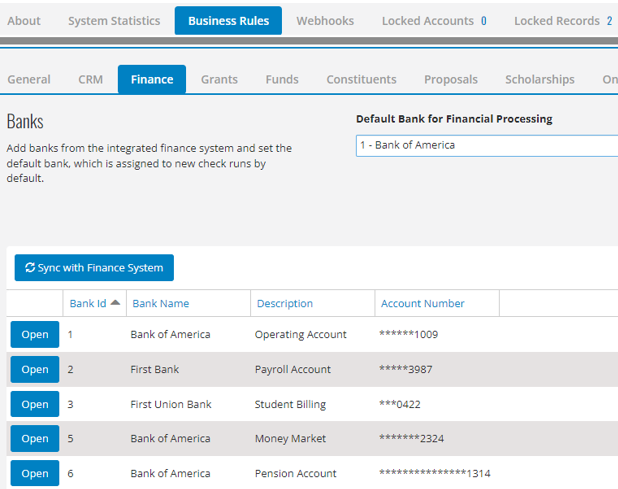
- Click Open to the left of a bank account to view details. The bank details: Bank Name, Description, and Account Number can be edited here if the Finance system does not use Banks. Otherwise, these fields pull information from the integrated Finance system.
- Select settings in the Check Run Configuration section.
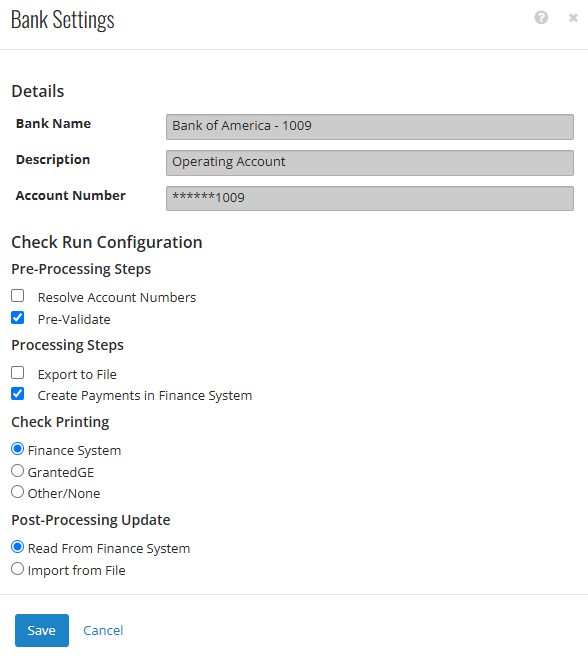
Pre-Processing Steps:
Place a checkmark in the box next to Pre-Validate. This option checks grants and payments to ensure they are ready for processing and logs the results.
Select Resolve Account Numbers only if the foundation has implemented custom database procedures. If unsure, leave the option unchecked.
Processing Steps:
Place a checkmark in the box next to Create Payments in Finance System. This option automatically creates invoices or journal entries in the integrated Finance system.
The Export to File option will export a CSV file of the grants in the checkrun.
Check Printing:
These options are used if checks are printed. Place a checkmark next to the desired selection.
- Finance System - Checks are printed in the integrated Finance system.
- GrantedGE - Checks are printed in FCG.
- Other/None - No checks are printed. Select this option if the bank only allows electronic payments.
Post-Processing Update:
These options are used to configure how payments are updated with check information once payments have processed. Place a checkmark next to the desired selection.
- Read From Finance System - Check numbers and journal entry batch IDs are read from the integrated Finance system.
- Import from File option requires the same exported data sheet be uploaded back into FCG with the Date Paid and Check number filled in.