- Print
- DarkLight
- PDF
Business rules for processing online applications are configured in Settings > System > Business Rules > Online Apps tab.
Reviewer Portal Recommendation Options
Use the Review Recommendations table in this section to set recommendation values for use by application reviewers.
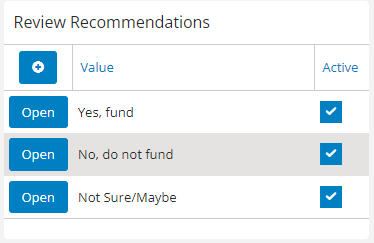
To add a new recommendation value, click the + button in the top left corner of the Review Recommendations table.
To edit an existing recommendation value, click the Open button to the left of the value in the table.
The Active checkbox, when filled, indicates the value is available for use by reviewers.
Online Application Advanced reason
Use the Online Application Advanced Reason table in this section to provide application reviewers with values to indicate why an application is advanced to the next round.
.png)
To add a new advanced reason value, click the + button in the top left corner of the Advanced Reasons table.
To edit an advanced reason value, click the Open button to the left of the value in the table.
The Active checkbox, when filled, indicates the value is available for use by reviewers.
Other
Use the Portal Grant Application Contact Type field in this section to set a contact type for applicants who submit via the Foundation Cloud Community Portal (FCCP).


