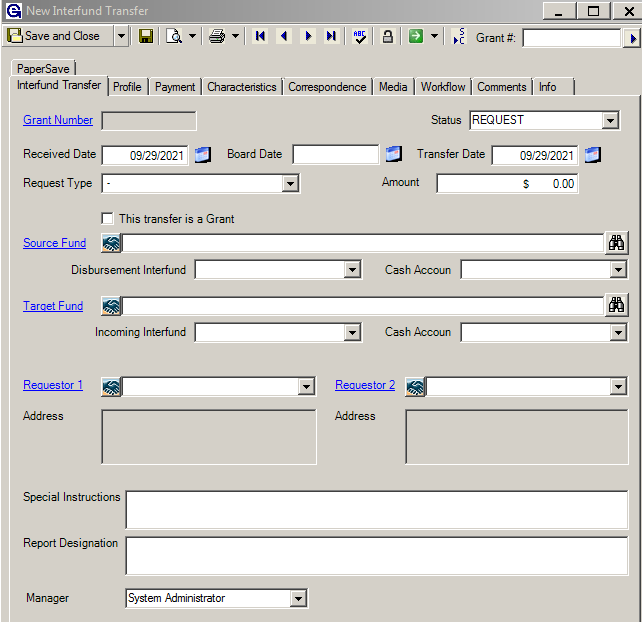- Print
- DarkLight
- PDF
Article summary
Did you find this summary helpful?
Thank you for your feedback
What is an Interfund Transfer?
An Interfund Transfer is a movement of money from one fund to another fund.
There are two types of Interfund Transfers:
- In-House transfers of money between funds established by the same donor. That is, moving money from a non-endowment fund to an endowment fund or moving money from a fund designated for a special interest to a fund with a generic purpose.
- Moving money from a donor's fund to a fund established for a charitable purpose such as a cancer research fund. The target fund in this case is not related to the donor in any way, and therefore the movement is considered to be a grant to the target form the source fund. The difference between this type of grant and a gift to the fund is that the donor does not get a charitable deduction because the funding has already been accounted for in the previous gift to the donor fund (source fund).
Creating an Interfund Transfer:
- Click Grants > New Interfund Transfer.
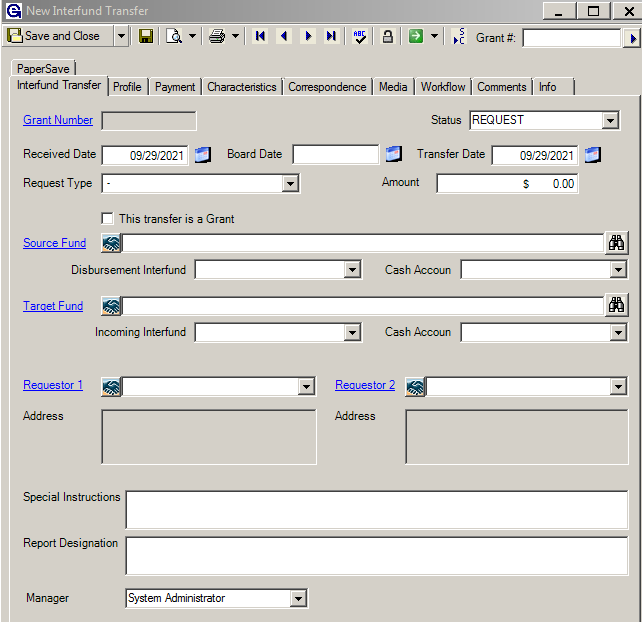
- Fill in the Interfund Transfertab.
- The grant number will generate automatically after saving.
- All interfund transfers start with status of Request.
- Received date will default to the day of creation. Use the calendar tool to change the date if necessary.
- Board date is important if this grant will be pulled into a docket or report.
- Transfer date will default to the day of creation. This is the date on which the transfer should occur. Use the calendar tool to change the date if necessary.
- Request Type will be limited to Transfer. This list can be modified in Business Rules.
- Fill in the total Amount for the transfer.
- Select the check box “This is a Grant” if the money being transferred is a charitable grant or is being moved and treated as a grant. If this selection is marked, once processed it will be a journal entry not an invoice. Money can move in Financial Edge (FE) as well, but to send as a grant it’s best to keep track in Grant Edge (GE).
- Type directly into the fund fields and use the binoculars to search for funds. The Disbursement Interfund, Cash Account, and Incoming Interfund account codes will populate automatically, if they need to be adjusted, use the drop-down menu to select a different account code. GE looks for account codes that have been configured for Interfund Transfers. If the drop-down menus are blank it may not have been configured correctly or there are no accounts currently configured in Business Rules. See separate instructions for configuring account codes.
- Source fund - disbursement fund - money leaving this fund.
- Target Fund - incoming fund - fund receiving money.
- The requestor, typically the fund advisor, will populate automatically once the fund is attached. To switch from one advisor to the next, use the drop-down menu.
- Special Instructions are if the donor has special instructions for handling the transfer, they can be filled here.
- Report Designation is a long field for the purpose of the transfer.
- Manager will default to who is putting in the interfund transfer or the user can assign it to a specific staff person.
- Click Save.
For more detailed interfund transfers, the user has access to the other available screen tabs, which are described in Grant Tabs.
Was this article helpful?