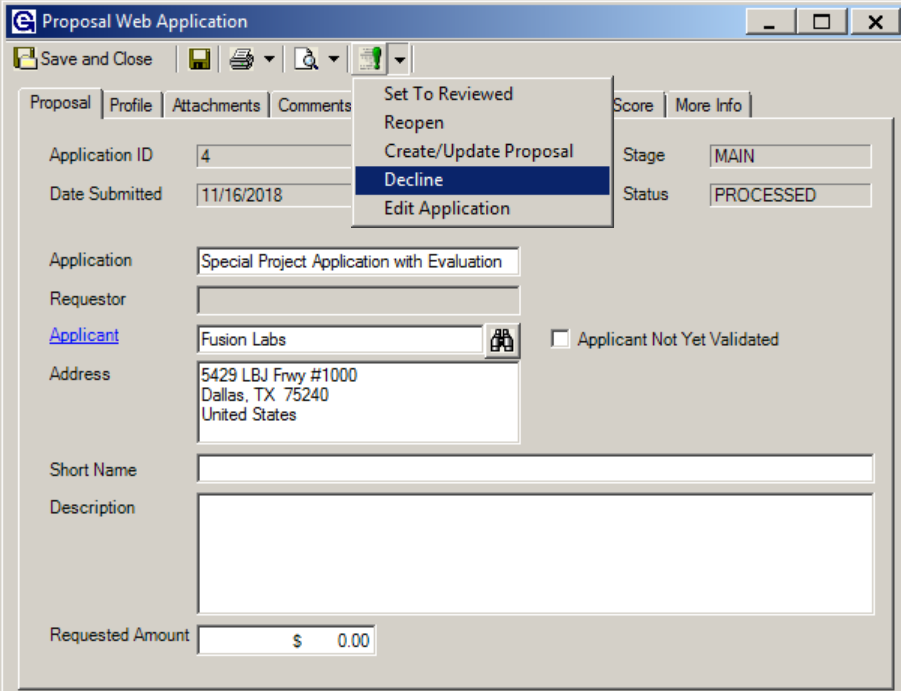- Print
- DarkLight
- PDF
Article summary
Did you find this summary helpful?
Thank you for your feedback
Why Delete an Application?
In some cases a grant starts out as an online application that gets processed into a proposal and a grant. It is possible that an application was processed but actually needed to be deleted. This can be the case for a test proposal or perhaps an applicant accidently submitted the same application twice and only one needs to remain for tracking purposes. Below are instructions on how to delete the proposal application.
If the Application has been Turned into a Proposal:
- Click Web Apps > Manage Online Proposal Applications.
- Search for and/or open the proposal.
- Process Info tab > Proposal Number.
- In the new window use the drop-down at the top of the window next to the green arrow to select Unlink Parent to remove the connection to the original application.
- Change Status to INVALID > Save > Save and Close.
- In the application window click Save and Save and Close.
- Admin > Global Delete Menu > Proposals > check the proposal > click Delete Web App(s) on bottom right.

If the Application has not been Turned into a Proposal:
- Click Web Apps > Manage Online Proposal Applications.
- Search for and/or open the proposal.
- Use the drop-down next to the green execute button to Decline the web application.
- Admin > Global Delete Menu > Web Application > check the desired Web Application > click Delete Web App(s) on bottom right.
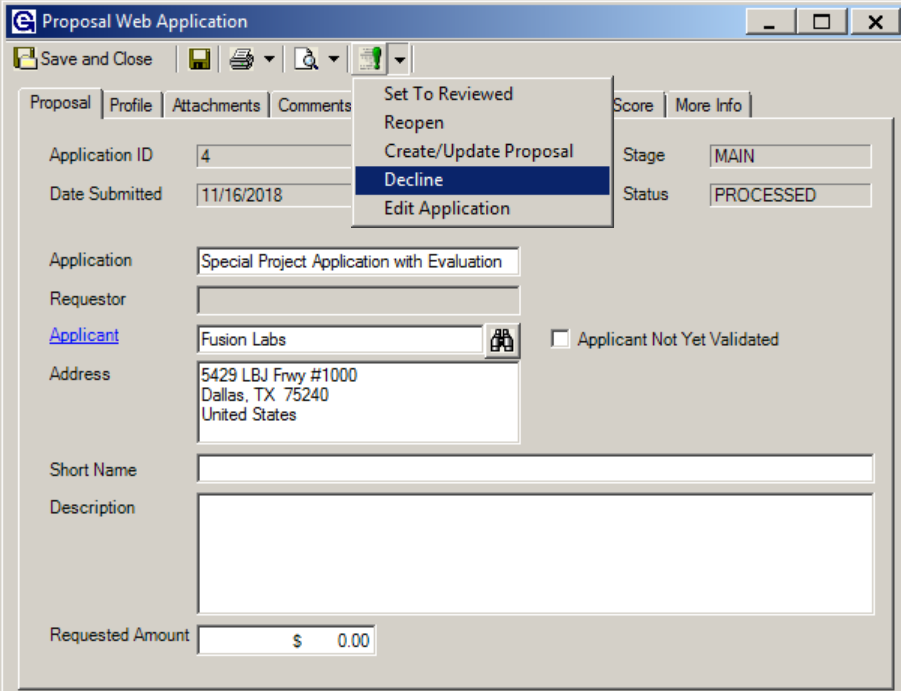
Was this article helpful?