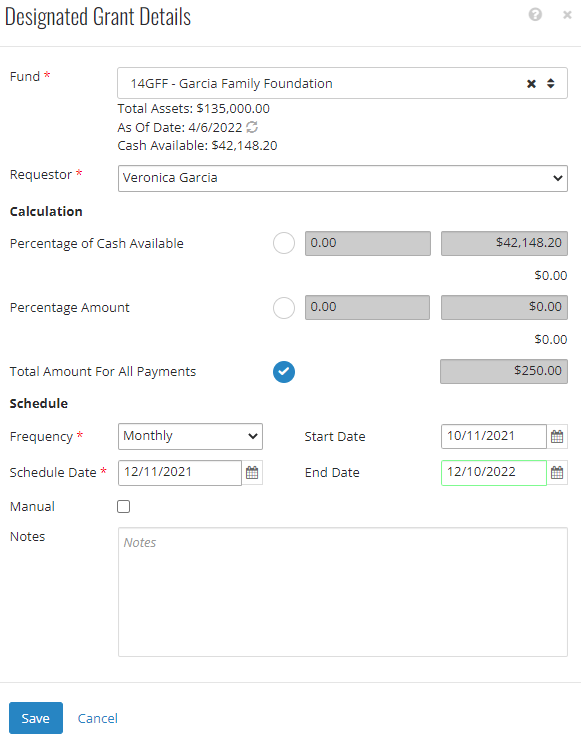- Print
- DarkLight
- PDF
Article summary
Did you find this summary helpful?
Thank you for your feedback
Designated grants produce grants based on a pre-defined schedule. This schedule can be modified or changed if necessary.
To Edit Grant Schedule
- Grants > Designated Grants.
- Open the Designated Grant.
- Click the Edit button.
- Use the dropdown menu to change the frequency of payments or use the calendar tool to change Start and End Dates.
- Click Save.
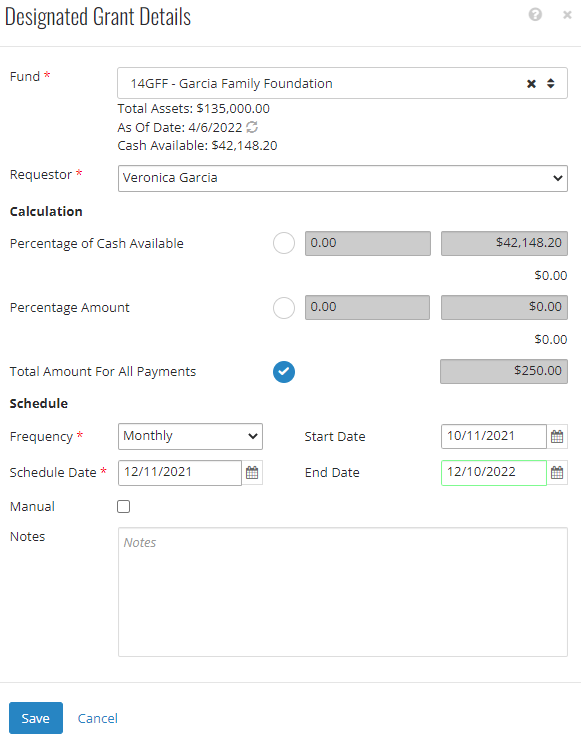
Field Definitions:
- Frequency - this fields sets how often Grant records will be generated from this Designated grant.
- Schedule Date - this is the date of the next scheduled payment. After Grants and Transfers are created, this field is automatically set to the next scheduled date.
- Start Date - this is when the Designated Grant will become active. No Grant records will be created before this date. This field can be left empty.
- End Date - this is when the Designated Grant will become inactive. No Grant records will be created after this date. This field can be left empty.
Was this article helpful?