- Print
- DarkLight
- PDF
Article summary
Did you find this summary helpful?
Thank you for your feedback
Power BI is accessible in FCG under the Reporting menu. Two options are available, Power BI Paginated Reports and Power BI.

Power BI Paginated Reports
Power BI Paginated Reports allows access to the new paginated reports.
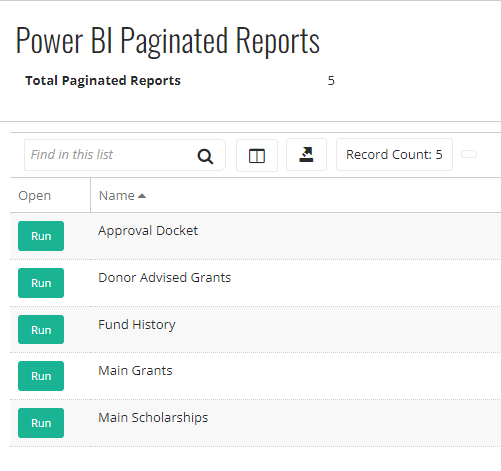
Click the Run button to open the report in a new modal. Interacting with the report is like classic paginated report, but with more view and print options.
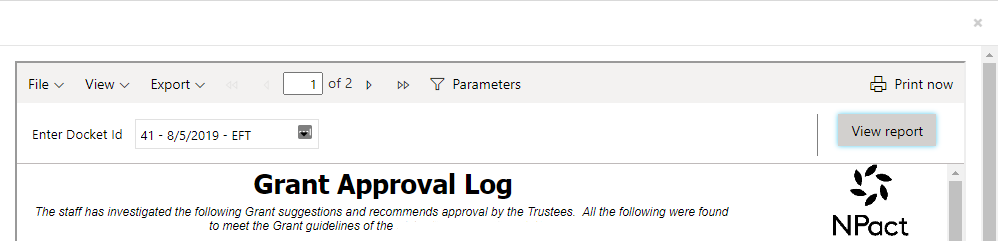
Power BI
Click the Power BI button to access the new data visualizations.

Five pages are listed at the bottom of the report. Each page contains visualizations pertaining to different interest areas.
Was this article helpful?


