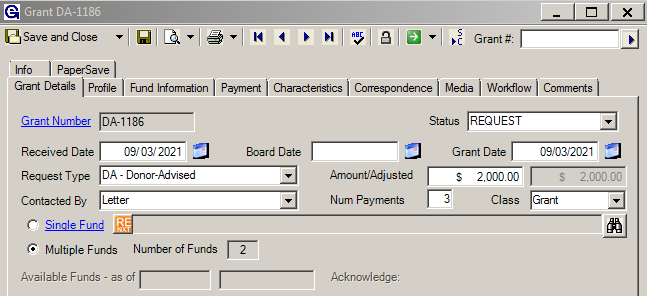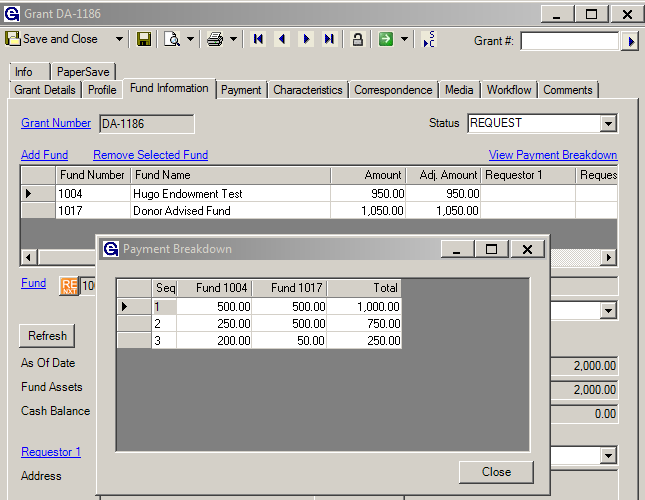- Print
- DarkLight
- PDF
Grants with Multiple Funds and Multiple Payments
Article summary
Did you find this summary helpful?
Thank you for your feedback
In addition to simple grants with one payment from one fund, Grant Edge (GE) can handle more complex grants with multiple payments from multiple funds. This feature is particularly useful if the grantee is being awarded money from two or more funds related to one grant.
Single fund grants and multi-fund grants start the same way. See Creating a New Grant for detailed instructions on how to get started.
To Add an Additional Fund:
- On the Grant Details tab of the grant chose the radio button for Multiple Funds. Notice the Number of funds field has a 0, this will update automatically with the number of funds entered in next steps.
- Open the Fund Information tab.
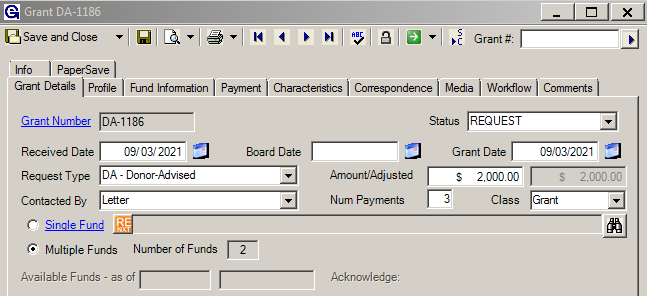
- Click the Add Fund hyperlink, a new row will be added to the funds grid.
- Use the RE NXT button to search in Raiser's Edge (RE) or type directly into the text box (search by fund number or name). If the system finds multiple funds, a table will be displayed with all funds that meet the search criteria, and the user can select the desired fund. Once selected, the fund information will populate in the grid and these fields:
- The requestor and address associated with the fund and based on relationship between fund and constituent (e.g. Fund Advisor), which can be overridden using the Fund Information tab.
- The available balance as of a specific date.
- Repeat step 4 to add more funds.
- After all the funds have been added, click the View Payment Breakdown button.
- The new window allows for custom amounts to be taken out of each fund to equal the total payment amount. The funds are listed in columns, the payments are listed in rows. This breakdown can also be viewed per payment on the Payment tab.
- Payments with multiple funds can be placed on a Check Run when ready for processing.
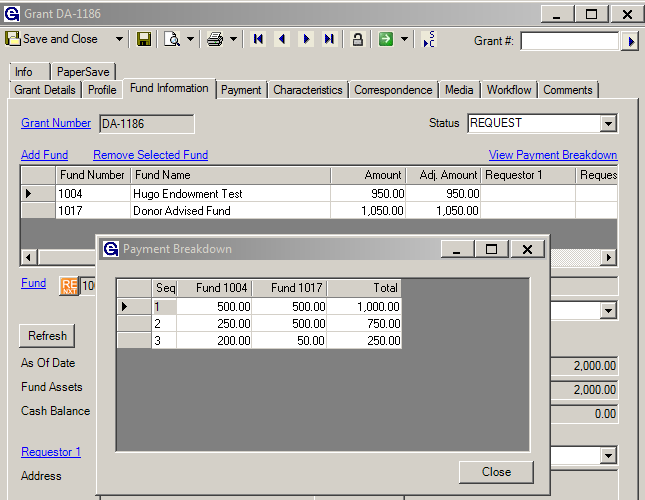
Was this article helpful?