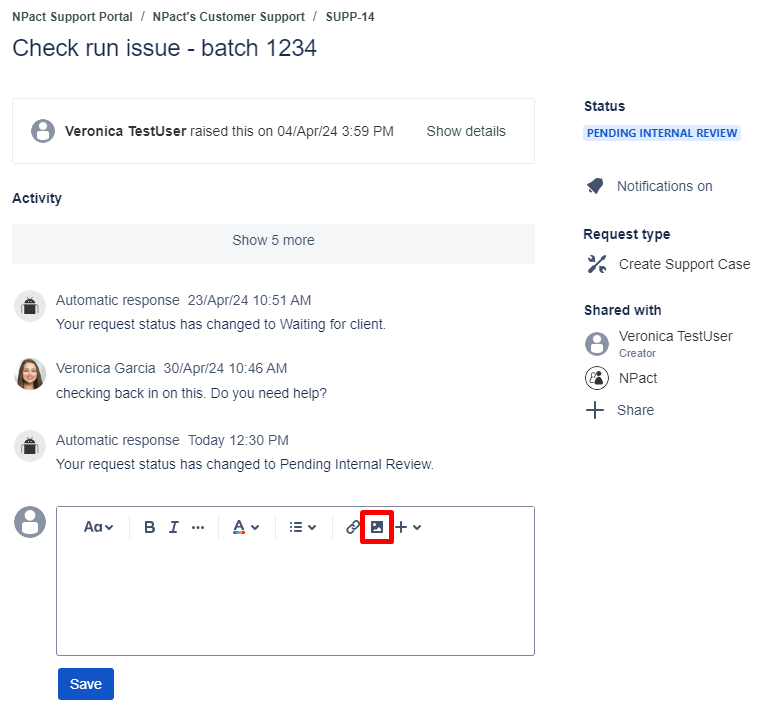- Print
- DarkLight
- PDF
Article summary
Did you find this summary helpful?
Thank you for your feedback
How do I attach files or screenshots to a support case in the Support Portal?
Answer:
You can attach files to a support case in two different ways:
Attach the file to the case when you create it, see this article.
Attach the file to an open case.
Log into the support portal here.
Once logged in, click Requests. Chose requests you’ve created or those created from your organization.
Click and open the case in question. To do that, click on the hyperlink for the Summary.
Inside the case click “Create Comment”, use the image icon to browse your files for an image to upload.
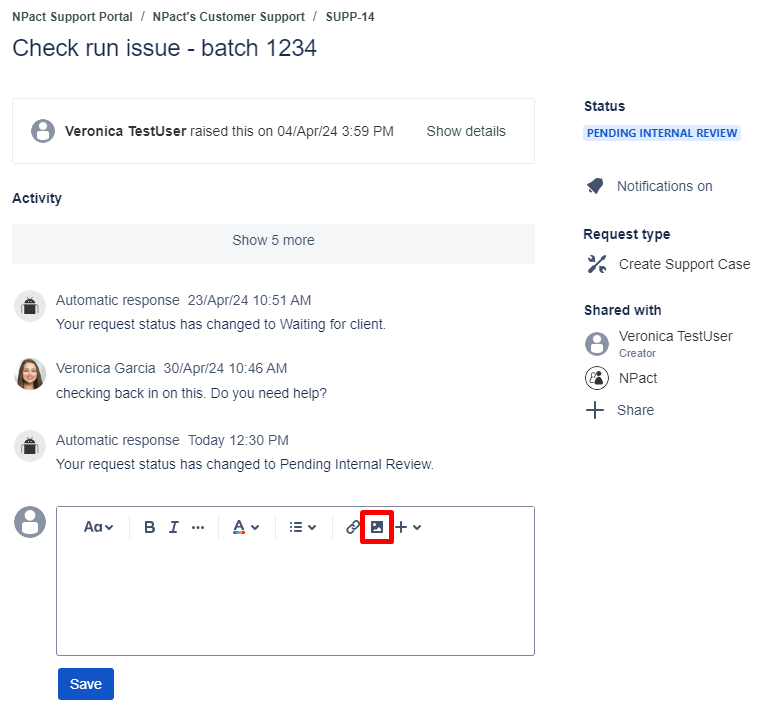
Was this article helpful?