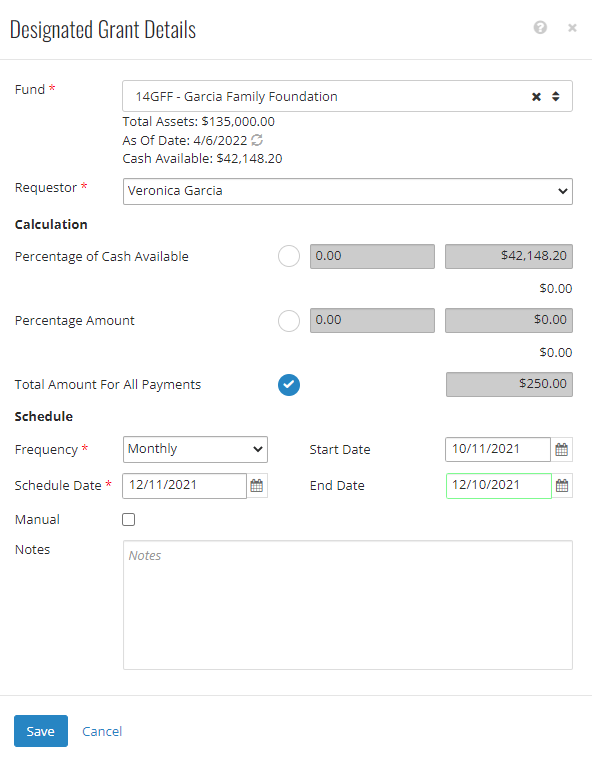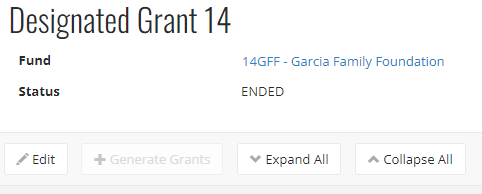- Print
- DarkLight
- PDF
How to Stop a Recurring Designated Grant (FC Grants)
Article summary
Did you find this summary helpful?
Thank you for your feedback
Designated grants are those established to pay multiple recipients from one fund based on a set financial amount to be distributed according to a defined schedule. In some cases a donor request to cancel a designated grant and stop all future grants from being created according to the amount a schedule defined in a particular designated grant.
To End a Designated Grant:
- Grants > Designated Grants.
- Open the Designated Grant.
- Click Edit.
- Alter the End Date so that it is earlier than Today's Date.
- Click Save.
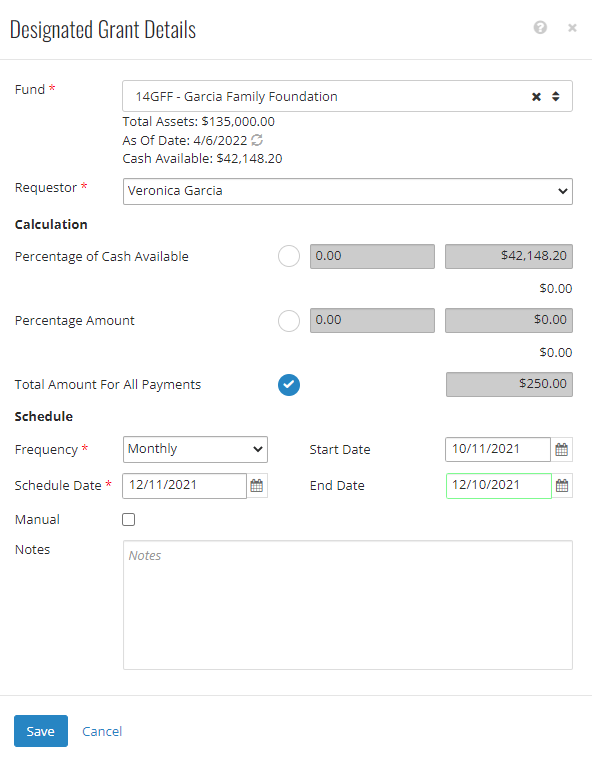
- The status of the grant will change from ACTIVE to ENDED and the +Generate Grants button will be greyed out.
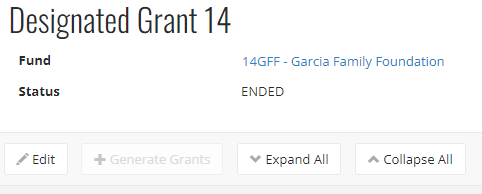
- An alert will notify the user about the end date every time this designated grant record is opened.

*All grant history will remain intact on the History tile.
Was this article helpful?