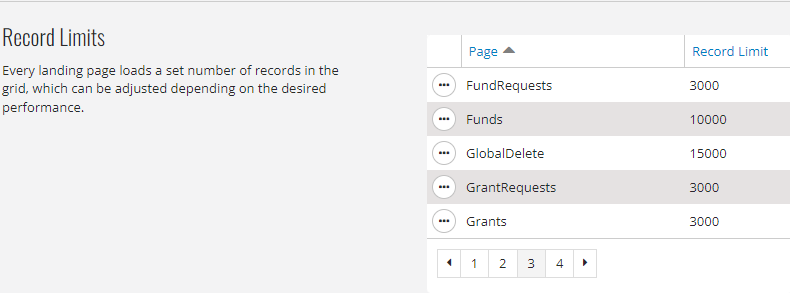Adjusting Record Limits
- 28 Jun 2023
- Contributors

- Print
- DarkLight
- PDF
Adjusting Record Limits
- Updated on 28 Jun 2023
- Contributors

- Print
- DarkLight
- PDF
Article summary
Did you find this summary helpful?
Thank you for your feedback
Every landing page in FCG, such as the main Grants > Grants page, displays a set maximum number of records in the associated grid. Record limits are set to change the set maximum number of records to display in the grids. The lower the record limit for a landing page, the less time the page takes to load. Foundations with large record volumes benefit from setting lower record limits.
Adjusting Record Limits
- Navigate to Settings > System > Business Rules tab.
- Click the General tab and scroll down to the Record Limits section.
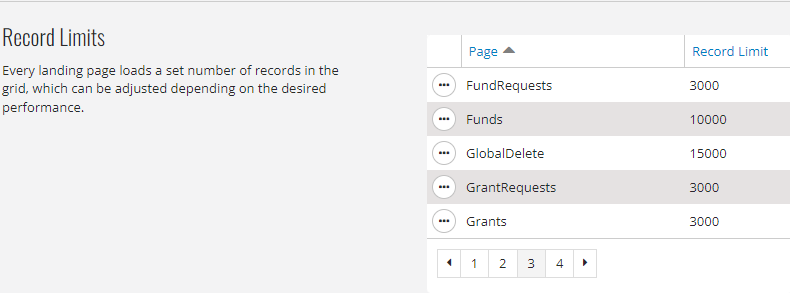
- Use the ellipsis icon to the left of the desired landing page to select Edit.

- Enter the desired record limit in the Record Limit field.
- Save.
Was this article helpful?