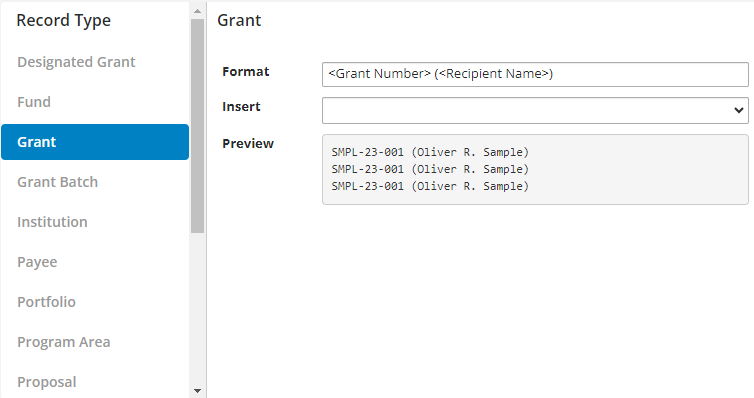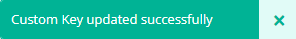Managing the Recently Accessed List
- 07 Aug 2023
- Contributors

- Print
- DarkLight
- PDF
Managing the Recently Accessed List
- Updated on 07 Aug 2023
- Contributors

- Print
- DarkLight
- PDF
Article summary
Did you find this summary helpful?
Thank you for your feedback
Each landing page in FCG, such as the main Grants > Grants page, displays a list of the 10 most recently accessed records. The records display based on format templates configured in system settings. The format is configured for each landing page in Business Rules settings.

Managing Recently Accessed List Formats
- Navigate to Settings > System > Business Rules tab.
- Click the General tab and scroll down to the Recently Accessed List section.
- Click the desired Record Type on the left-hand side.
- The system displays current format for the selected record type on the right-hand side.
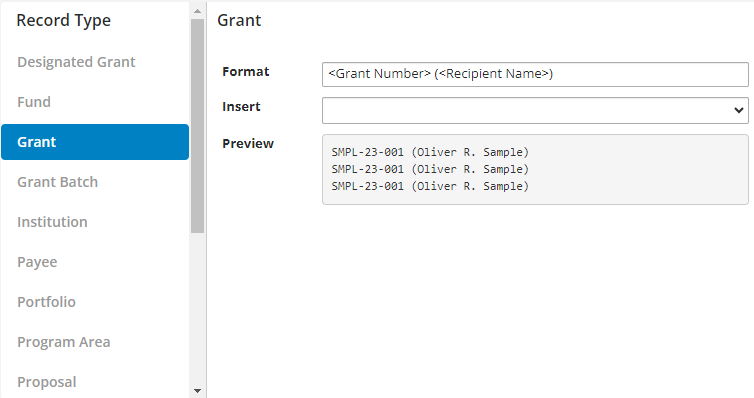
- The Format field displays the current format for the selected landing page. with field names in brackets.
- To remove a field from the format, delete the field name from the Format field.
- To insert a field, use the dropdown list in the Insert field to select desired fields.
- The Preview field shows a sample of how the recently accessed records display on the landing page with the selected format.
- The system automatically saves format changes and displays a toast message to show the update is successful.
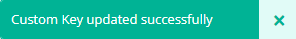
Was this article helpful?