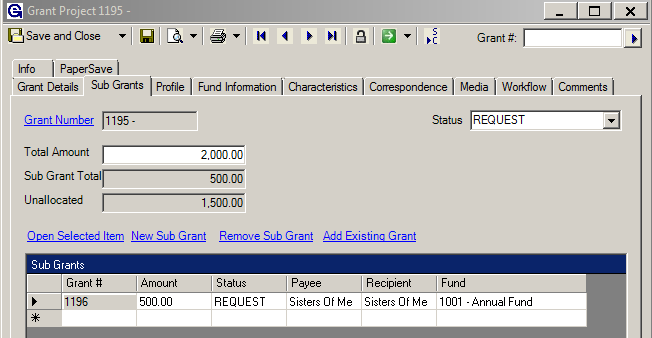- Print
- DarkLight
- PDF
Article summary
Did you find this summary helpful?
Thank you for your feedback
What is a Grant Project?
Grant Projects provide a foundation with recording for contract grants that are similar to designated grants but lack a defined schedule.
A Grant Project:
- Consists of the Master Grant and a series of sub-grants.
- Handles the situation where a donor requests that a grant of a specific amount is scheduled, but does not know when each sub-grant will be submitted or the amount in each sub-grant.
- Handles the situation where a donor requests that a grant of a specific amount is scheduled, but knows that each sub-grant will be issued to a different payee.

Starting a New Grant Project:
- Records > Grants > New Grant Project.
- Fill out the Grant Details tab like a standard grant, see Creating a New Grant. The grant type drop-down list will not have the same options that are available on a standard grant.
- Click Sub Grants tab > New Sub Grant.
- The new grant will look like a standard grant with the window heading "New Sub Grant". It will populate with the fund, requestor, recipient, payee, check designation and special instructions established in the Master Grant. Notice the blue link to the Parent grant at the top of the page. These fields can be edited.
- Add additional information to the Grant Details tab and Payment tab according to the instructions here.
- After the grant has been created it will appear in the grid on the Sub Grants tab.
- Notice the Unallocated field shows the remaining balance to be granted.
- Process payments normally in a Check Run batch.
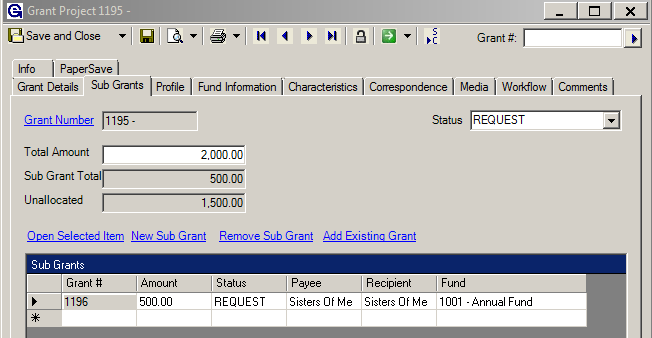
See Grant Tabs for more information about the other tabs on a Grant Project.
Was this article helpful?