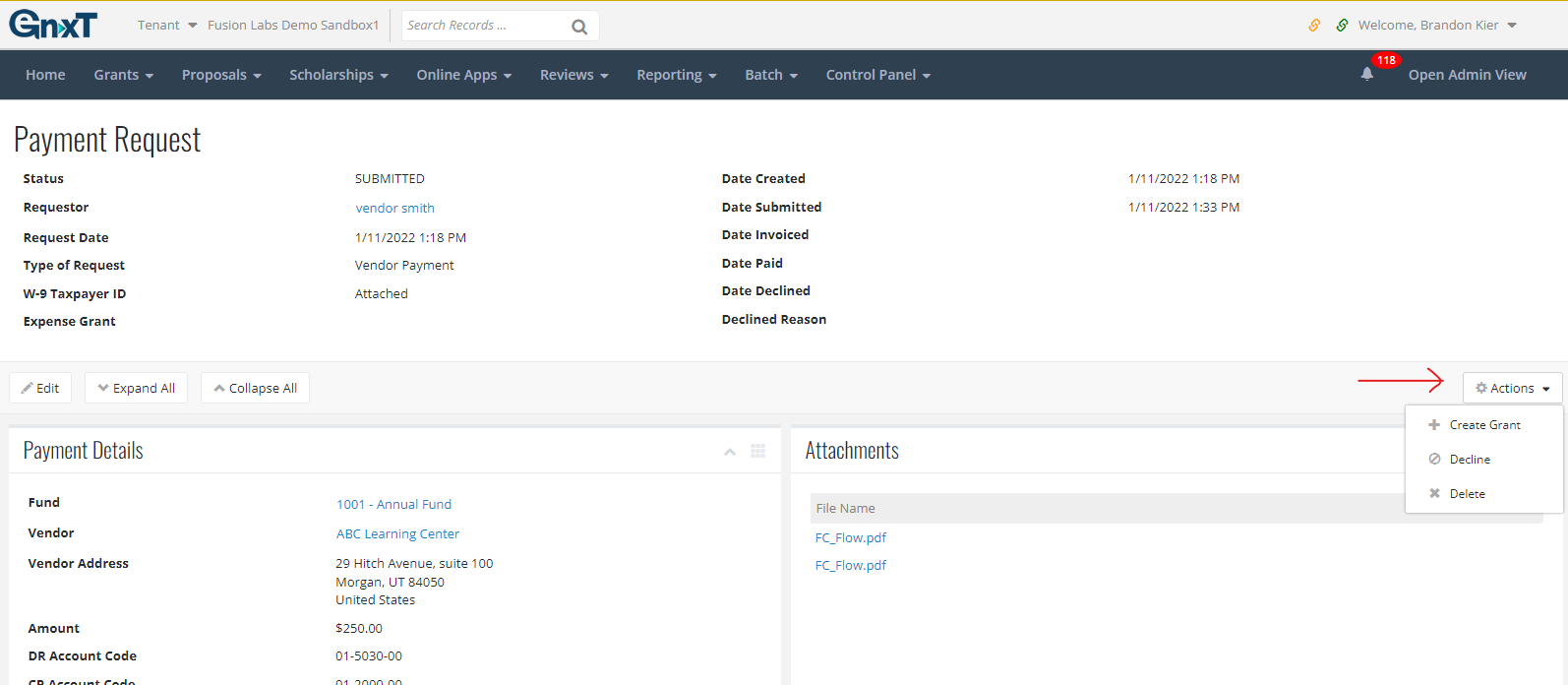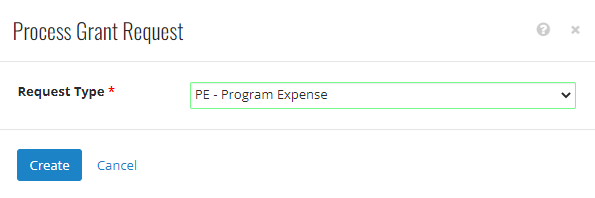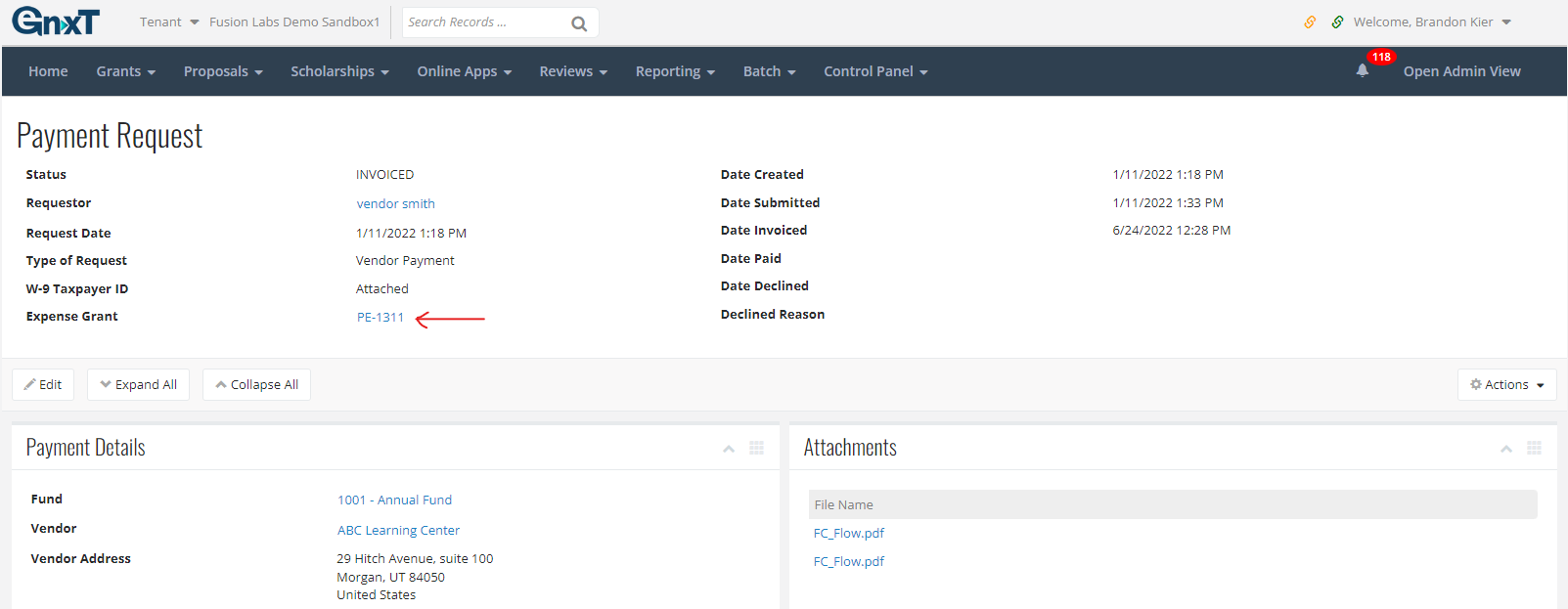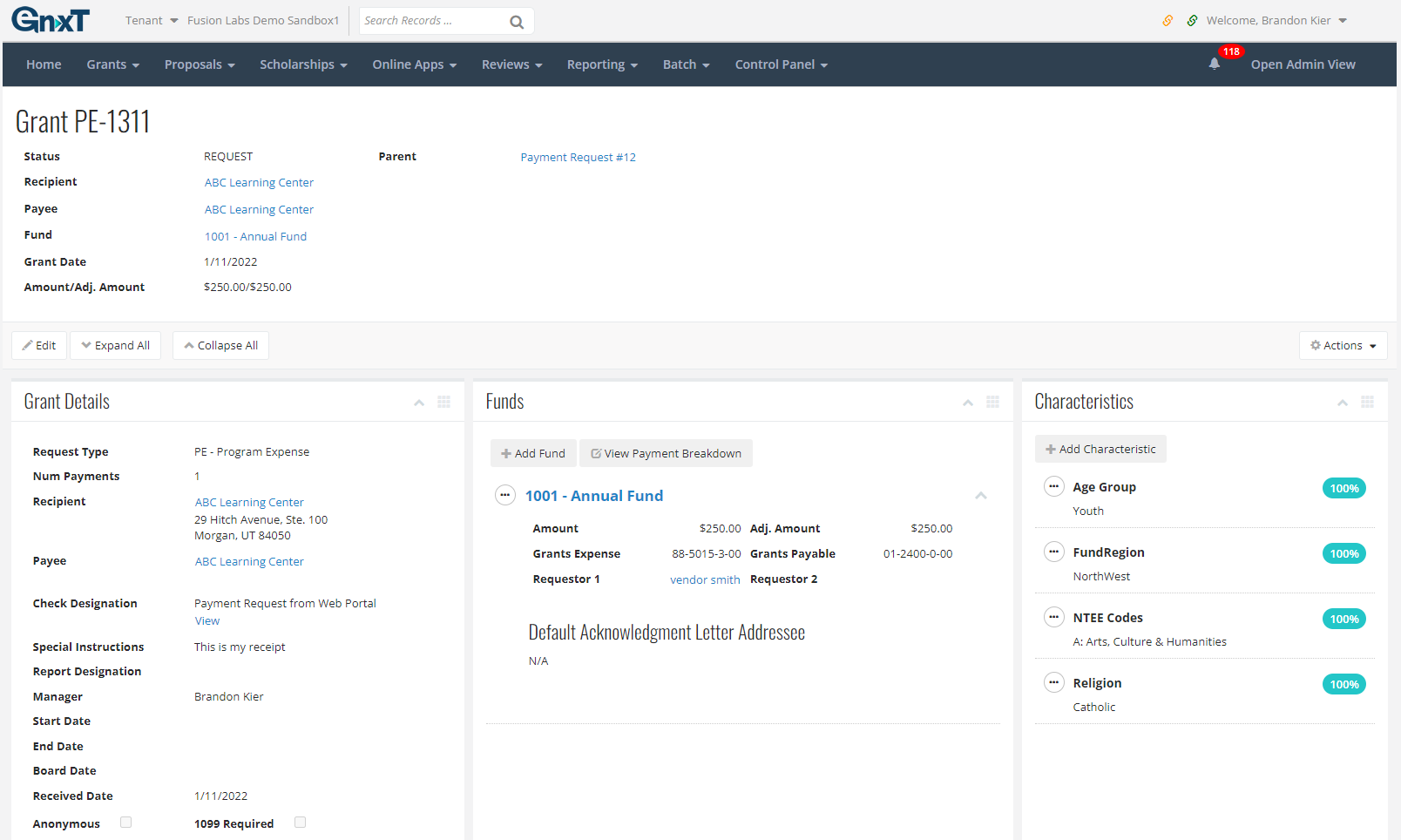- Print
- DarkLight
- PDF
Article summary
Did you find this summary helpful?
Thank you for your feedback
Processing a Payment Request
- Login to FC Grants. Click Grants > Payment Requests.
- Open the payment request record that you wish to process. The status should be SUBMITTED. Review all information.
- Click the Actions dropdown on the right-hand side of the screen. Click Create Grant. This will create an expense grant, not an invoice in the integrated finance system.
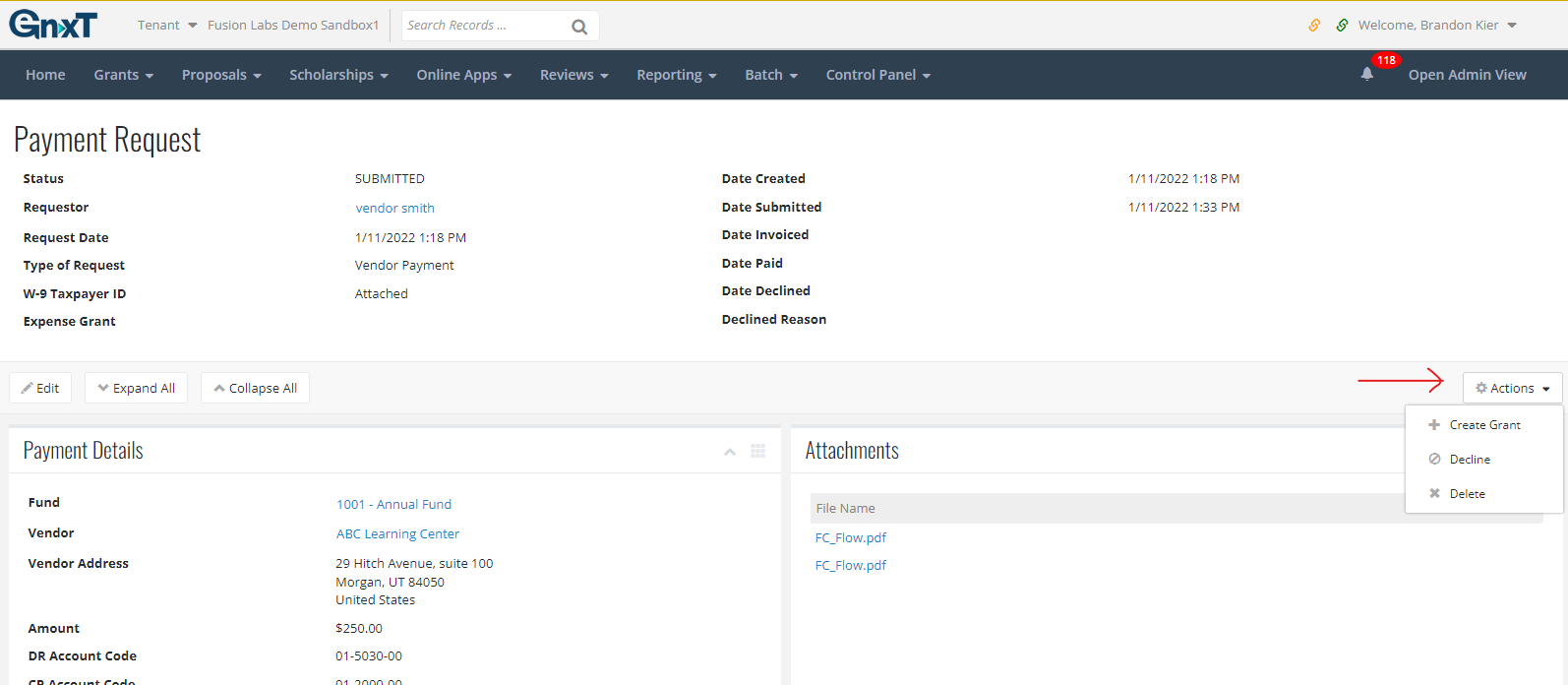
- Select the grant type.
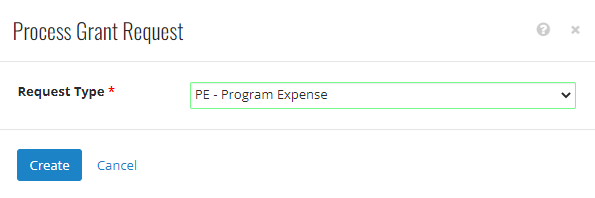
- Open the Expense Grant, which is linked to the Payment Request. All information from the Payment Request is carried over to the Expense Grant record.
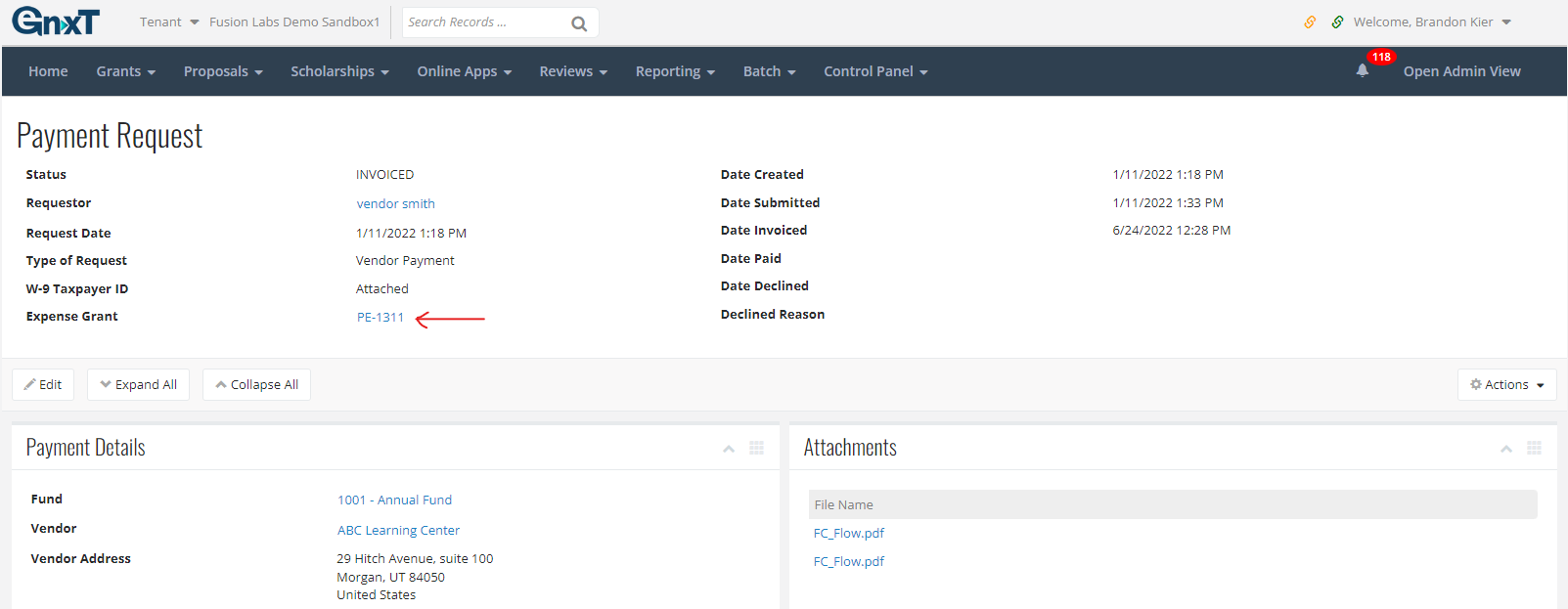
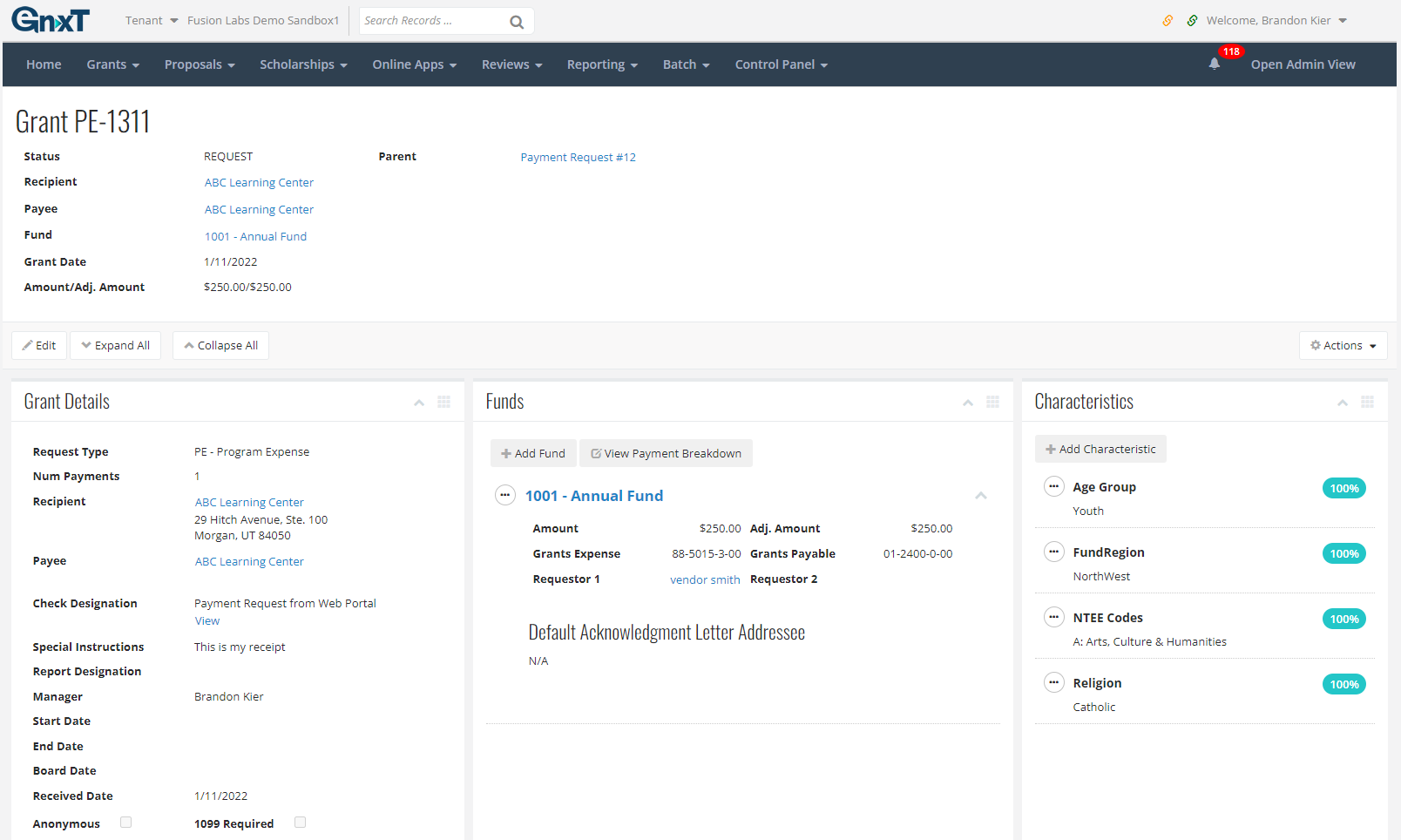
- Add the Grant Payment to a Check Run and run the financial processing steps. Verify the invoice is created in your integrated finance system.
- After paying the invoice, run the Post-Processing Update step on the Check Run in FC Grants. This will update the Expense Grant record (and its associated Payment Request) with payment information (check number, pay date, etc.) and update the status to PAID.
- That's it! You have successfully processed a payment request.
Was this article helpful?