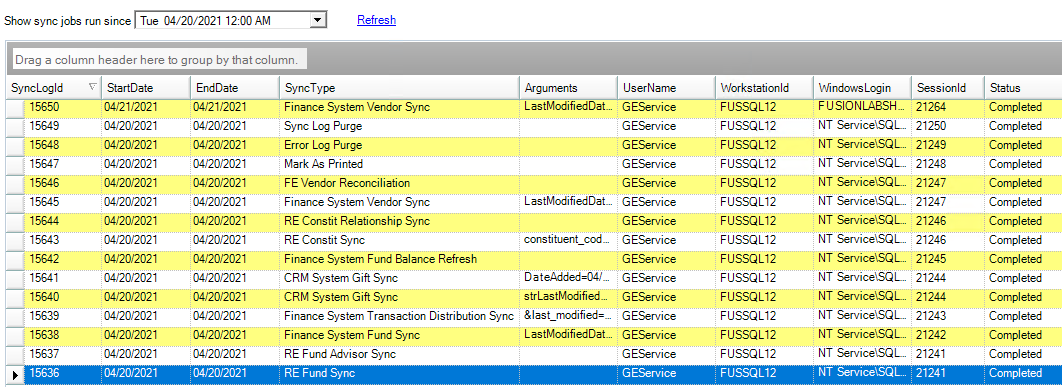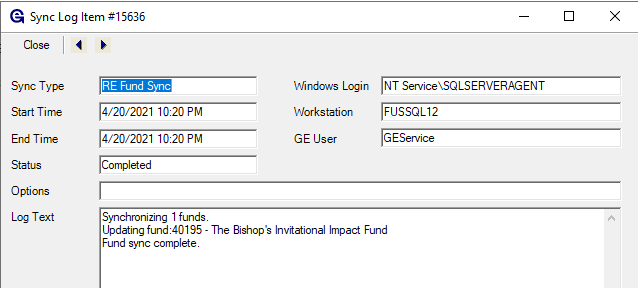- Print
- DarkLight
- PDF
If there was an issue with the sync job that runs overnight, it will notify you on the dashboard.

- Look at the sync log from the period in question.
- Go to Admin > Data Sync. One of the things it will do is display a long of the sync jobs run in the past 24 hours. (The user can change this to look at other time frames through the drop-down – make sure to click on the Refresh link if this happens).
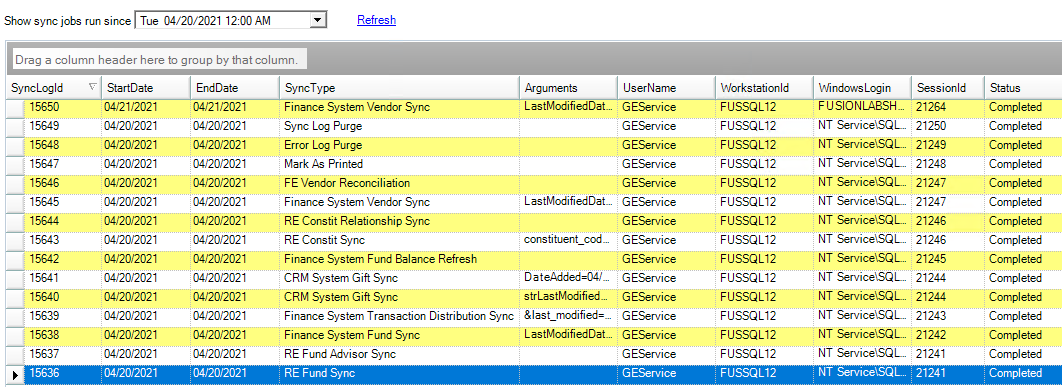
- In the above recap, everything looks okay. That does not always mean all went well. These jobs are listed from oldest on the bottom to newest on top – by default. Double-click on the oldest job and it will show a window of the detailed log for that job.
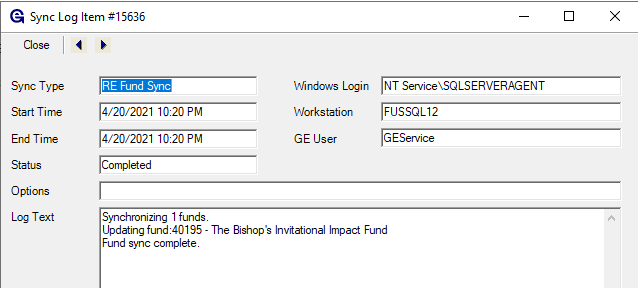
- This particular job ran fine. The user can continue to look at all jobs to ensure they all ran correctly.
Object Reference not set
If the user finds an error log description that includes the statement, “Object reference not set to an instance of an object” that means the job did not run. They can try to rerun that step manually as a first pass. Many times, that will work. If not, the user will need to go look at the Admin > View System Logs screen to see what errors show up. This type of error can take a deeper knowledge to troubleshoot.
Error Threshold Exceeded:
If the user finds an error log description that looks like the one below, the user will see that the sync job aborted when too many errors were encountered (By default, jobs will stop after 3 failed lookups).

The user can alter this behavior by going to Config > Global Settings and look for the setting that says, Sync Error Threshold.

The user can change this value to zero (0) and it will not error out – it will continue through all errors. Make sure to click on the Save button for the screen.