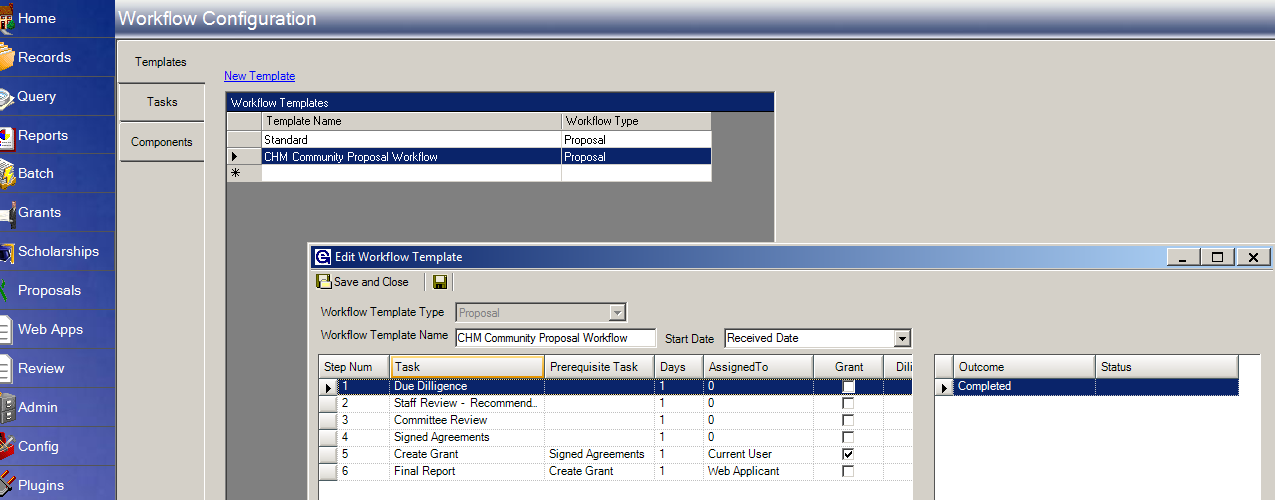- Print
- DarkLight
- PDF
Article summary
Did you find this summary helpful?
Thank you for your feedback
- Config > Workflow > New Template.
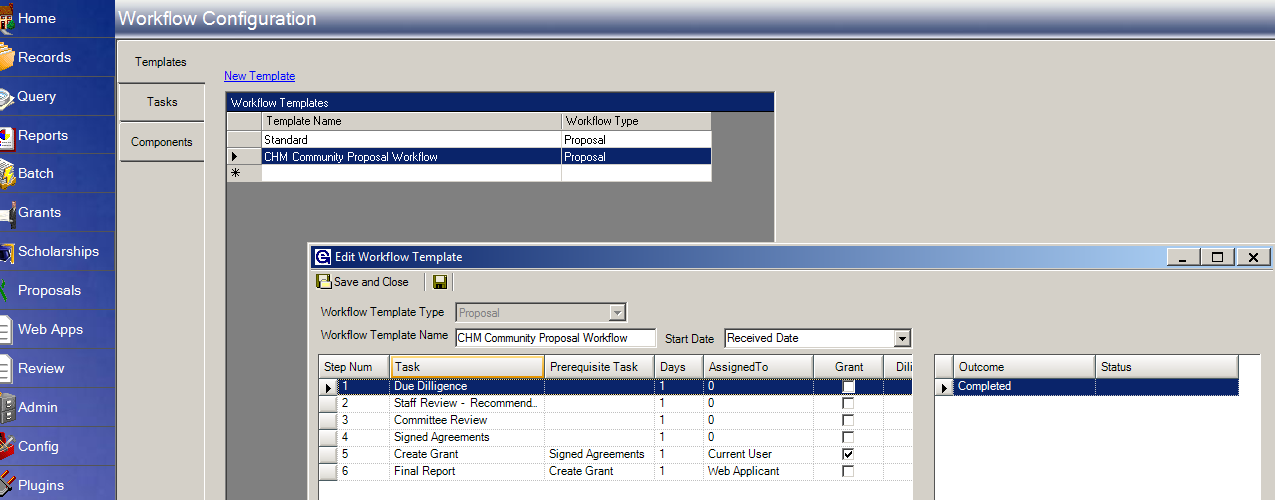
- Choose the tasks and/or prerequisite tasks if necessary. The status should never be changed unless you are creating a grant.
- For supplemental pages (pages you want the applicant to fill out after receiving the grant), notice it is assigned to Web User.
- Once the user sets up your workflow, if there is a supplemental page, the user must go to the web application.
- Double click on Supplemental page and set the Workflow task for that supplemental page.

Was this article helpful?