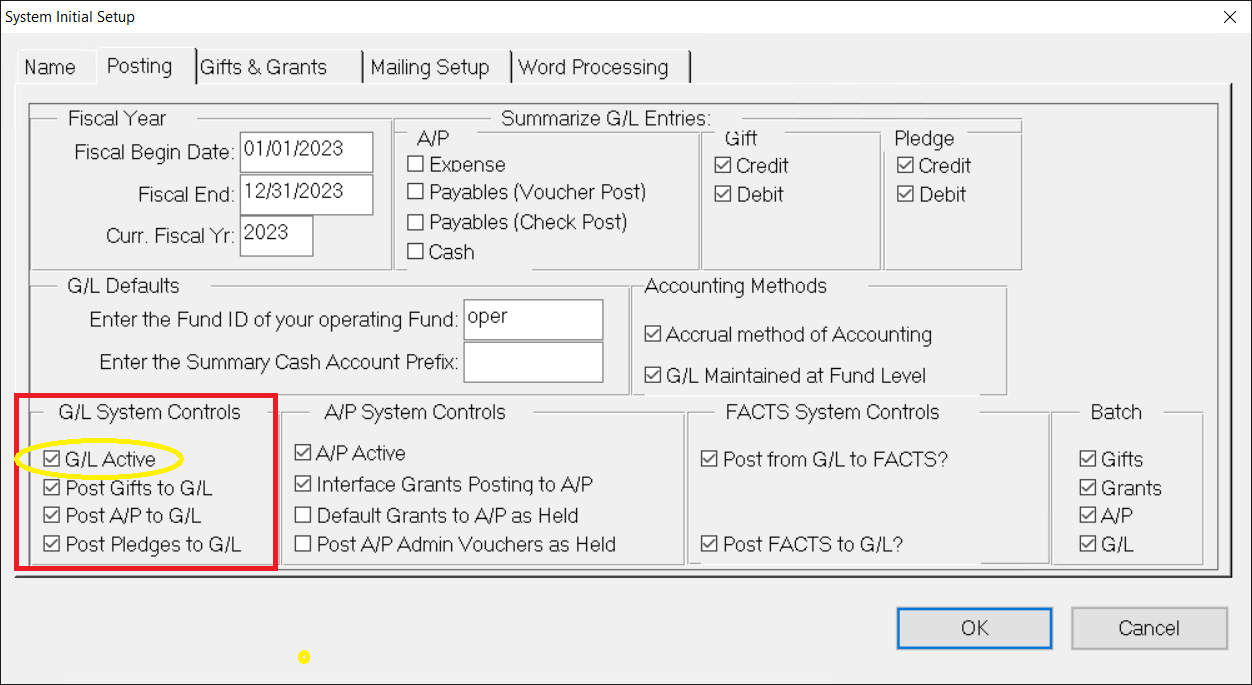- Print
- DarkLight
- PDF
Article summary
Did you find this summary helpful?
Thank you for your feedback
Activating General Ledger
- From anywhere in FIMS, select Tools > System Utilities > System Initial Setup. The System Initial Setup window opens.
- Click the Posting tab.
Posting Tab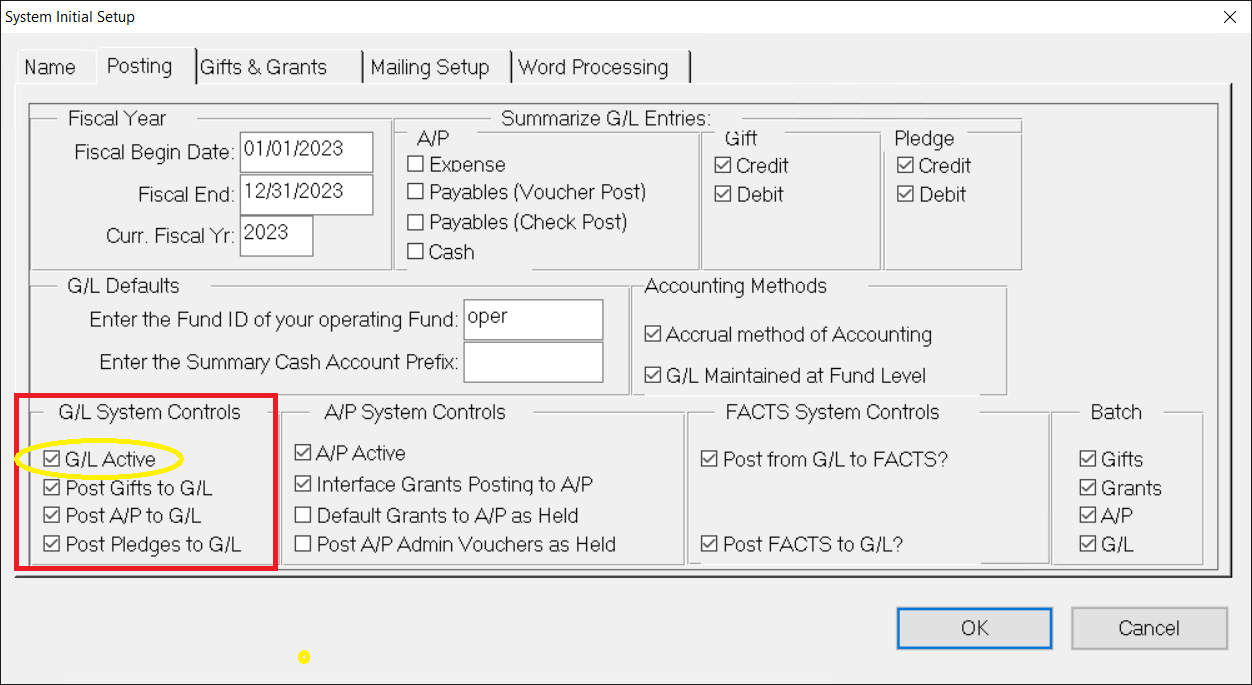
- In the G/L System Controls section (on the bottom left-hand side of the tab), select the G/L Active checkbox.
- Click OK.
Was this article helpful?