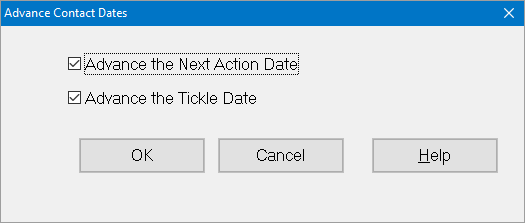- Print
- DarkLight
- PDF
The Advance Contact Dates utility allows you to advance the Action Date (the date when follow up action is required for the contact) and/or Tickle Date (the date when the reminder (tickle) for the contact will first appear) one year for all Contact records that have the Recur field selected (set to yes).
This is useful for resetting reminders of annual tasks, and you should run it once a year.
Note: To set up a recurring Tickle on a different schedule, edit the individual Contact record to advance the Tickle date each time you are tickled. Refer to Contacts and Tickles in the Introduction for more information.
In the Profile Management module, select File Maintenance > Advance Contact Dates. The Advance Contact Dates window opens.
Advance Contact Dates Window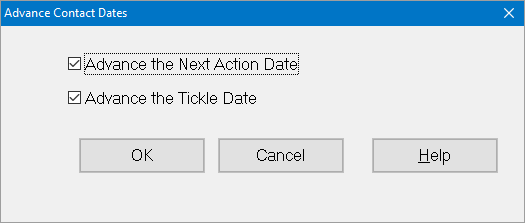
Select Advance the Next Action Date if you want to advance the Action Date by one year.
Select Advance the Tickle Date if you want to advance the Tickle Date by one year.
Click OK. A message window opens to tell you how many Contact records were updated.