- Print
- DarkLight
- PDF
Can I stack the words for column labels in data grids?
Article summary
Did you find this summary helpful?
Thank you for your feedback
You can stack the words for column labels so they appear on top of one another instead of next to one another in the column header.
Answer:
If you want to stack the words for column labels so they appear on top of one another instead of next to one another in the column header, follow these steps.
Example: Program Area. If you put "Program!Area" in the Label field of the data grid setup on the Columns tab you will get Program above Area in the display.
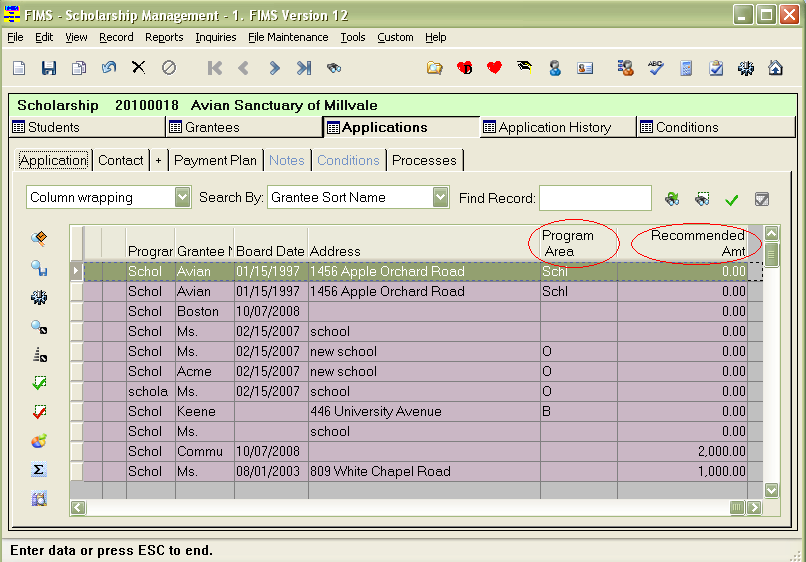
- Go into View Settings
- Select your data grid
- Click on the Columns tab
- In the Label field on the right, add an exclamation point between words you want to stack
- That will act like a line feed/carriage return in the column labels
Example: Program Area. If you put "Program!Area" in the Label field of the data grid setup on the Columns tab you will get Program above Area in the display.
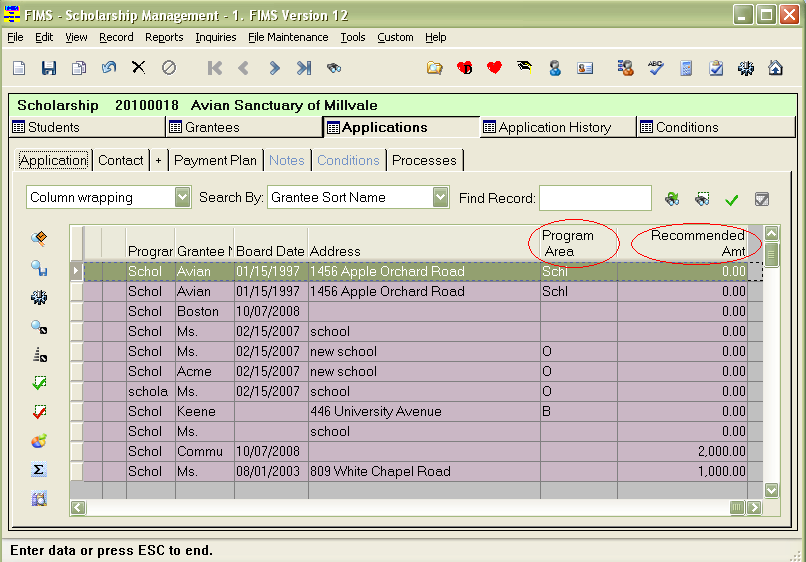
Was this article helpful?


