- Print
- DarkLight
- PDF
Cannot import into Fieldmaker Fields using Import Record Updates
Article summary
Did you find this summary helpful?
Thank you for your feedback
When I attempt to import into Fieldmaker fields, the imported values in csv file used in the Import Records Updates process are not being imported into the Fieldmaker fields. There are no errors during the process, the Fieldmaker field values are just not imported.
Answer:
This issue occurs if for example the Fieldmaker fields have a preceding space but in the CSV file there is no preceding space. Vice versa, if there are no spaces after the comma in the field and layout list items then the CSV file should also not have preceding spaces.
For example, here is a Fieldmaker field, note how there is a space after the comma before the item list name that separates each item:
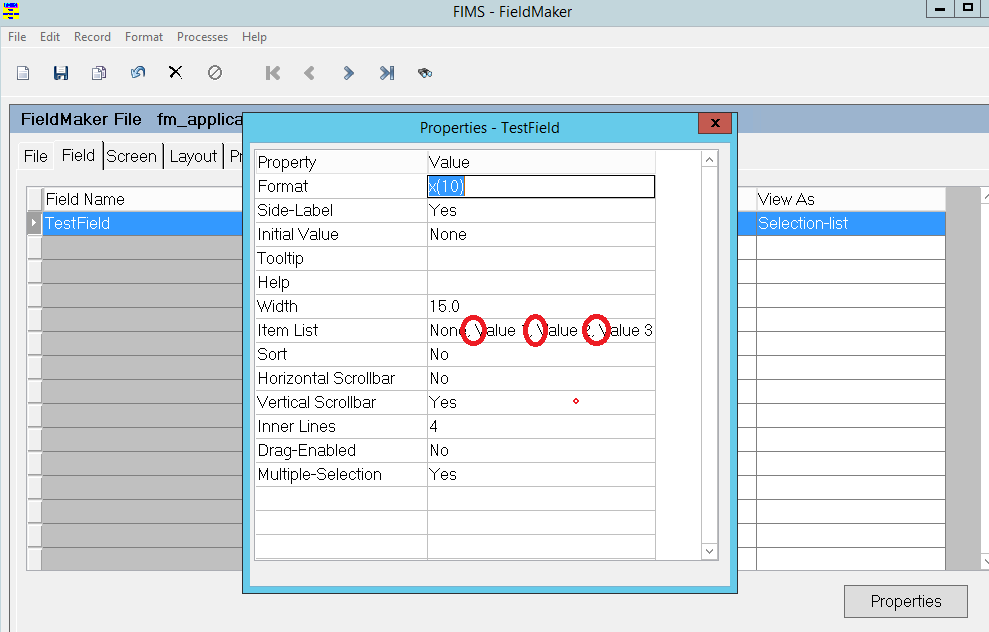
The spreadsheet that you use also have to have a preceding space as well:
Vice versa, if there are no spaces after the comma in the field and layout list items then the CSV file should also not have preceding spaces.
Once you do the import you may also need to hit F5 on your keyboard to refresh FIMS to see the updates.
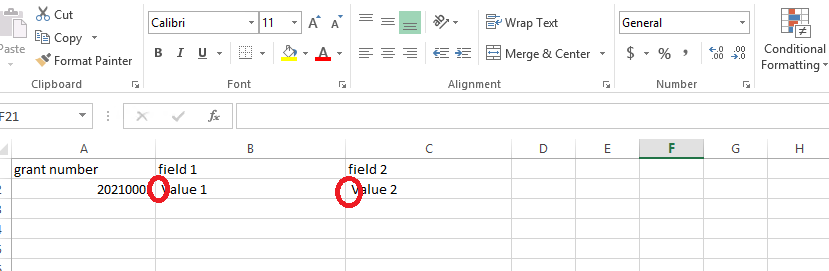
For example, here is a Fieldmaker field, note how there is a space after the comma before the item list name that separates each item:
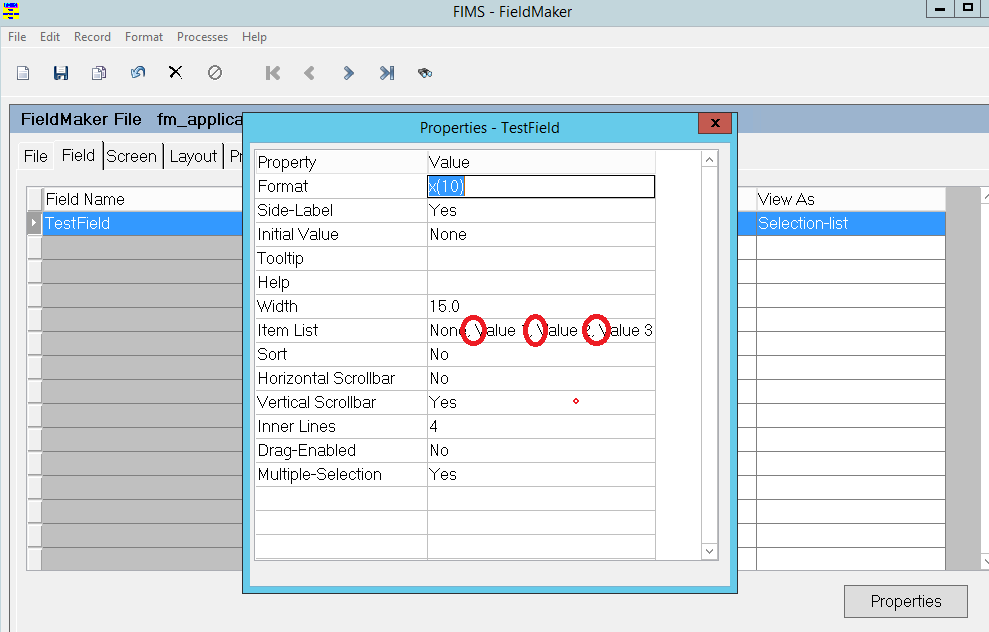
The spreadsheet that you use also have to have a preceding space as well:
Vice versa, if there are no spaces after the comma in the field and layout list items then the CSV file should also not have preceding spaces.
Once you do the import you may also need to hit F5 on your keyboard to refresh FIMS to see the updates.
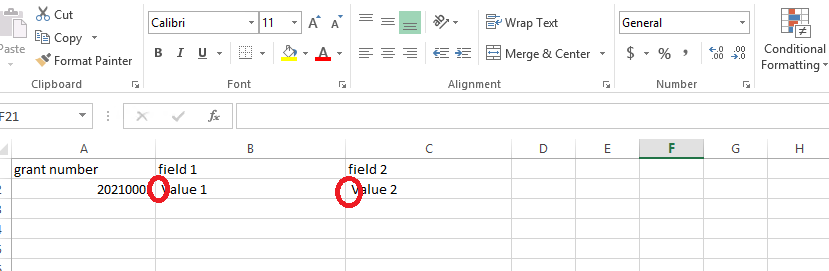
Steps To Duplicate
- Go to Fieldmaker configuration
- Set up two application fields using data type of character and view as selection List, add layouts and commit
- Go to Tools\system Utilities\admin utilities\Import records updates
- Select the csv file
- Run the import
- On the report see no errors and click update records
- On the grant record see that the values did not import
Was this article helpful?


