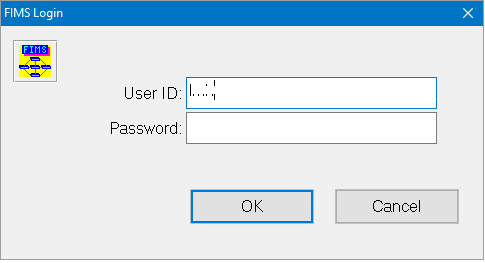- Print
- DarkLight
- PDF
Article summary
Did you find this summary helpful?
Thank you for your feedback
Change User Login Names
The Change User Login utility allows a different user to log into FIMS while FIMS is open (instead of closing and re-starting FIMS to provide access to a different user). It will also dynamically change the current user preferences to those set up for the new user.
Select Tools > Change User Login.
FIMS Login Window
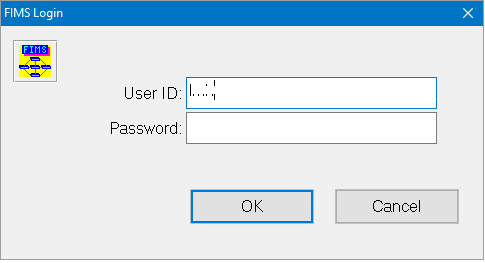
Enter the User ID and Password for the new user and then click OK.
A message displays asking if you want to reset the menu bar to match the new user’s preferences. Click Yes to change them or No to leave them the same.
Was this article helpful?