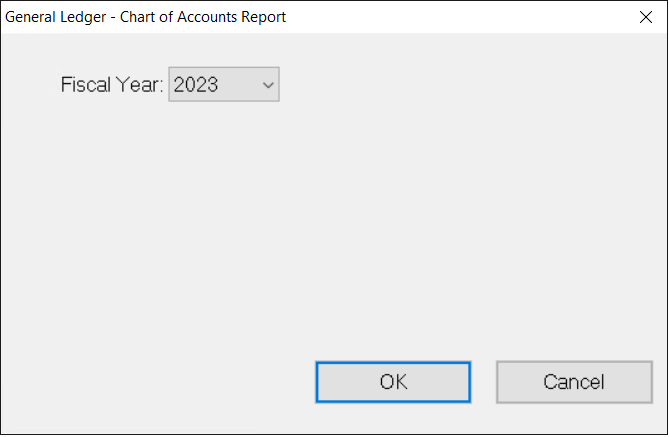- Print
- DarkLight
- PDF
Chart of Accounts Report
This report lists all of your General Ledger accounts, along with their descriptions and account types. You can run the report for all accounts in your organization, or for the accounts in a single Fund (or group of Funds).
NOTE: You can access this report from anywhere in FIMS by selecting Reports > General Ledger > Chart of Accounts Report.
Chart of Accounts Report Fields
Field | Description |
|---|---|
Account Key | The full General Ledger Account Key for the account. |
Descr. | The text description of each account. |
Account Type | The type of account (for example, Transfer, Expense, Revenue, or Fund Balance). |
Running the Chart of Accounts Report
- In the General Ledger module, select Reports > Chart of Accounts Report. The Chart of Accounts Selections window opens.
Chart of Accounts Selections Window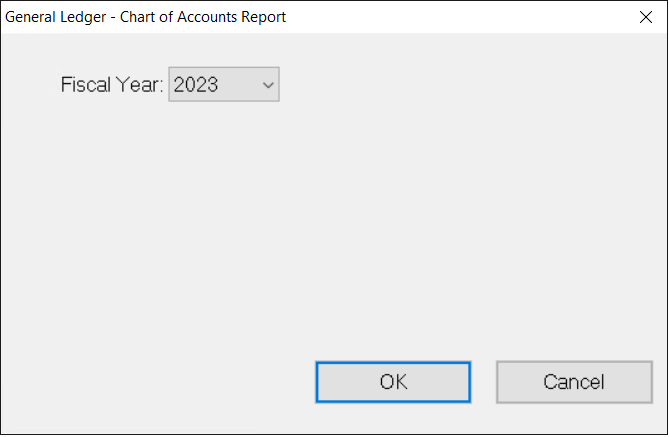
- Click the arrow in the Fiscal Year drop-down box and select the year that you want to use as the basis for your report.
- Click OK.
- Configure the desired Selection and Sorting criteria as you would for any standard FIMS report and then click the Run Report button.