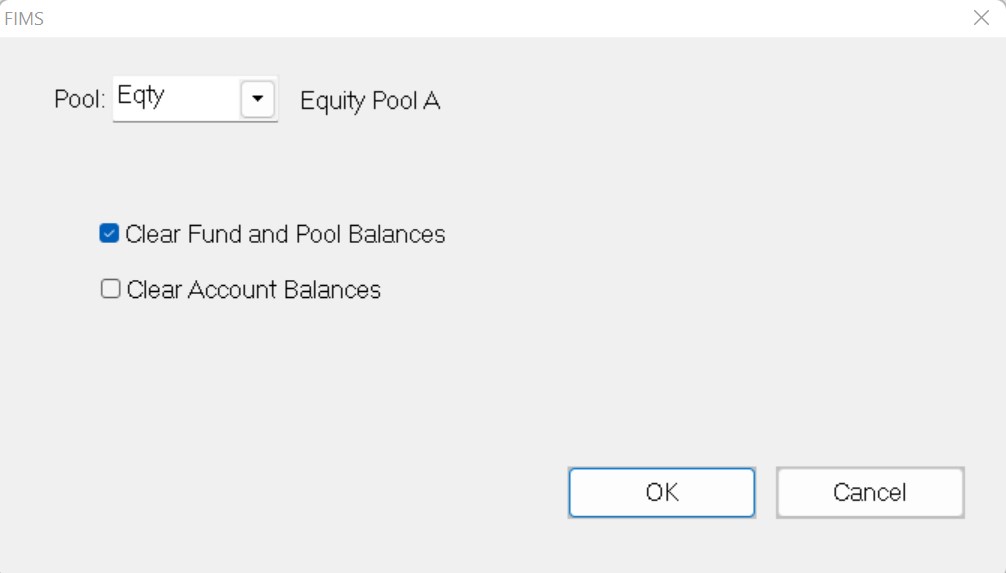- Print
- DarkLight
- PDF
Article summary
Did you find this summary helpful?
Thank you for your feedback
Clearing Out an Unposted Cycle
The Clear Out Unposted Cycle utility allows you to delete the current Cycle’s Balance records before the posting the Cycle.
This is useful when balances are incorrectly entered (either upon creating a new Pool or adding a new Investment Account to a Pool).
- In FACTS, select File Maintenance > Clear Out Unposted Cycle. The Clear Unposted Cycle window opens.
Clear Unposted Cycle Window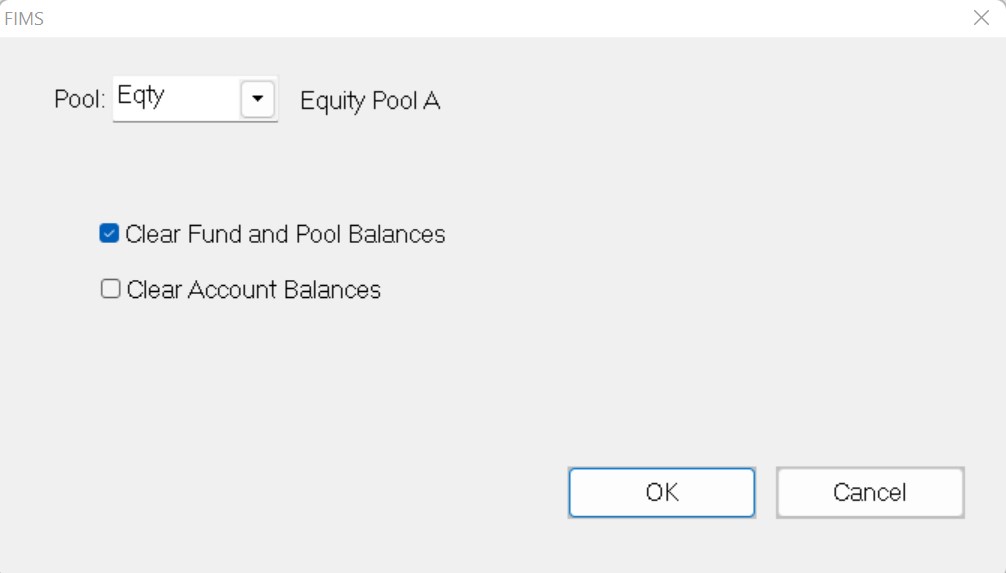
- In the Pool field, enter the Pool whose Cycle you want to clear.
- If you want to clear both Fund and Pool balances, select the Clear Fund and Pool Balances checkbox. This checkbox is selected by default.
- If you want to clear Account balances, select the Clear Account Balances checkbox. This checkbox is cleared by default.
- Click OK.
Was this article helpful?