- Print
- Dark
- PDF
Conditions Follow-up Due Report / Export
This report lists all Grants that have follow-up records with an overdue Due Date and no corresponding Done date. This can be a useful reminder report for tracking Condition fulfillment.
You can optionally include only open Conditions, both open and closed Conditions, the expected outcome of the Conditions, and / or the actual outcome of the Conditions.
Once you run the report, you can export the data directly from the FIMS Viewer by clicking Export on the menu bar. The exported data can be used to create a mail merge for reminder letters. Refer to Using FIMS with Microsoft Office for more information on mail merge.
NOTE: You can create Contacts or add Affiliation codes to each unique Profile ID code included in this report, directly from the FIMS viewer. Refer to Creating Contacts from Reports and/or Exports in the Introduction and Adding Affiliations from Reports and/or Exports in the Profile Management module for more information.
NOTE: You can access this report / export from anywhere in FIMS by selecting Reports > Grants > Conditions Follow-up Due Report / Export.
Conditions Follow-up Due Report Fields
Field | Description |
|---|---|
Grant Number | The unique identifier for the Grant. |
Pmt. Line | The specific payment line that a condition applies to. NOTE: This will be 0 if there is only one payment for the Grant. |
SQ | The sequence number (if any) that identifies each payment line associated with a journal entry. |
Applicant Name | The Grant applicant’s name and mailing address. |
Closed | Indicates whether the condition is closed (yes or no). |
Staff Code | The primary organization staff member working on the Grant application. |
Succ. Rank | User defined code that rates the success of the Grant. |
Grant Amt. | The total Grant amount. |
Date | The Grant Date. |
Program | A brief description of the philanthropic project. |
Condition / Date Due / Date Done | Up to four Condition lines along with their corresponding Due Date and Done Date. |
Expected Outcome | A text description of how the applicant is expected to respond to the Grant Conditions. |
Actual Outcome | A text description of how the applicant actually responded to the Grant Conditions. |
Running the Conditions Follow-up Due Report / Export
1. In the Grantee and Grant Management module, select Reports > Conditions Follow-up Due Report / Export. The Follow-up Due Report Selections window opens.
Conditions Follow-up Due Report Selections Window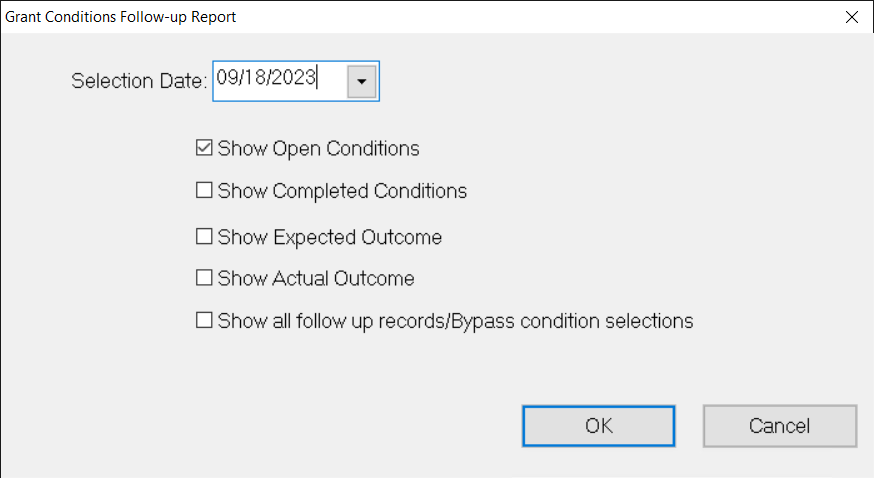
2. Enter the Selection Date that you want to use as the basis of your report. This should be the past due date for the follow-up.
3. Select or clear any of the following checkboxes to determine what will appear on the report:
- Show Open Conditions: Lists any conditions that are not closed by the Selection Date.
- Show Completed Conditions: Lists both open and closed conditions.
- Show Expected Outcome: Prints any text entered in the Expected Outcome field on the Conditions tab.
- Show Actual Outcome: Prints any text entered in the Actual Outcome field on the Conditions tab.
- Show All Follow Up Records / Bypass Condition Selections: Lists all of the follow-up records for the selected date.
NOTE: If you select this option, all of the other checkboxes will be grayed out.
4. Click OK.
5. Configure the desired Selection and Sorting criteria as you would for any standard FIMS report and then click the Run Report button.
6. If you want to export a data file to use in a mail merge, click Export on the FIMS Viewer menu bar. Verify the Send To destination and file name for the data file, and then click the Run Report button.
Exported Fields
The following information is included in the data file for this export.
NOTE: The exported fields are slightly different than the fields displayed in the report.
Field | Field | Field |
|---|---|---|
Applicant Name | Applicant Title | Applicant Organization |
Applicant Address 1-2 | Applicant City, State, Zip | Applicant Salutation |
Grant Number | Grant Amount | Grant Date |
Description | Recommendation | Program Name |
Condition 1-4 | Date Due 1-4 | Date Done 1-4 |
Staff Code | Project Code | ID Code |
Profile Name | Profile Title | |
Profile Org. | Profile Address 1-2 | Profile City, State, Zip |
Profile Salutation |
|
|


