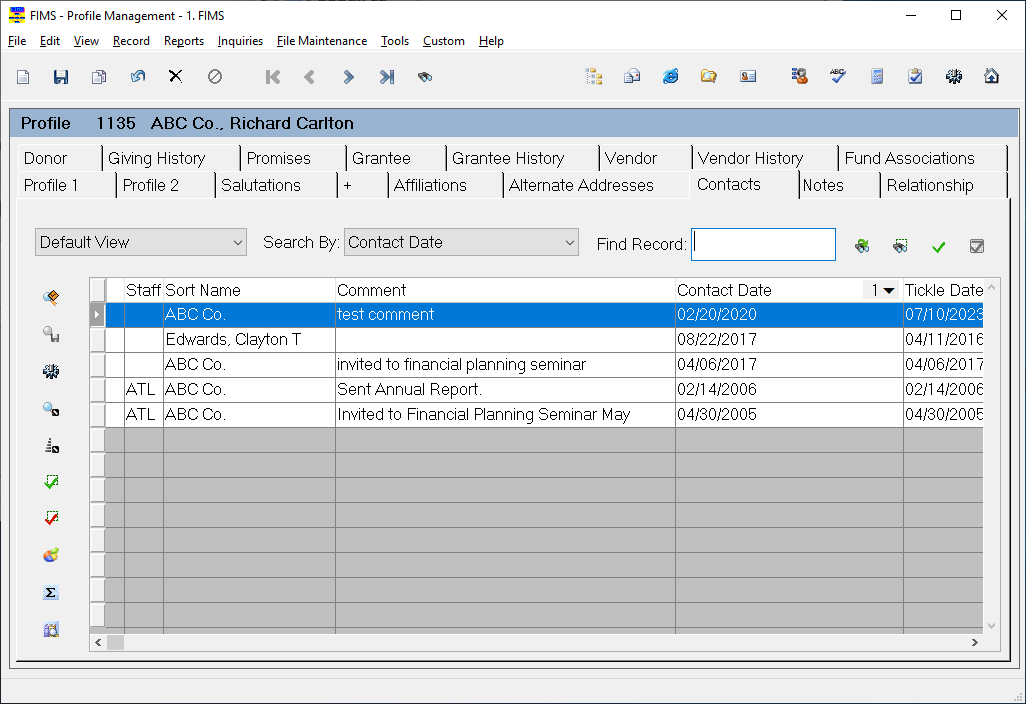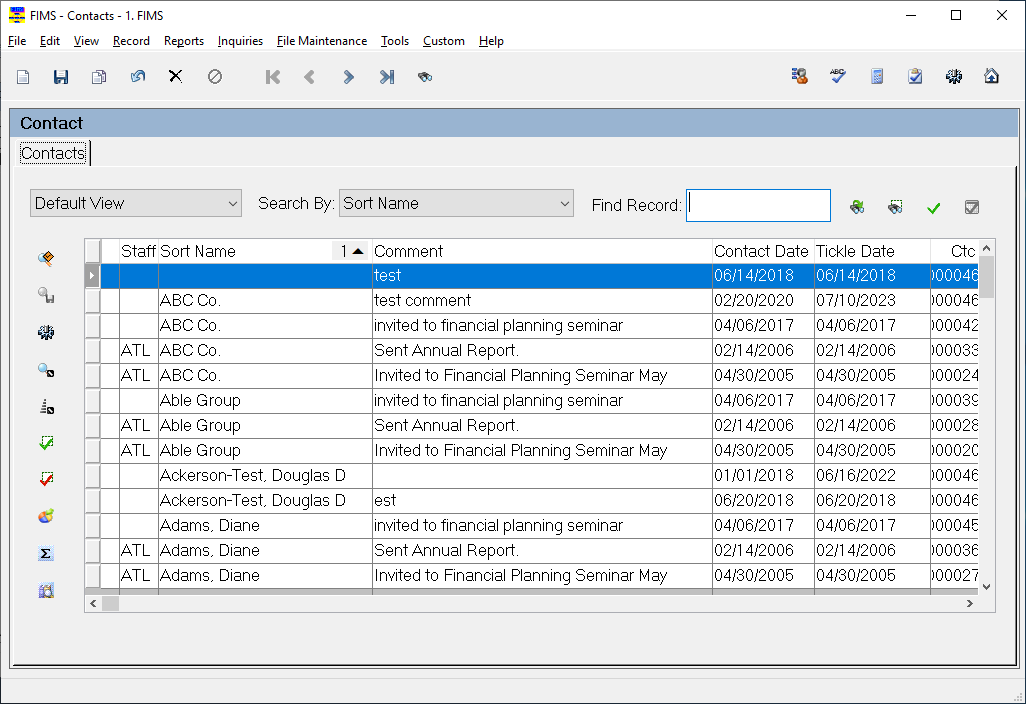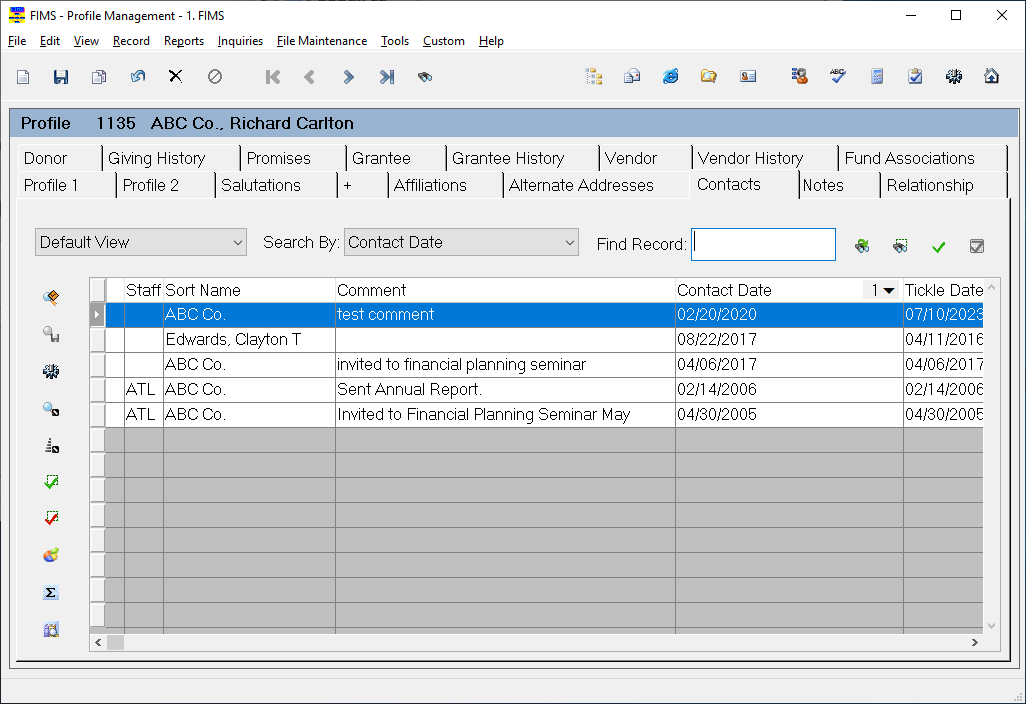- Print
- DarkLight
- PDF
Contact/Tickle Data Grids
There are three kinds of Contact/Tickle Data Grids in FIMS:
- Reminders for Today –This Data Grid displays your current tickles and opens automatically each time you log into FIMS on or after the Tickle date for a Contact (if there are any tickles to view). You can also open this Data Grid from anywhere in FIMS by selecting View > Contact Tickle.
Note: This window only opens when you log into FIMS if there are tickles in the system. If the window opens, but does not display any tickles, it is possible that the view you are using is filtered to exclude that tickle. Select a different view to see the tickle.
Note: The Default View for this grid only displays Tickles for the user who is currently logged in. If you want to view other users’ Tickles, you must create a new view using the alternate contact table. Refer to Configuring View Settings for more information about setting up views.
Reminders for Today
- Contacts Data Grid – This Data Grid displays a list of all of the contacts available in FIMS. To open this Data Grid, either click the Contacts button on the Miscellaneous Command toolbar, or select View > Contacts.
Contacts Data Grid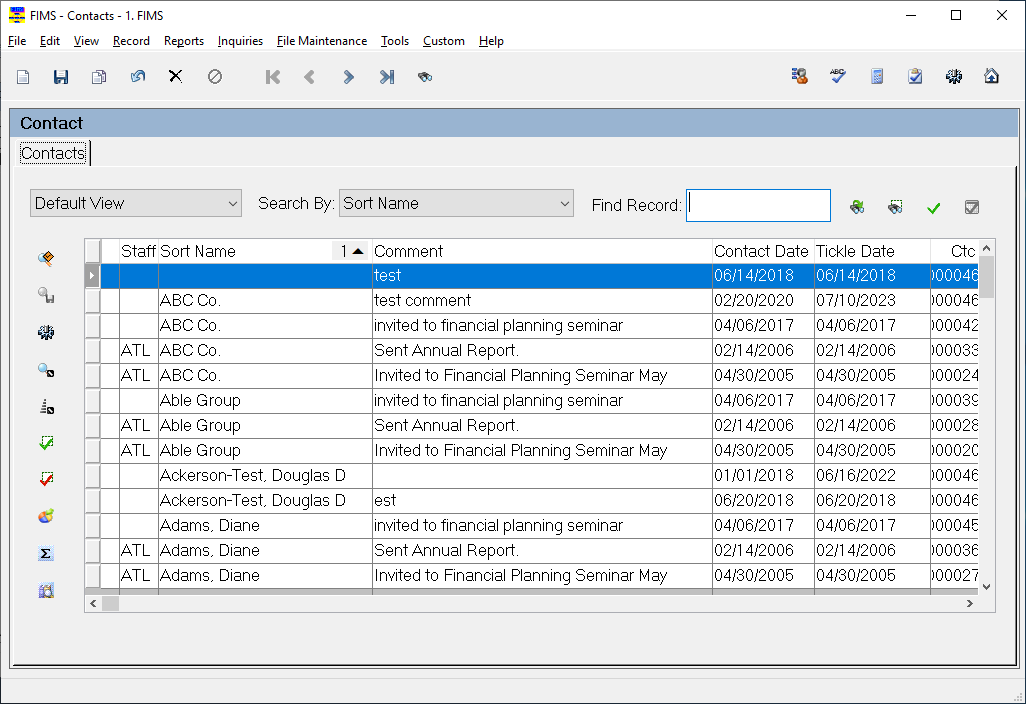
- Profile-Specific Contacts Data Grid – This Data Grid displays a list of contacts related to a specific profile. It is only available from within the Profile Management module. To open this Data Grid, open the selected Profile and then click the Contacts tab.
Profile-Specific Contacts Data Grid