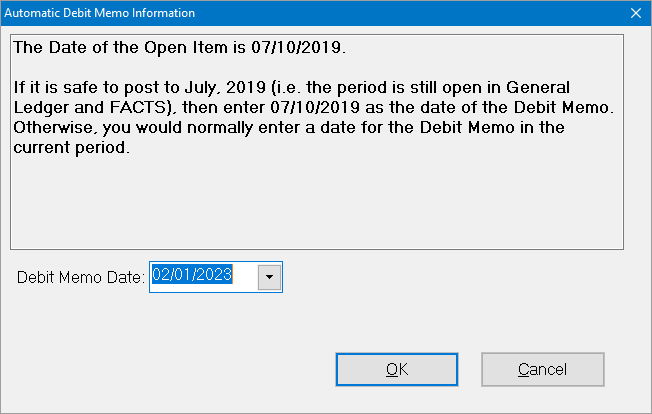- Print
- DarkLight
- PDF
Create Administrative Debit Memos for Open Items
Create Administrative Debit Memos for Open Items
You can create Debit Memos for administrative Open Items directly from the Open Items Data Grid or the Voucher tab.
1. In the Accounts Payable module, click the Open Items supertab, and then click the Search button on the toolbar (looks like binoculars). The Open Items Data Grid opens.
2. Do one of the following:
- Select the desired item in the Data Grid and then right-click on it and select Create Debit Memo from the shortcut menu.
- Select the desired item in the Data Grid and click the Voucher tab. Then click the Create Debit Memo button.
The Automatic Debit Memo Information window opens.
Automatic Debit Memo Information Window
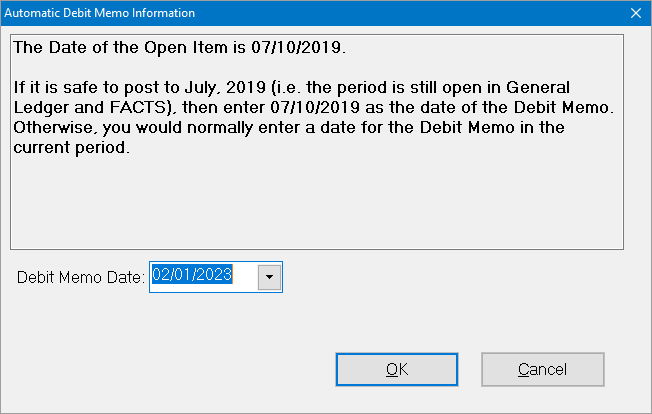
3. Enter the Debit Memo Date. The default value is today’s date.
Note: The date of the Open Item appears at the top of the window. You should use the same date for the Debit Memo, unless the date is in a closed year or would affect a posted FACTS cycle.
4. Click OK. A message appears to inform you that the Debit Memo was created and provides the number of the new, unposted item.
Note: The Debit Memo will be created for the full amount of the payable. You can open the Debit Memo in Item Entry and change the amount on the Line Items tab if you only want to apply it to a portion of the payable.