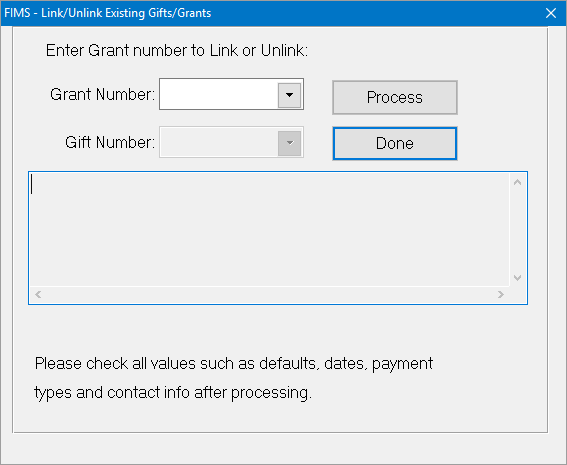- Print
- DarkLight
- PDF
Creating an Interfund by Linking a Gift and a Grant
Article summary
Did you find this summary helpful?
Thank you for your feedback
Creating an Interfund by Linking a Gift and a Grant
If you have a Gift and a Grant that were previously entered as standard records, rather than as an Interfund, you can link the two and create the transaction automatically.
NOTE: This is particularly useful for DonorCentral users who have brought in data from DonorCentral that should have been Interfunds.
To link a Grant and a Gifts as an Interfund:
- From the main menu, select File Maintenance > Interfund > Link Existing Gifts/Grants.
The Link Existing Gifts/Grants window opens: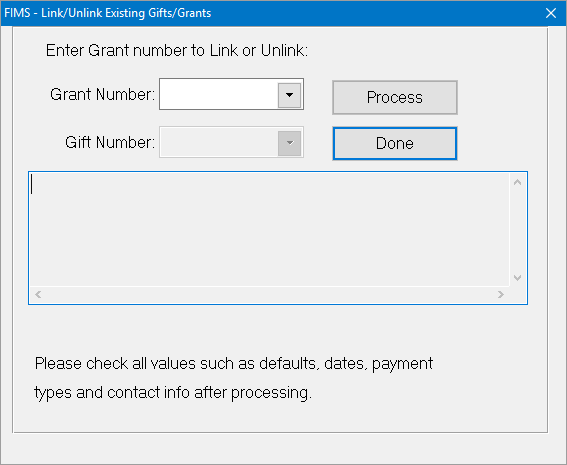
- Click the down arrow to open the Unposted Grant or Unposted Gift Lookup to select Grant and Gift to be linked.
- After selecting both, click Link. The link is summarized in the panel below.
- Click Done when you have finished, or link two more records to create another Interfund.
Was this article helpful?