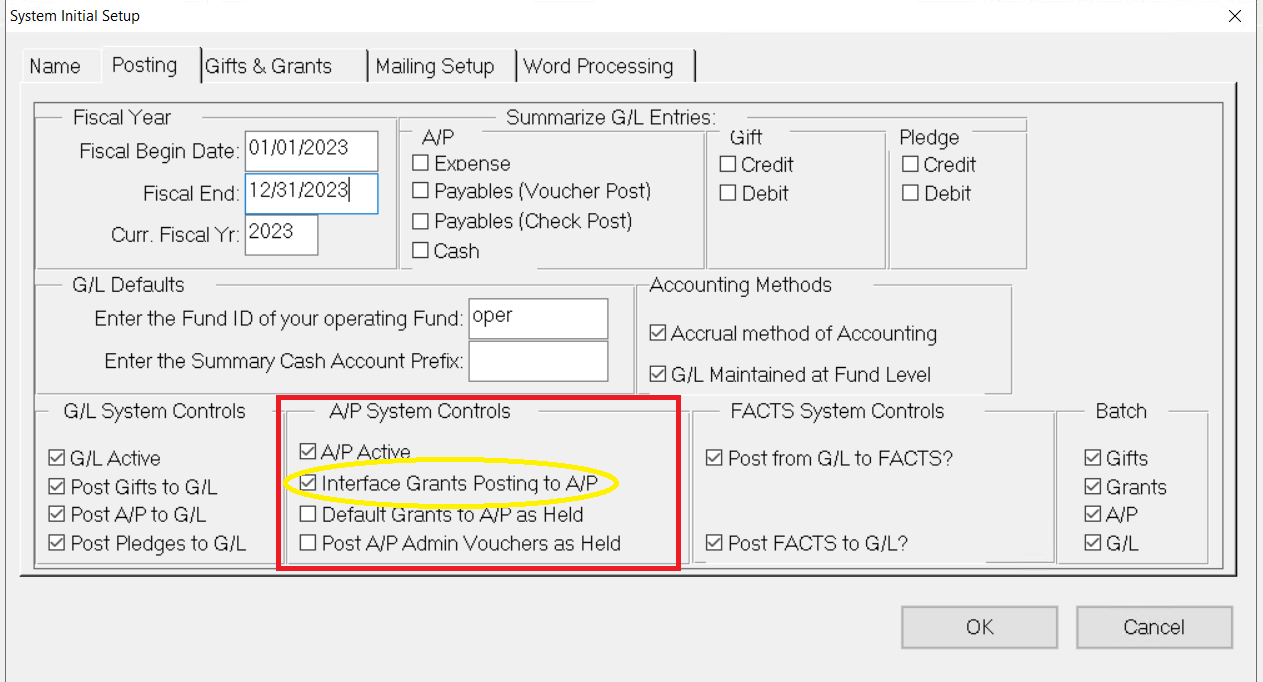- Print
- DarkLight
- PDF
Creating Vouchers in A/P when Grants are Posted
Creating Vouchers in A/P when Grants are Posted
When the interface between the Grantee and Grant Management module and the Accounts Payable module is active, posting an approved Grant from the Grantee and Grant Management module automatically creates a Voucher in Accounts Payable to pay the Grant.
The interface between these modules is normally active. However, when you initially implement FIMS, the interface is not active, and it should not be turned on until you have set up and activated the FIMS General Ledger. Refer to Activating the Interface to General Ledger in the Accounts Payable module for more information.
Even after the interface from Grantee and Grant Management to Accounts Payable is activated, you can temporarily turn it off if, for example, you need to enter and post historical Grants (Grants that were voted before the fiscal year in General Ledger).
Please refer to the System Administrator Guide, or contact FIMS Support for more information about setting this option.
- From anywhere in FIMS, select Tools > System Utilities > System Initial Setup. The System Initial Setup window opens.
- Click the Posting tab.
Posting Tab (A/P System Controls Section)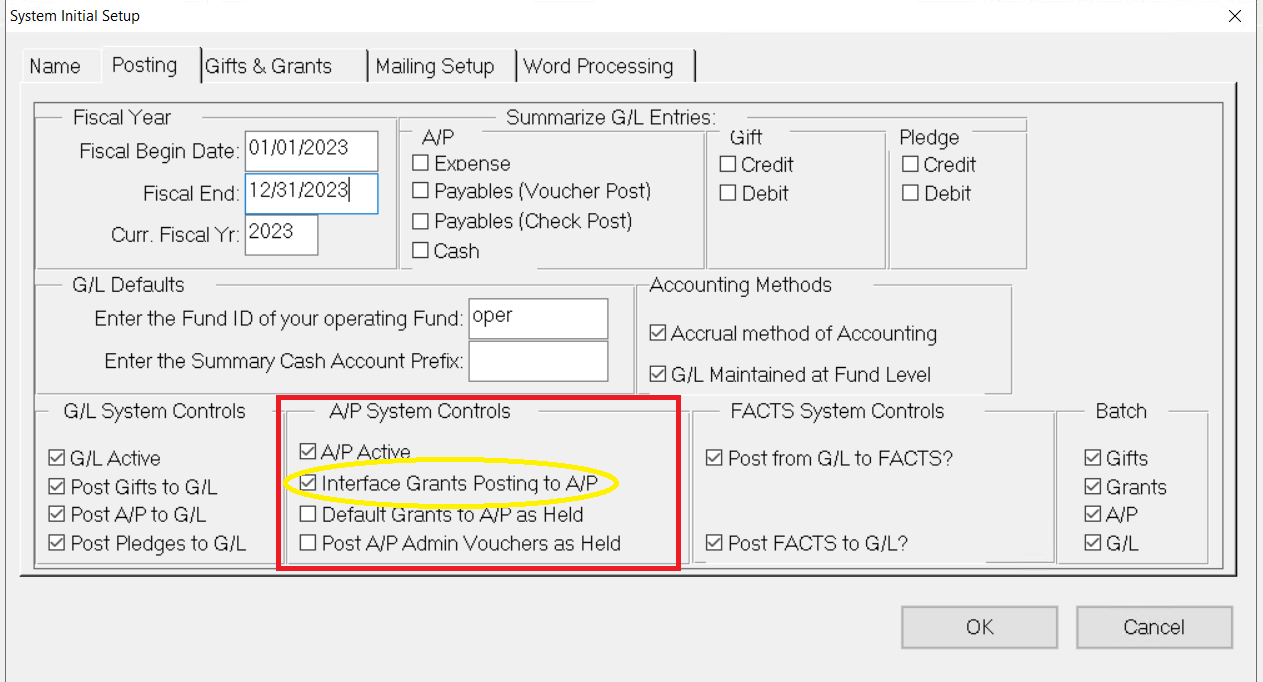
- In the A/P System Controls section, select the Interface Grants Posting to A/P checkbox.
- Click OK. The next time you post a Grant (and during every subsequent posting), a Grant Voucher will automatically be created in Accounts Payable.