- Print
- DarkLight
- PDF
Dates Change when Copying Data from One Spreadsheet to Another
Article summary
Did you find this summary helpful?
Thank you for your feedback
When I copy data from one Excel spreadsheet to another, I noticed that the dates change. How can I fix that?
Answer:
The default date system in Excel starts at January 1, 1900.
But there is an alternative system where dates start at January 1, 1904. This is intended for compatibility with workbooks created on an Apple Macintosh.
The setting is stored with the workbook. If you copy dates from a workbook that uses the 1900 date system to a workbook that uses the 1904 date system, or vice versa, they shift by 4 years.
You can change the date system for the active workbook as follows:
- Click the Office button.
- Click Excel Options.
- Click Advanced.
- In the section "When calculating this workbook", un-check the check box "Use 1904 date system". (Clear it for optimal compatibility with workbooks created in Windows)
- Click OK.
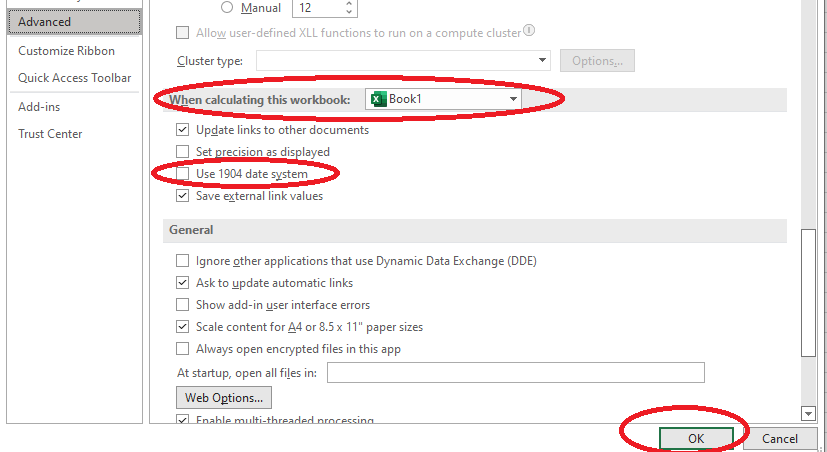
Was this article helpful?


