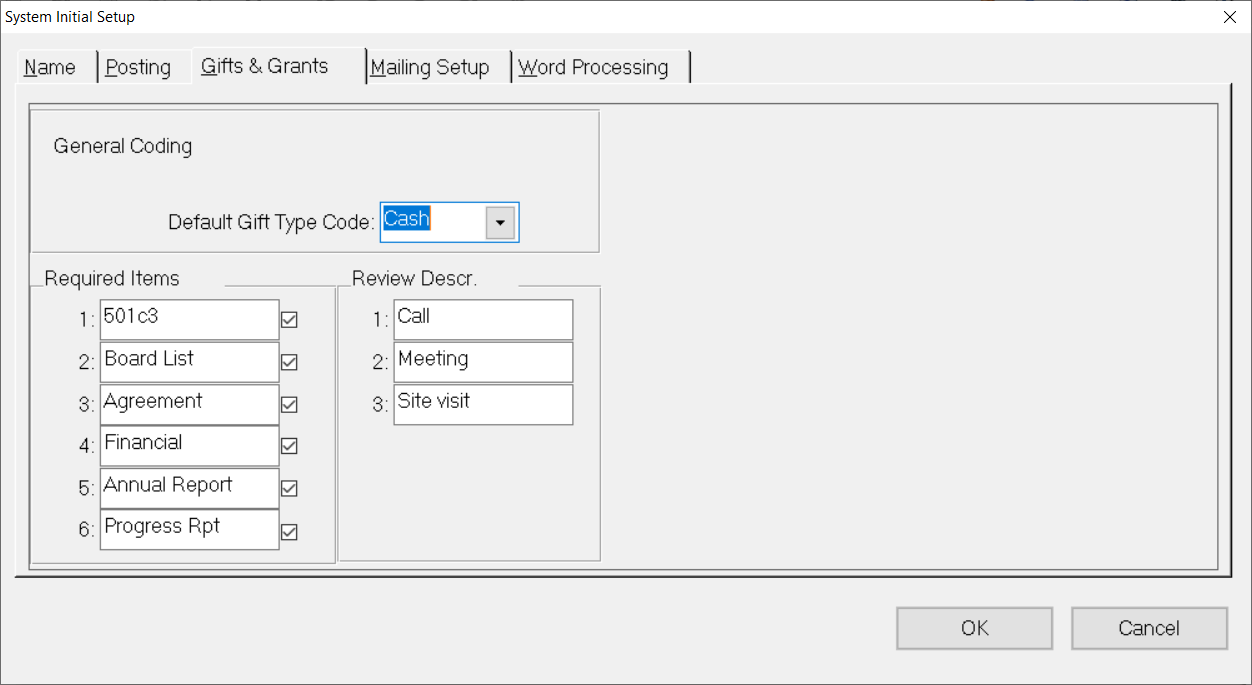- Print
- DarkLight
- PDF
Defining Grant Review and Required Field Labels
Article summary
Did you find this summary helpful?
Thank you for your feedback
You are here: Grants > System Initial Setup – Grantee and Grant Management > Defining Grant Review and Required Field Labels
Defining Grant Review and Required Field Labels
You can define your own field label names for Review and Required Items in FIMS. These labels appear on the Prerequisites tab for Grant Applications and in the Required Items section on the Grantees tab. Refer to the Prerequisites Tab for more information.
- From anywhere in FIMS, select Tools > System Utilities > System Initial Setup. The System Initial Setup window opens.
- Click the Gifts & Grants tab.
Gifts & Grants Tab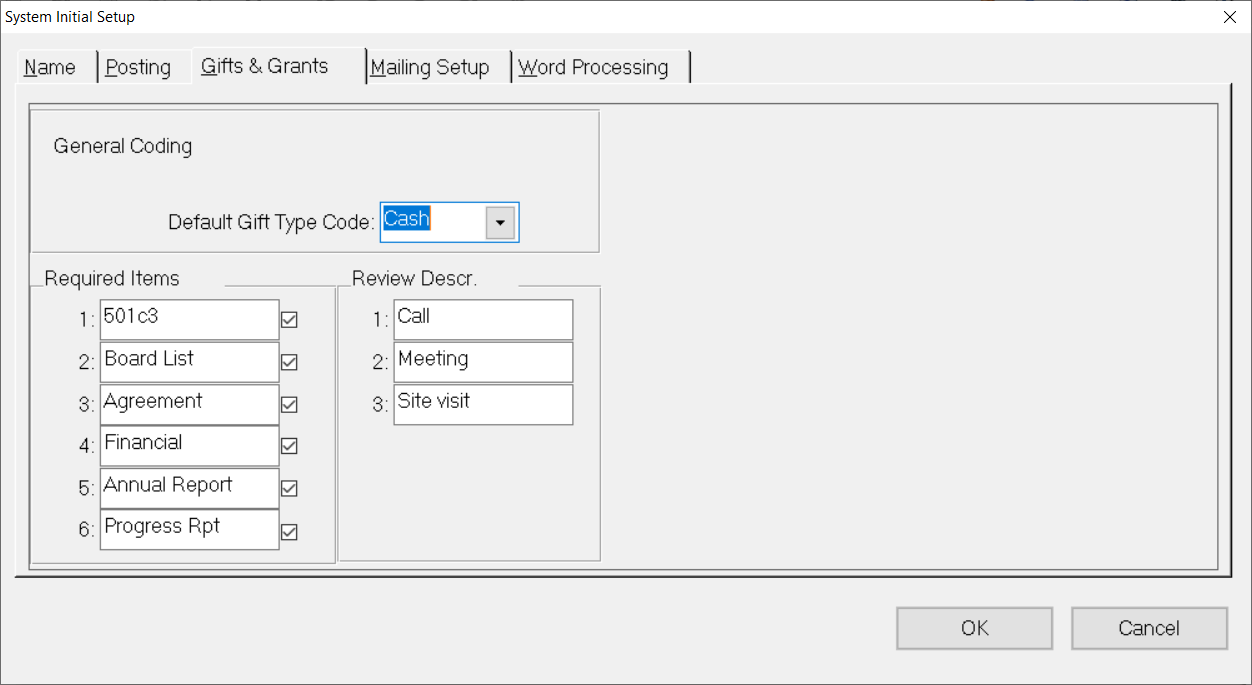
- In the Required Items section, do the following:
- Enter the desired field labels in each of the text fields.
- If you want to mark any of the fields as Required by default, select the checkbox next to the field label. The default selections will automatically flow into any new Grantee records.
- In the Review Descr. Section, enter the field label for each of the Review Item fields.
- Click OK. The new field labels will appear on the Prerequisites tab and the Required Items section on the Grantees tab.
Was this article helpful?