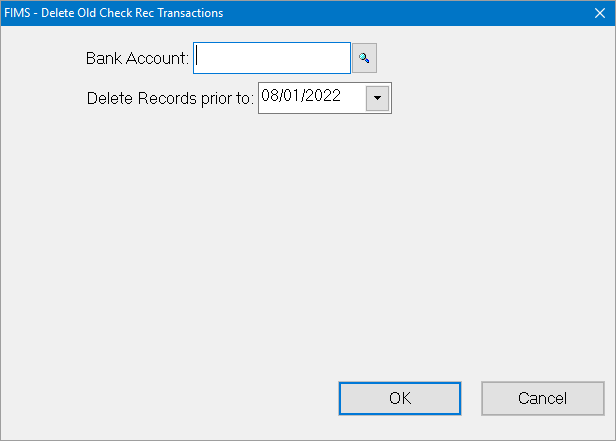- Print
- DarkLight
- PDF
Deleting Old Check Reconciliation Transactions
Article summary
Did you find this summary helpful?
Thank you for your feedback
Deleting Old Check Reconciliation Transactions
Check reconciliation transactions are automatically created for every payment and void that you create in Accounts Payable. This utility allows you to clear all transactions for a given account prior to a selected date.
For example, when the Reconciliation system is initiated, it may be useful to clear out old transactions that will form the beginning balance that you will use to proceed with the reconciliation process.
NOTE: This process only deletes transactions that have not been reconciled or closed.
- In the Accounts Payable module, select File Maintenance > Delete Old Check Rec Transactions. The Delete Old Transactions window opens.
Delete Old Transactions Window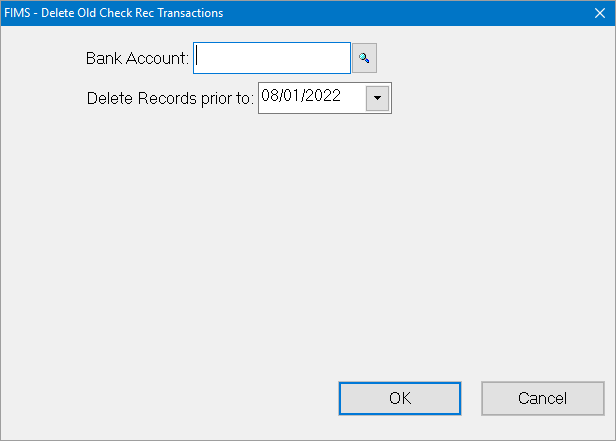
- Enter the Bank Account whose transactions you want to clear.
- In the Delete Records Prior To field, enter the desired date. The utility will delete any transactions that took place prior to the selected date.
- Click OK. A message appears to remind you of your selections and ask if you are ready to proceed.
Confirmation Message
- Click Yes. Another message window opens to tell you how many records were deleted.
Was this article helpful?