- Print
- Dark
- PDF
Article summary
Did you find this summary helpful?
Thank you for your feedback!
Editing Chart Data
The Data Editor allows you to make some changes to the data in the chart without starting the process from scratch.
NOTE: Editing your chart data does not affect your actual FIMS data – any changes you make only apply to the current chart.
- Either click the Data Editor button on the toolbar or select Tools > Data Editor. The Data Editor opens at the bottom of the Chart window.
Example: Data Editor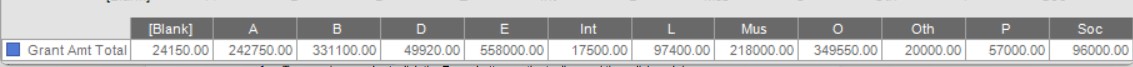
- Double-click in the field that you want to edit and make the desired changes.
NOTE: You can also use the Data Editor to change labels.
- Press Enter on your keyboard to refresh the chart with the new values.
Was this article helpful?


