- Print
- DarkLight
- PDF
How can I move or copy all of the security settings for one person to another?
A new staff person has just been hired and will be taking over the duties of someone who has left. How do I easily give the new staff person the same permissions? I would like the security set-up to be the same for them as it was for the other person.
To do this go to Tools > System Utilities > Admin Utilities > Mass Change Security Permissions
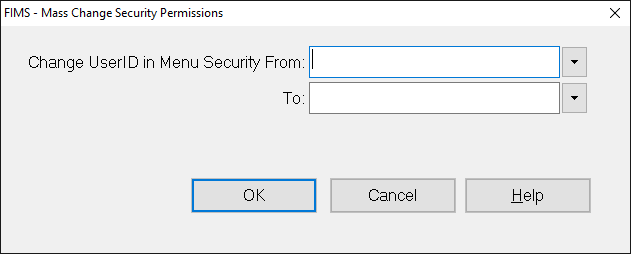 Enter in the From and To security id's and click OK.
Enter in the From and To security id's and click OK.This process performs a global substitution throughout the Permission table.
I. To move permissions from one user to another:
Choose one username in the From field and one username in the To field. For example:
From: User A
To: User B
This will MOVE permissions from User A to User B
II. To copy permissions from one user to other user or users:
Select one username in the From field and more than one in the To field. For example:
From: User A
To: User A,User B
To copy permissions, you have to list the same user in the From field again in the TO field and then add a comma after that user and then add other users to copy permissions to those other users.
This will COPY permissions permissions from User A to User B in this example.
Notes:
- Cannot Change from Blank, Asterisk or Exclamation Point.
- Can change from a user not in the system.
- Can change from a matching userid, like 1Admin* or npo*
- Cannot change to asterisk.
- If changing from NPO to something else like NPO* and there are multiple entries for NPO, it will remove the extras.
- If a record is changed then it will remove any blank entries which includes changing from npo to npo. Note that changing npo to npo won't clean up duplicate npo entries. To clean up duplicate npo entries would need to change to something else like npo* then run again to change back to npo.


