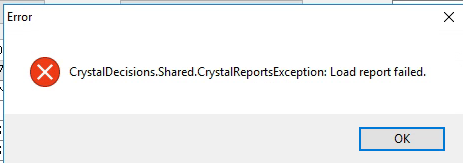- Print
- DarkLight
- PDF
Error: CrystalDecisions.Shared.CrystalReportsException: Load report failed when Running Crystal Report from Custom Menu in FIMS
Article summary
Did you find this summary helpful?
Thank you for your feedback
When running Crystal reports from the Custom menu in FIMs, the following errors occur:
'Error: CrystalDecisions.Shared.CrystalReportsException: Load report failed'
'System.Runtime.InteropServices.COMException (0x80041811): Unsupported Operation. A document processed by the JRC engine cannot be opened in the C++ stack'
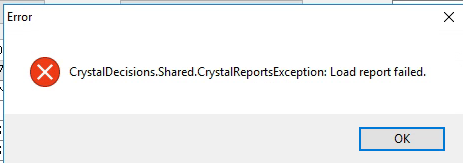

Answer:
This issue was customer specific and was caused by the ODBC driver not having been configured correctly. It was additionally caused by the Crystal rpt file itself not having been setup correctly.
Steps To Duplicate
1. For any user who will use Crystal reports with FIMS, install the ODBC on the user's workstation using this article.
2. Install a full version of Crystal on the workstation and create a Crystal report
3. Setup Crystal to run with Progress using the steps in this article.
4. Add the Crystal report to the FIMS custom menu using the steps in this article.
5. When trying to run the report from the custom menu, the error messages show.
Was this article helpful?