- Print
- DarkLight
- PDF
Error Invalid Datatype Specified MicroEdge FIMS Reports Viewer Control when Running Edit Reports
Article summary
Did you find this summary helpful?
Thank you for your feedback
Error Invalid Datatype Specified MicroEdge FIMS Reports Viewer Control when Running Edit Reports
When running reports error, "Invalid Datatype Specified: MicroEdge.FIMS.Reports Viewer Control. Specify a datatype such as 'character' or the name of a class. (5638) **n:\found\fims\GUI\Reports\ReportViewer.cls. Could not understand line 33. (196). occurs.
This has been noted on three edit reports: Gift Edit report, Grant Edit report and AP edit report and can occur with other reports as well.
Answer:
When this error occurs you will many times see a message window flash on the workstation saying that .Net assemblies failed to update.
This issue is due to the .Net assemblies having been changed and were not updated on the workstation or RDS server where the issue is occurring. After the .Net assemblies are updated on the workstation\RDS server, the error will disappear. This can also happen if .Net assemblies are blocked.
Be sure you do the follow steps with a Windows account that is a local admin:
1. Update .Net assemblies on the workstation or remote desktop server where the issue occurs.
2. Be sure that you have the correct version of .Net installed for the version of Progress that you have.
3. Follow the steps in this article if the users use FIMS on their workstations. If your users use FIMS on a remote desktop server, skip this step.
How do I setup FIMS on a Workstation?
4. Be sure the assemblies in found\assemblies and found\fims\assemblies are not blocked. You can check this by right clicking on the files in those folders, then go to properties:
This issue is due to the .Net assemblies having been changed and were not updated on the workstation or RDS server where the issue is occurring. After the .Net assemblies are updated on the workstation\RDS server, the error will disappear. This can also happen if .Net assemblies are blocked.
Be sure you do the follow steps with a Windows account that is a local admin:
1. Update .Net assemblies on the workstation or remote desktop server where the issue occurs.
2. Be sure that you have the correct version of .Net installed for the version of Progress that you have.
3. Follow the steps in this article if the users use FIMS on their workstations. If your users use FIMS on a remote desktop server, skip this step.
How do I setup FIMS on a Workstation?
4. Be sure the assemblies in found\assemblies and found\fims\assemblies are not blocked. You can check this by right clicking on the files in those folders, then go to properties:
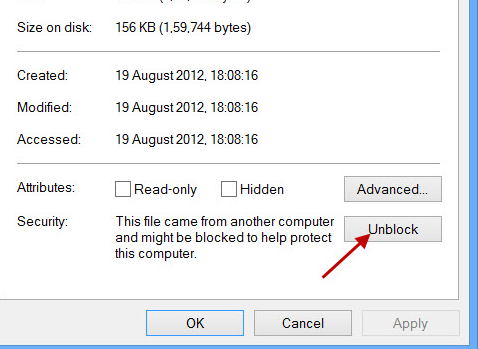
5. Check the FIMS shortcut on the workstation or RDS server to be sure set up correctly:
How do I create a FIMS shortcut on a workstation, terminal server or the database server?
6. Run the checkcaspol command utility in npo\found\FIMS folder to see if assemblies have full trust and if so, where that trust is granted.
Was this article helpful?


