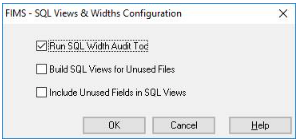- Print
- DarkLight
- PDF
Error: table has value exceeding its max length or precision - when running a report
Article summary
Did you find this summary helpful?
Thank you for your feedback
If a user is getting an error that "the value exceeding its maximum length or precision." when running a Crystal Report, we recommend running the SQL Views & Widths Configuration utility to clear the error. This can be found under the menu Tools > System Utilities > Admin Utilities > SQL Tools > SQL Views & Widths Configuration.
Answer:
All other FIMS users should be out of the system. Note on a large database, it could take quite a while.
There are two ways to run the utility:
- Run from the menu - Tools > System Utilities > Admin Utilities > SQL Tools > SQL Views & Widths Configuration. The top box should be checked and click ok.
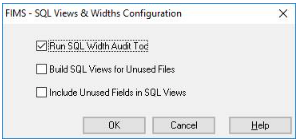
- Run gui\system\d-sql92.w (type it in the Procedure Name field) from Tools > System Utilities > Run Procedure menu item. The top box should be checked and click ok.
Environment
Affected Product: FIMS
Was this article helpful?