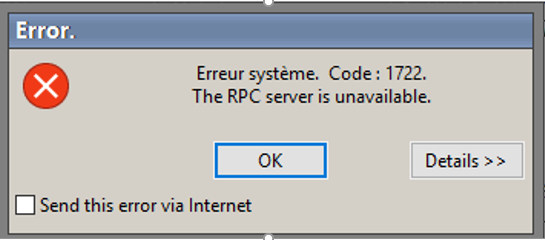- Print
- DarkLight
- PDF
Error 'The RPC Server is Unavailable' when Printing Checks from Azure Cloud
Article summary
Did you find this summary helpful?
Thank you for your feedback
When Printing Checks from FIMS on Azure Cloud the error, 'The RPC Server is Unavailable' followed by 'Printer '' not found, Abort (no printer).' occurs.
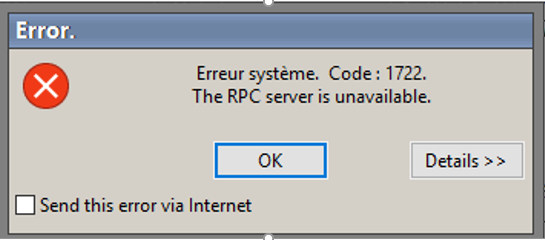

Answer:
These errors are caused if there is no default printer set for the workstation. After setting a default printer, be sure to close FIMS completely and then re-launch.
How to set a default printer in Windows 10
If you already have a default printer set:
- Be sure that the default printer is not a PDF writer.
- Change the default printer to another printer and save that, then change it back to the printer you would like as default.
- Log out of FIMS completely and then back in.
- Check and see how the “Let Windows manage my default printer” is set in Windows. Per the article below, you may want to uncheck this setting. See the following for details:
Was this article helpful?