- Print
- DarkLight
- PDF
Error Use proutil to truncate bi file before conversion. (1286) when Attempting to Convert a Progress 10 Database to Progress 11.x
Article summary
Did you find this summary helpful?
Thank you for your feedback
During a Progress upgrade from Progress 10 to Progress 11.x or a server move where a Progress 10 database is moving to the new server and being converted to Progress 11.x during the server move process, the following error can occur, "‘Use proutil to truncate bi file before conversion. (1286)’ .
Answer:
This error occurs because the truncate bi step was skipped as outlined in the documentation during the Progress 10 to 11.x upgrade or a server move in which the database is being converted from 10 to 11.x.
The article below outlines a way to get past the error in the Resolution section under Example:
https://knowledgebase.progress.com/articles/Article/000040560
Run the commands in the Example area of the article in ProEnv of course changing the database name of ‘sports2000’ that is shown to ‘found’ which is the name of the FIMS database and changing the directory to where the FIMS database in question is located to run the commands. Then you will need to re-run the steps to convert the database to Progress 11.x and continue on from there.
For example, in Proenv, you can type Prompt $p$g to see what directory you are in, then change directory to where the FIMS database is located that you need to convert. You change sports2000 to found which is the name of the FIMS database, then run each command separately.
After running each command, you will go back to the upgrade documentation, or the server move documentation and re-run the steps to convert the database and then continue on with the rest of the document.
Your database may be in a different drive other than C:
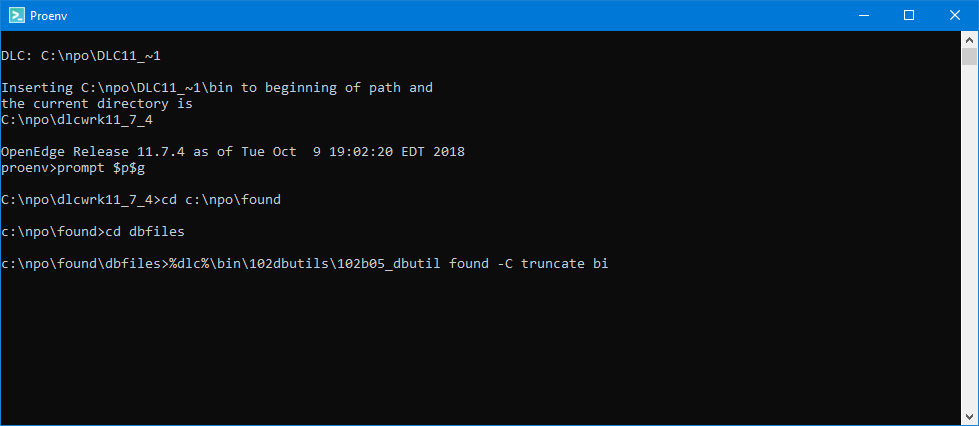
For the second command, you will change the database name to found but also change the name of the backup file as well. The file here is named found_10 since it is a backup of the Progress 10 version of the database before it is converted:
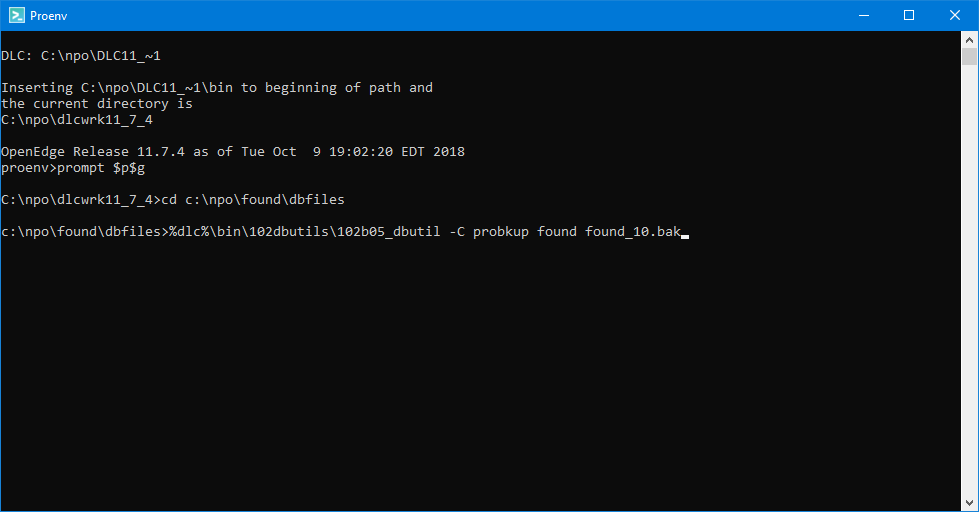
The article below outlines a way to get past the error in the Resolution section under Example:
https://knowledgebase.progress.com/articles/Article/000040560
Run the commands in the Example area of the article in ProEnv of course changing the database name of ‘sports2000’ that is shown to ‘found’ which is the name of the FIMS database and changing the directory to where the FIMS database in question is located to run the commands. Then you will need to re-run the steps to convert the database to Progress 11.x and continue on from there.
For example, in Proenv, you can type Prompt $p$g to see what directory you are in, then change directory to where the FIMS database is located that you need to convert. You change sports2000 to found which is the name of the FIMS database, then run each command separately.
After running each command, you will go back to the upgrade documentation, or the server move documentation and re-run the steps to convert the database and then continue on with the rest of the document.
Your database may be in a different drive other than C:
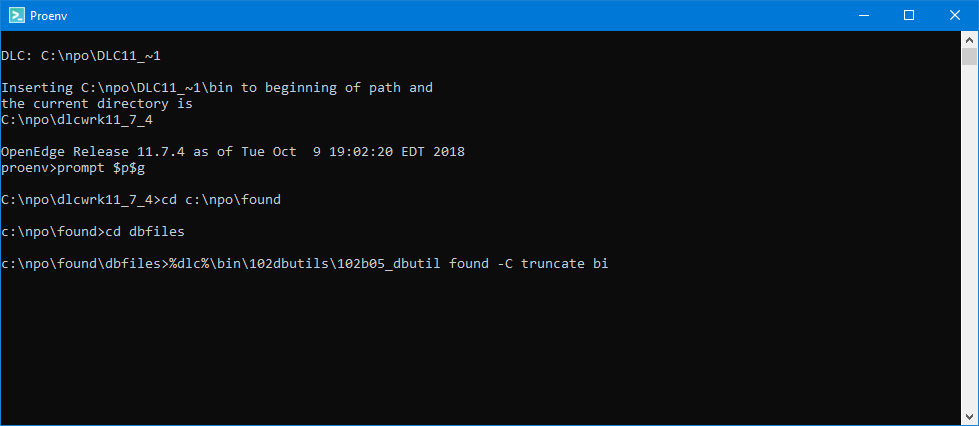
For the second command, you will change the database name to found but also change the name of the backup file as well. The file here is named found_10 since it is a backup of the Progress 10 version of the database before it is converted:
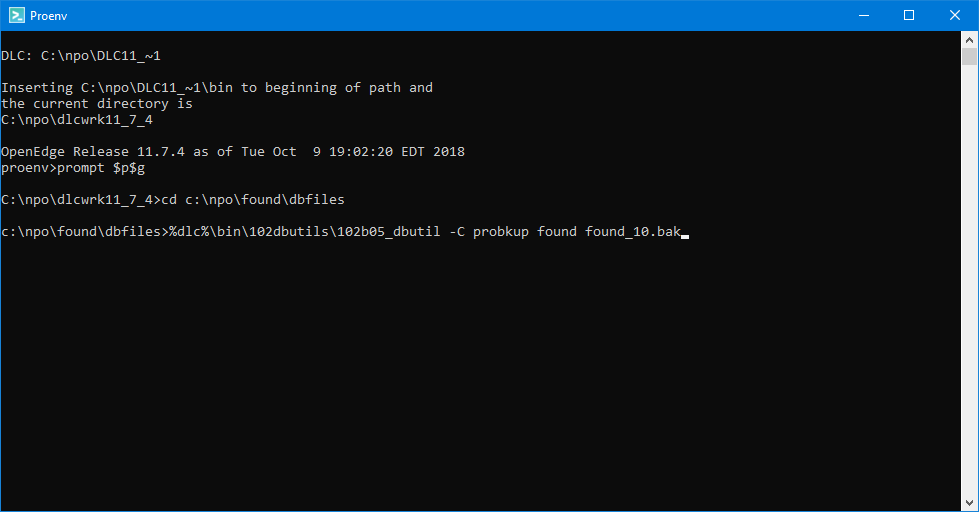
Was this article helpful?


