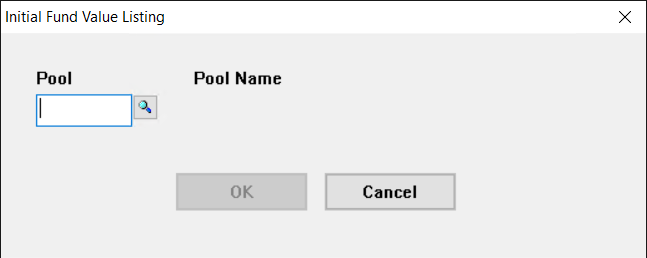- Print
- DarkLight
- PDF
Establishing Initial Fund Values
An unlimited number of Funds may participate in an Investment Pool. The Establish Initial Fund Values utility creates the initial Fund balance records for each participating Fund.
As initial Fund values are established in a Pool, the system will automatically allocate an appropriate number of beginning units for each Fund. Even if you use the Autobuild FACTS Initial Fund Values utility when you implement your Pools, you may want to use the Establish Initial Fund Values utility to modify the Beginning Balances from General Ledger (for example if the General Ledger values include Gifts that were not reflected in the beginning Investment Account balances as of the start date for the Pool).
This utility also allows you to enter Historic Gift Values for each Fund (FACTS will subsequently maintain these values). This predates the currently preferred method of keeping the Historic Gift Total as a balance in General Ledger. These elements of the system are maintained in FACTS for backward compatibility.
- In FACTS, select File Maintenance > Establish Initial Fund Values. The Establish Initial Fund Values window opens.
- In the Pool field, enter the Pool ID for the desired Pool. If you are not sure of the Pool ID, Click the Search icon to select from a lookup list to select a Pool.
- The Opening Fund Balances window opens.
- Click the down arrow in the lower panel to select the next fund to establish value for in the pool (alternatively, click New to create a new fund for that pool – in which case, no history and no initial values will be available.) Only funds in the current pool will be displayed in the drop-down.
Once a fund was selected, its existing balances and figures will be displayed.
.png)
- Enter the Book Value, Ending Market Value, Total Principal, and Ending Income Balance for the Fund.
- Click Apply to preserve the values for the current fund.
- Repeat steps for all the funds for which you wish to establish values. When done, click Update. The pool values will be calculated from the data you entered.
- When you are finished entering values for all of your Funds, click Cancel or close the screen.
- If you wish to delete a fund from the pool, click the Delete button prior to clicking the Update button. Upon doing so, the fund will be removed from the pool.
Browsing Initial Values
The Browse Initial Values inquiry is useful when you are creating a new Pool in FACTS. It displays the starting Book, Market, and Income balances for the Pool, the Custodial Bank Accounts (with totals), and any participating Funds (with totals). The Pool, account, and Fund totals must agree.
- Select File Maintenance > Browse Initial Values. The Initial Fund Value Listing window opens.
Initial Fund Value Listing Window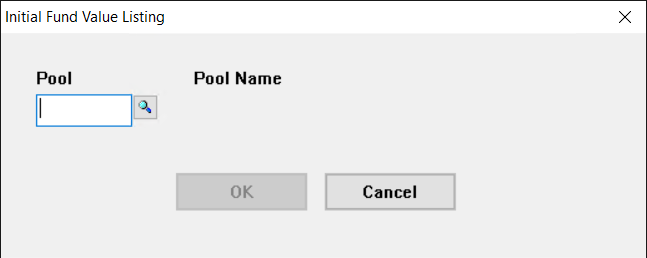
- In the Pool field, enter the Pool ID or click the Search icon and select one from the list.
- Click the OK button and then run report on next screen to generate this pool values display