- Print
- DarkLight
- PDF
'Fund “########” does not exist. FundId Update cancelled' when Creating Application from Imported Suggestion
Article summary
Did you find this summary helpful?
Thank you for your feedback
When Creating Applications from Imported Recurring Suggestions the following error occurs: Error fund does not exist. Fund Id.
Answer:
This issue was due to form_fundid being mapped. To resolve this field needs to be ignored. 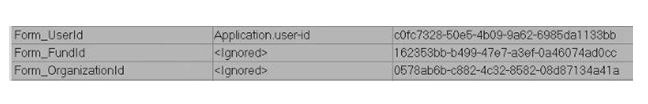
This issue can also occur if you change Fund IDs on a fund when there are suggestions that were submitted with old fund ID. Before changing the Fund ID on a fund in FIMS check DonorCentral and make sure that there are no pending suggestions that were submitted for the fund under the old Fund ID. If there are, import the suggestions under the old fund ID and in the application that is created you can edit the fund ID to the new one.
- Go to Tools > System Utilities > DonorCentral > Donor Central Suggestion Field Mapping
- Find field form_fundid
- Mark as ignored
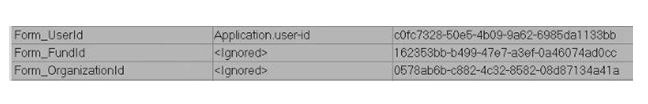
This issue can also occur if you change Fund IDs on a fund when there are suggestions that were submitted with old fund ID. Before changing the Fund ID on a fund in FIMS check DonorCentral and make sure that there are no pending suggestions that were submitted for the fund under the old Fund ID. If there are, import the suggestions under the old fund ID and in the application that is created you can edit the fund ID to the new one.
Steps To Duplicate
- Go to the Grant Module
- Open the DC Import Window by clicking heart symbol
- Select a suggestion and open it
- Click Create application
- See error
Was this article helpful?


