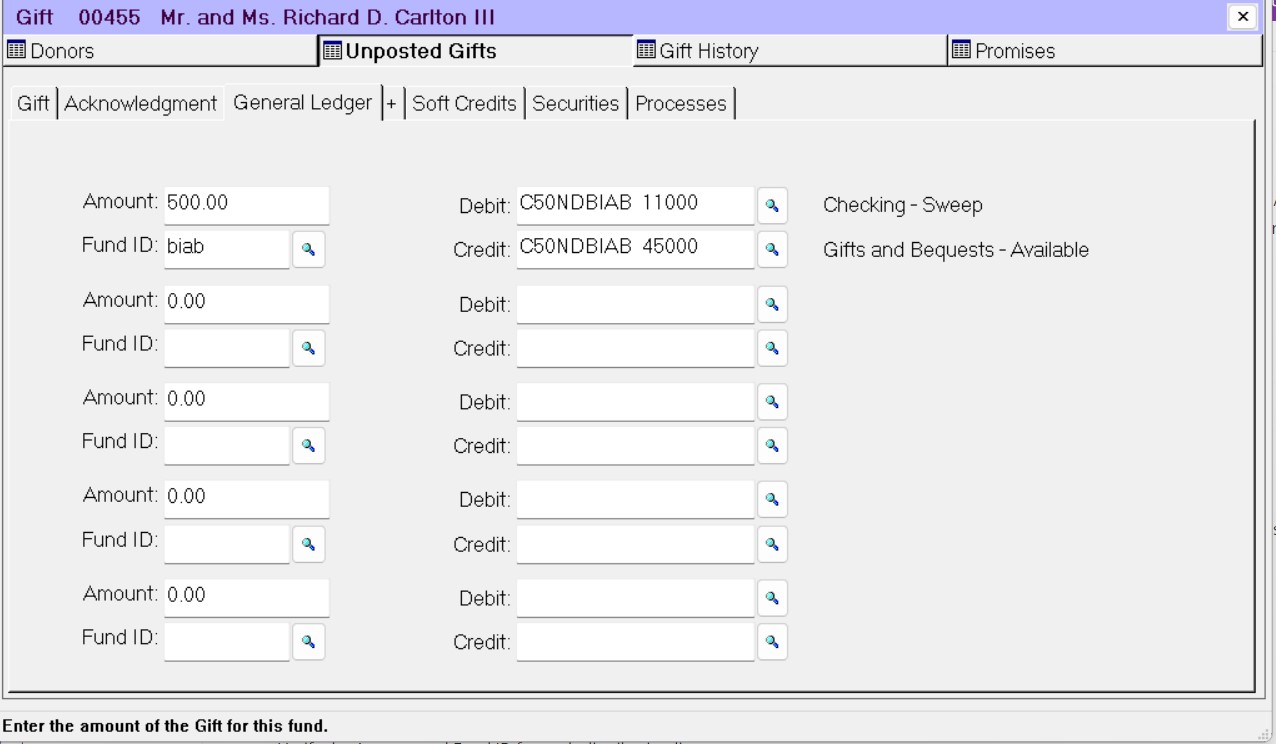- Print
- DarkLight
- PDF
Configure General Ledger Line Items
A Gift’s line items each include a debit and credit account. FIMS consults the Fund record coding and the Fund Class record for the Natural Account Number (substituting entries from the G/L Overrides Tab for the Fund record where appropriate) to autobuild the appropriate debit (deposit) and credit (revenue) accounts. The selected accounts are based on the information you entered in the Distributions section of the Gift tab and are displayed on the General Ledger tab.
Several fields on the Gift tab affect the automatic creation of G/L accounts. For example:
The Interfund Gift checkbox indicates whether the normal or interfund credit account is built.
The Distribution Type in the Distributions section allows you to substitute different debit and credit accounts.
The Non-Gift Amount requires separate, non-Gift distributions, which must total the non-Gift amount.
The information you enter in these fields may require you to reconfigure the debit and credit accounts for each Gift distribution. You can use the General Ledger tab to make these changes.
Make sure the appropriate Gift record is open, and then click the General Ledger tab.
General Ledger Tab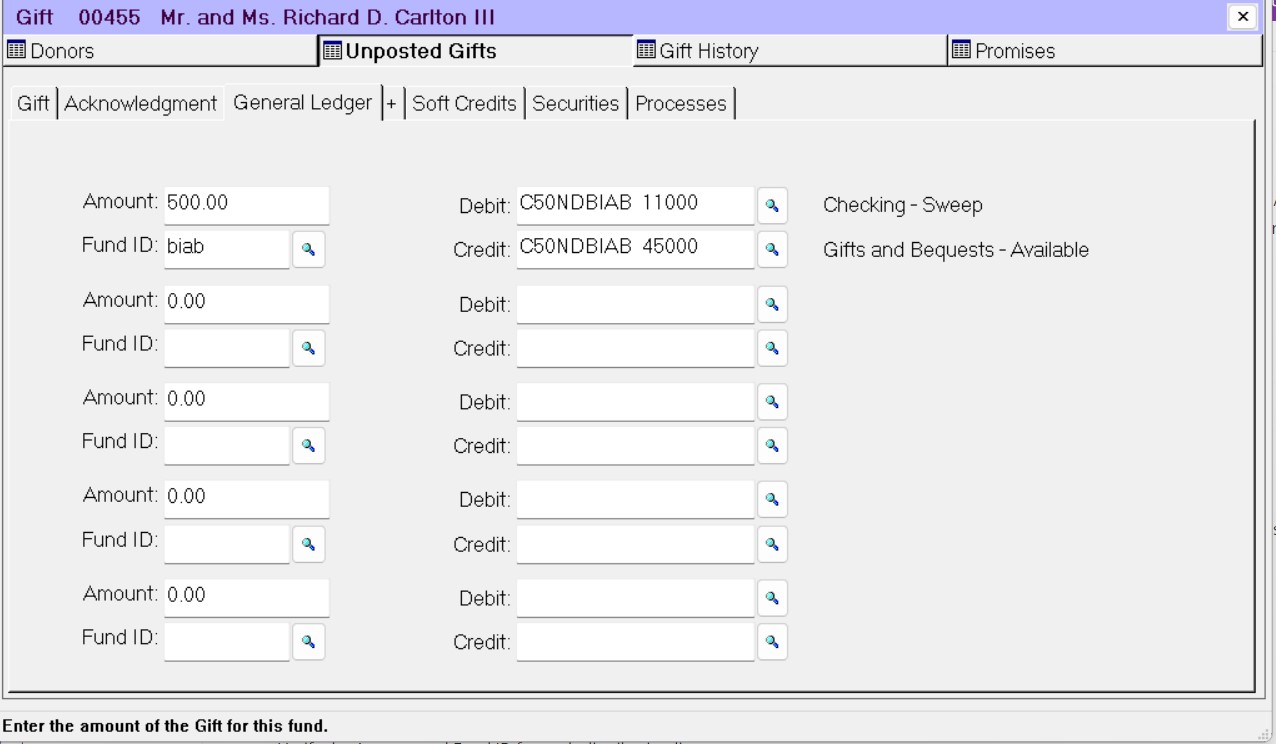
Verify the Amount and Fund ID for each distribution line.
Note: You can also check this information in the Distributions section of the Gift tab.
Enter the desired G/L accounts for any of the distributions. If you are not sure of the appropriate account number, click the Lookup button (looks like a magnifying glass) next to the Debit or Credit field and select the desired account.
Note: You will receive an error message if you enter an invalid account number.
Click the Save button on the toolbar. FIMS will make the appropriate entries in the G/L Journal when the Gift is posted.
Tip: Building General Ledger Accounts for Gifts (Initial Implementation)
If you enter or electronically convert a number of Gifts before activating the General Ledger interface, the appropriate accounts will not appear on the General Ledger tab.
Once General Ledger is ready, you can use a special FIMS program to retroactively build the Gift G/L debit and credit accounts so you can post the Gifts that you entered before implementing G/L.
Contact FIMS Support for help running this program.