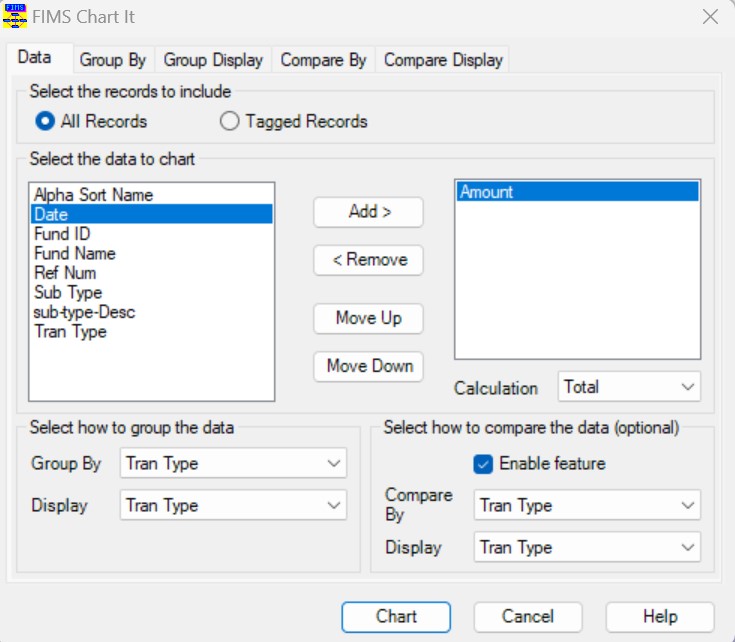- Print
- DarkLight
- PDF
Article summary
Did you find this summary helpful?
Thank you for your feedback
Gifts and Grants by Fund Subtype
This chart provides a side-by-side comparison of your Gift and Grant amounts for each Fund Subtype.
Data Grid Setup
In the Fund Management module, create and save a Data Grid view that contains (at least) the following:
Table: fund,funddetailhistory
Columns:
- (Fund) Fund ID
- (Fund) Alpha Sort Name
- (FDetail) Tran Type
- (FDetail) Date
- (FDetail) Amount
- (FDetail) Ref Num
- (Fund) Fund Name
- (Fund) Subtype Desc
- (Fund) Subtype
Selections:
- (FDetail) Tran Type: From GI through GR
- (FDetail) Date: Enter desired date range
Sorting:
- (Fund) Fund ID
- (FDetail) Date
Chart Setup
1. Open the appropriate Data Grid view, and click the FIMS Chart It button.
2. On the Data tab, do the following:
- Add the Amount data field to the chart.
- In the Group By and Display drop-downs, select Subtype.
- Select the Enable Compare checkbox.
- In the Compare By and Display drop-downs, select Tran Type.
Data Tab
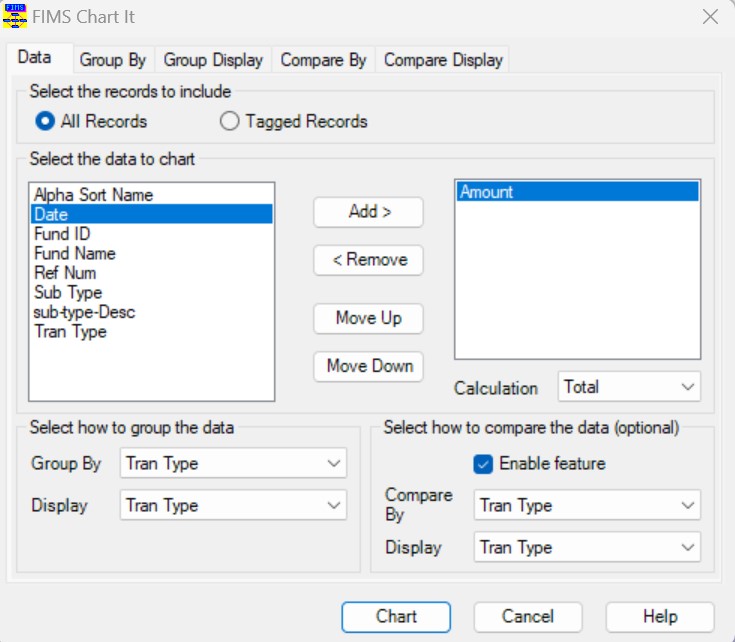
3. Click the Chart button.
Finished Chart

This chart uses the following settings:
- 3D.
- Grid (via Y Axes Settings).
- Legend (used the Data Editor to change the labels in the legend).
- Fill Scheme set to Gradients (via Series Properties).
Was this article helpful?