- Print
- DarkLight
- PDF
How can I Find the Name of the OpenEdge Database Broker for my Database?
Article summary
Did you find this summary helpful?
Thank you for your feedback
I have multiple databases; how can I find out the name of the broker for all of my databases?
Answer:
To find the name of the database broker, you will need to go to OpenEdge Explorer on the FIMS database server. These steps are assuming you are on a supported version of Windows Server, 2012 or above:
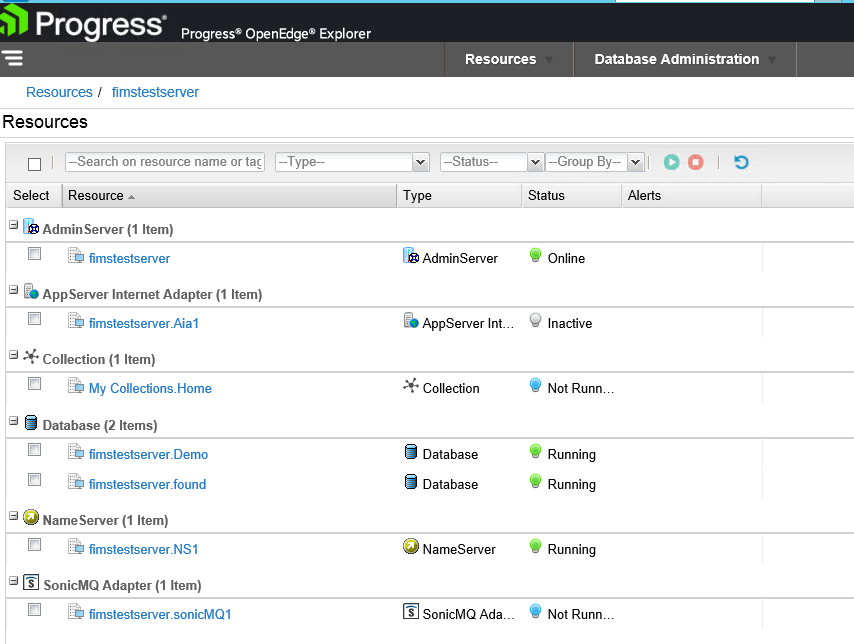
Additionally, you can see the path for each of those databases by clicking the link for each one:
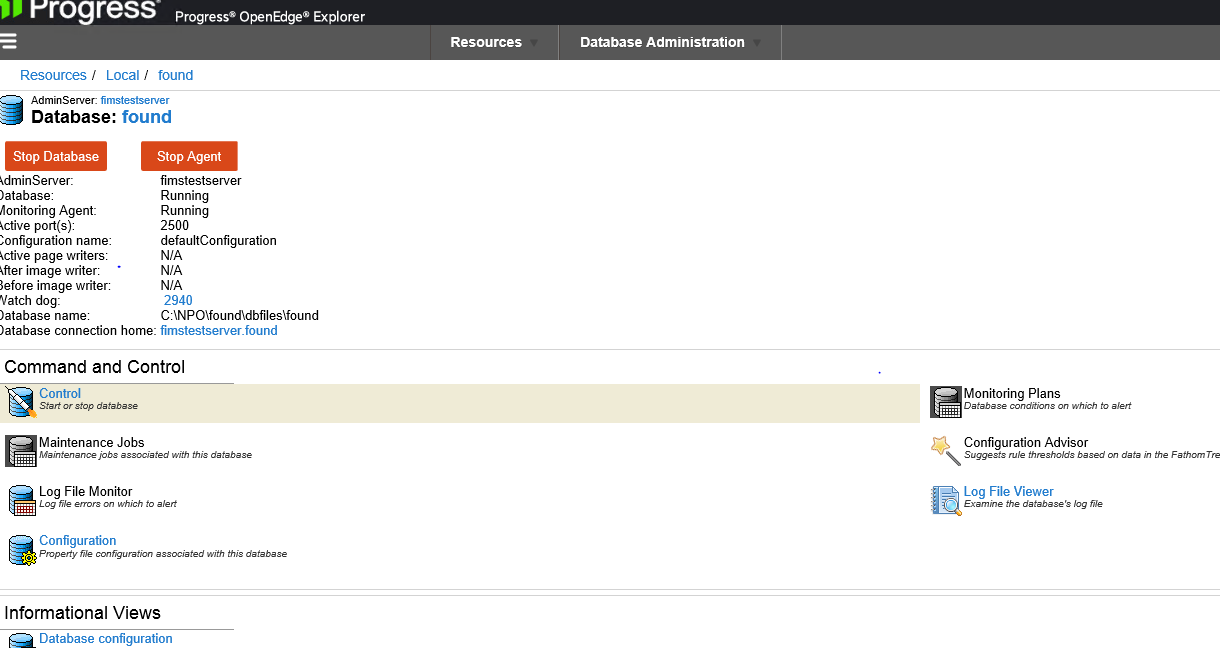
- Go to the FIMS database server
- Click the Windows button on the lower left corner of the screen
- Click the down arrow all of the way at the bottom to go to the Apps screen.
- In the Apps screen scroll over to the right until you find the Progress section
- You will see OpenEdge Explorer in the list
- Click to open it
- You will see a log in screen. See support for the default credentials which you can change later.
- Once logged in go to Resources to see a list of the databases
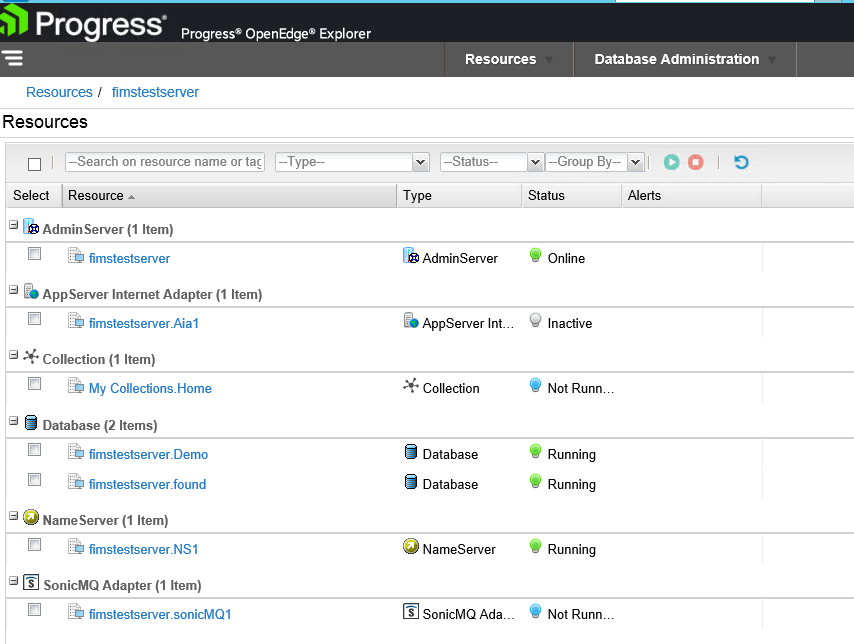
Additionally, you can see the path for each of those databases by clicking the link for each one:
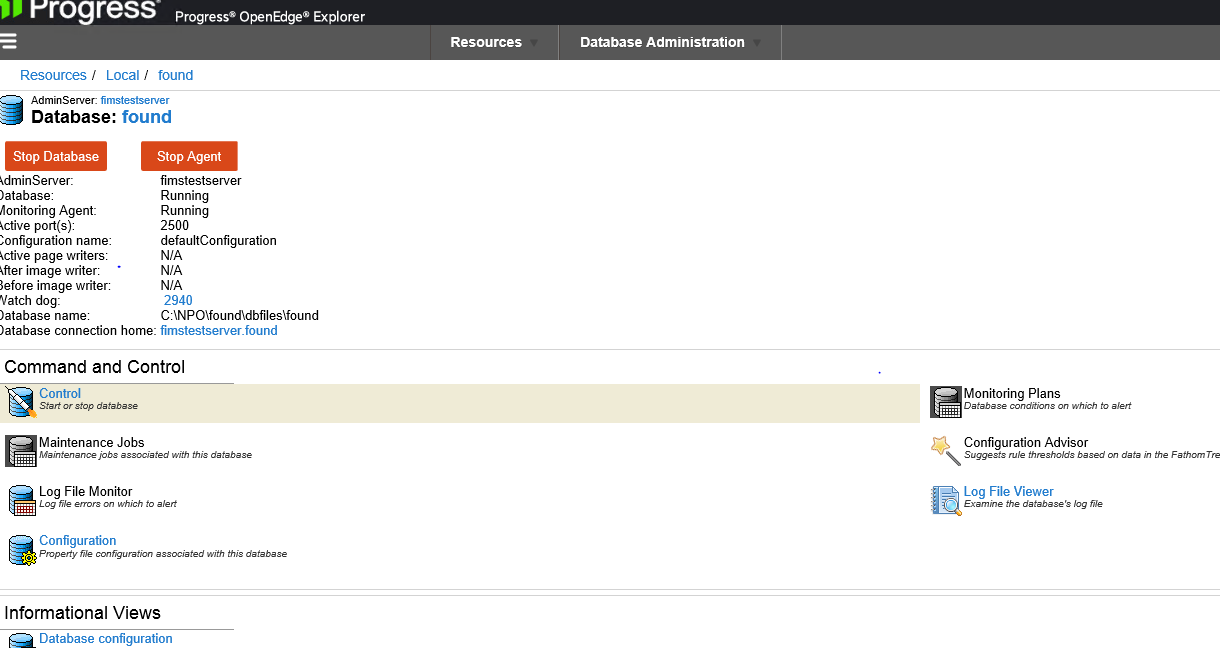
Was this article helpful?


