- Print
- DarkLight
- PDF
How can I Import Fund Representative and Fund Association records?
Article summary
Did you find this summary helpful?
Thank you for your feedback
We have a lot of fund reps that need to be entered into FIMS. Is there a way we can import the fund association information?
Answer:
The spreadsheet import will allow you to import fund rep records into FIMS. This import is intended to add new fund representative and fund association records, it cannot be used to update existing records.
2. Run the import process by going to Tools > System Utilities > Run Procedure
3. Type "gui\imports\d-ssimp.w" without quotes
4. Click OK
5. Select your spreadsheet file
6. Choose the fund-rep table
7. Map the fields from your spreadsheet to the ones in the import wizard:
- Setup your Excel spreadsheet with these fields with these suggested header names:
- DC Access
- Fund ID
- Suggest Grants
- DC Admin Access Type (number)
- Profile ID
- Rep Type
|
2. Run the import process by going to Tools > System Utilities > Run Procedure
3. Type "gui\imports\d-ssimp.w" without quotes
4. Click OK
5. Select your spreadsheet file
6. Choose the fund-rep table
7. Map the fields from your spreadsheet to the ones in the import wizard:
- DC Access > EAdvisorXpress (this field is yes or no which designates whether or not the advisor has access to DonorCentral) Note that for DC NXT, you will not see this field in FIMS, it is hidden.
- Fund ID > FundID
- Suggest Grants > Grant-Suggestions (this field is yes or no which designates whether nor not the advisor can suggest grants) Note that for DC NXT, you will not see this field in FIMS, it is hidden.
- DC Admin Access Type > eAdv-Admin (this field is a number field in DonorCentral NXT which designates what type of DonorCentral access that the advisor has, for example, Advisor Administrator, Advisor Reviewer or Advisor Limited.
You can see this number in FIMS on the Fund Advisor tab of the fund in order to know what number you need to enter into your spreadsheet.
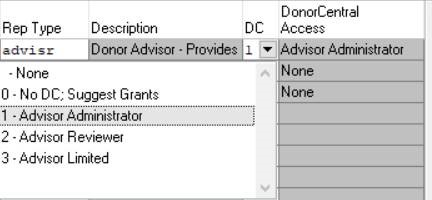
The attached file will detail the specific steps for running the import.
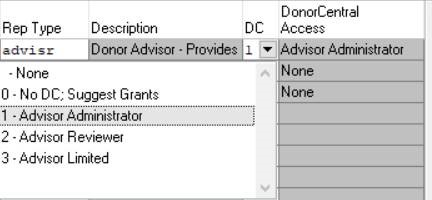
- Profile ID > IDCode
- Rep Type > Rep-Type
The attached file will detail the specific steps for running the import.
Was this article helpful?


