- Print
- DarkLight
- PDF
Article summary
Did you find this summary helpful?
Thank you for your feedback
I was told to commit Fieldmaker, but I don't know how?
Answer:
For any database in which you do this process, all users must be logged off except the user running the commit process.
How to See Users that are logged into a FIMS Database on Azure Cloud
To commit changes in FieldMaker: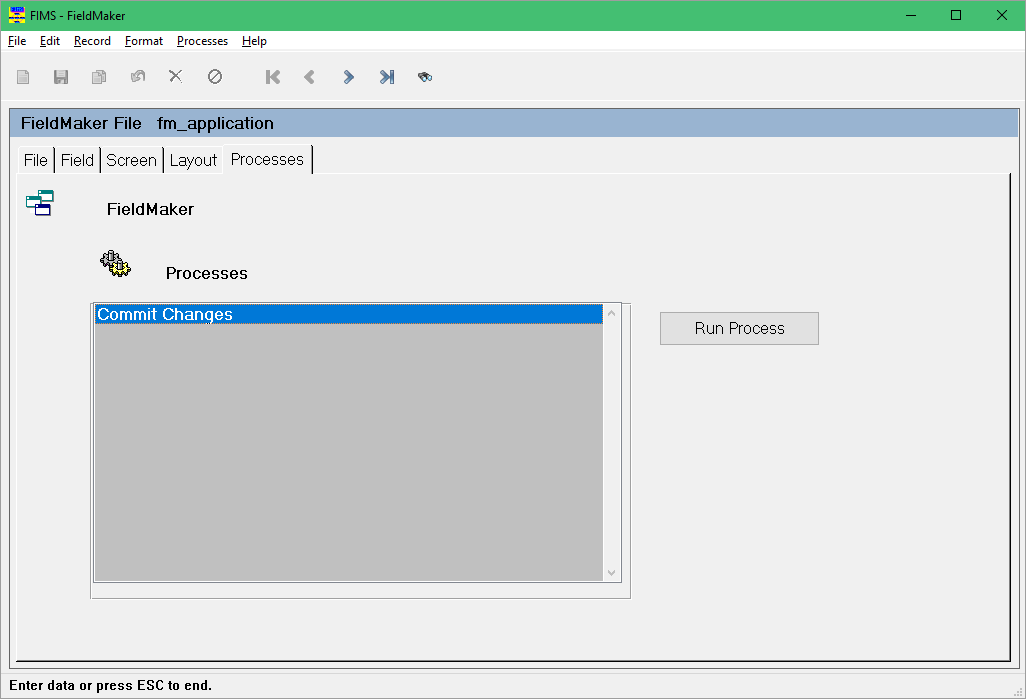
To commit changes in FieldMaker:
- Open FieldMaker by going to Tools > System Utilities > FieldMaker Configuration
- Click on the Processes tab
- Choose Commit changes and click Run Process
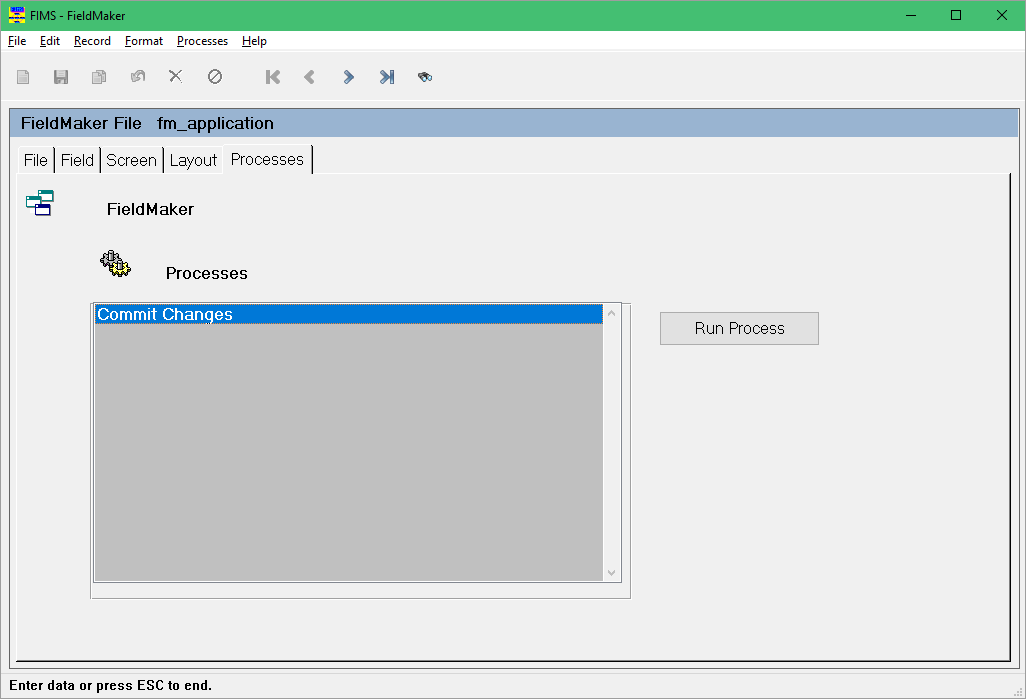
4. You will see this screen appear. Click yes if you are certain other users are logged off:
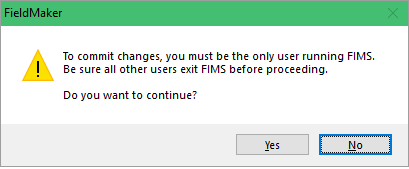
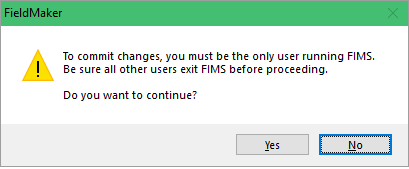
5. It might take a while to process. You will see a screen like this, do not close it, it will complete on its own:
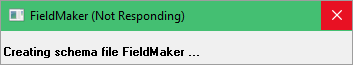
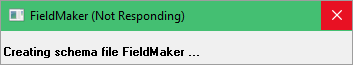
6. Click Yes to rebuild SQL views:

7. You will see this screen appear:

8. FIMS will close and re-open when done
Was this article helpful?


