- Print
- DarkLight
- PDF
How do I create a Year to Date Statement in Fund Statement Designer if we use a Fiscal Year?
Article summary
Did you find this summary helpful?
Thank you for your feedback
We are on a fiscal year but want to run year-to-date statements in the Fund Statement Designer. How can this be done?
Answer:
Follow these steps to create a Year-To-Date statement.
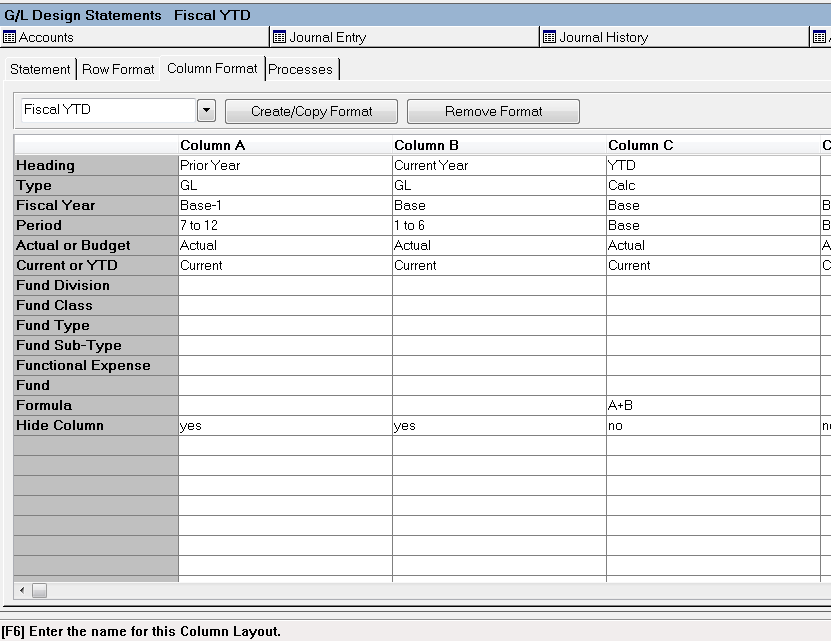
- Enter three columns on the column format.
- One for the prior year
- One for the current year
- One for the total
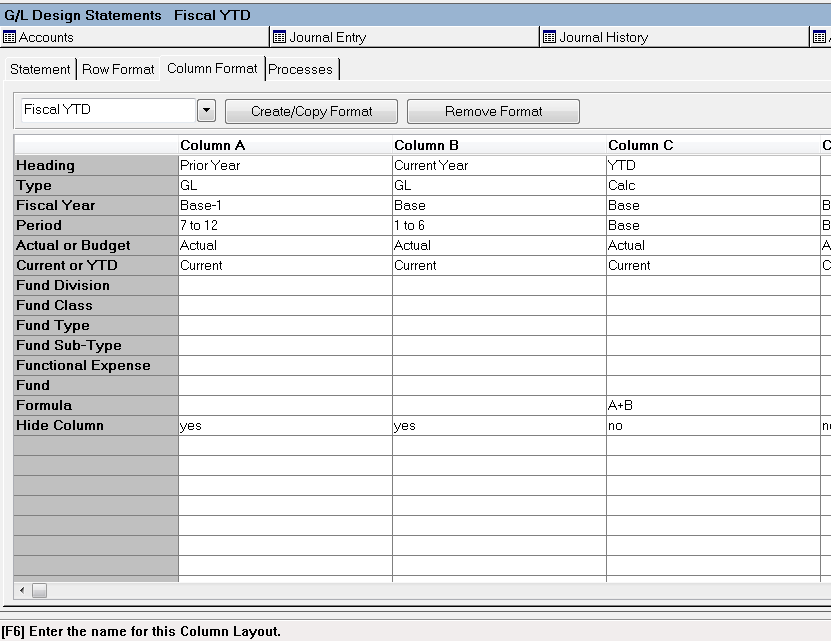
2. Hide columns A and B in the Column Format
3. Modify your row format's beginning and ending balancesa. The Beginning Balance will be printed in column A

b. The ending Balance will be printed in column B

4. These will pull the values from each column and display them in the total column (C).
5. Run a statement, making sure to select this Design Statement
6. Click on External Statements > Preview
Note: There is only one column printed on the statement, not three

Was this article helpful?


