- Print
- DarkLight
- PDF
How do I disconnect a FIMS user if our foundation is On-Premises?
Article summary
Did you find this summary helpful?
Thank you for your feedback
If you are an on-premises customer, meaning that you have your own FIMS database server, you can disconnect this user using the shortcut utility on the FIMS server called "Show Live Users."
This is useful in those cases where a user's account may be stuck.
Answer:
Note: These steps are only for on-premise customers.
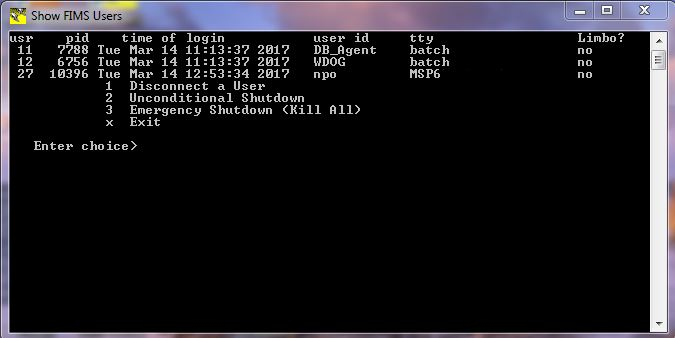
- Find the "Show Live Users" shortcut on the FIMS database server
- Right click on the shortcut and select Run as Administrator
- You will see a list of the user's connected. In this example, the DB_Agent and WDOG are system processes and are not FIMS users. You can see here in this example where the NPO account is logged in.
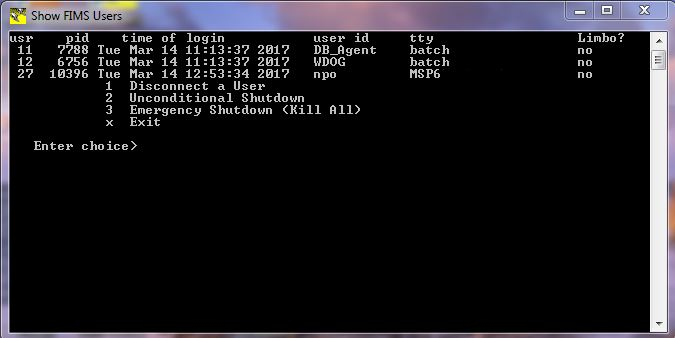
- Type 1 (to disconnect a user) and hit enter.
- Then put in the user id (shown in the list - first column) and enter. (for example, in the pic above to disconnect the npo user you would type 27)
- This should disconnect the locked-up user.
Was this article helpful?


