- Print
- DarkLight
- PDF
How to Add Merge Fields to Fund Statement Templates
Article summary
Did you find this summary helpful?
Thank you for your feedback
I have added lines to my row format in design statements, but they are not available as merge fields when I try to update my merge document.
How do I add those merge fields?
Answer:
Adding the lines to the row format does not make them immediately available to add to the merge document in word.
The reason for this is that the merge document is not looking directly at FIMS itself. The merge document is looking at the export that comes out of FIMS.
In order to make the merge field available you will need to run the export from FIMS again to get new data files. Once the export is complete, make sure that the merge template is connected to the main data file by going to Mailings\Use an Existing List\Select recipients and select the fndstat.txt file and then you should be able be to add the new merge field to you document.
Put your cursor in the document where you would like the merge field to go, then go to Mailings\Insert Merge field and select the field and click Insert:
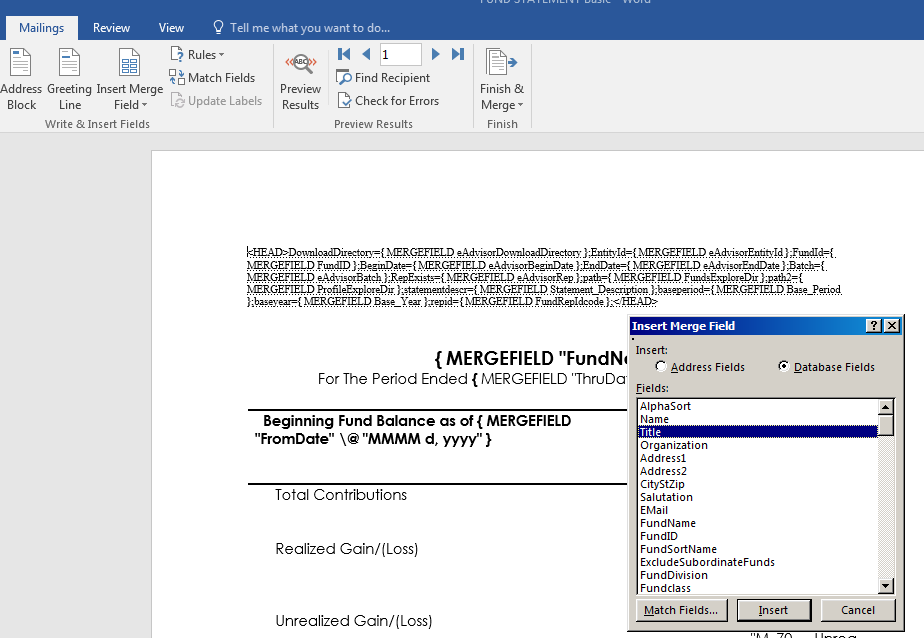
See also the following on how to set up fund statements:
How to Create Fund Statements in Microsoft Word
The reason for this is that the merge document is not looking directly at FIMS itself. The merge document is looking at the export that comes out of FIMS.
In order to make the merge field available you will need to run the export from FIMS again to get new data files. Once the export is complete, make sure that the merge template is connected to the main data file by going to Mailings\Use an Existing List\Select recipients and select the fndstat.txt file and then you should be able be to add the new merge field to you document.
Put your cursor in the document where you would like the merge field to go, then go to Mailings\Insert Merge field and select the field and click Insert:
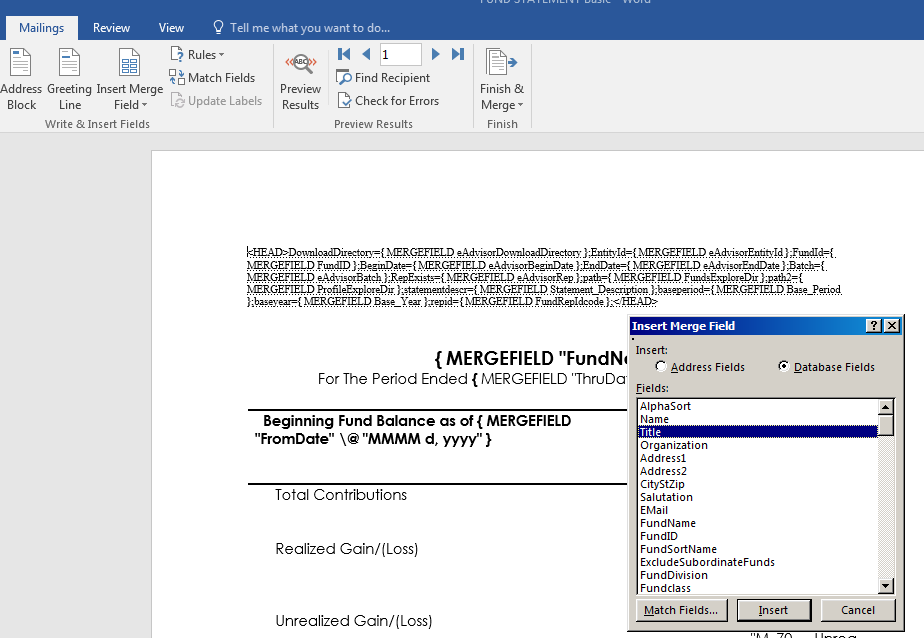
See also the following on how to set up fund statements:
How to Create Fund Statements in Microsoft Word
Was this article helpful?


